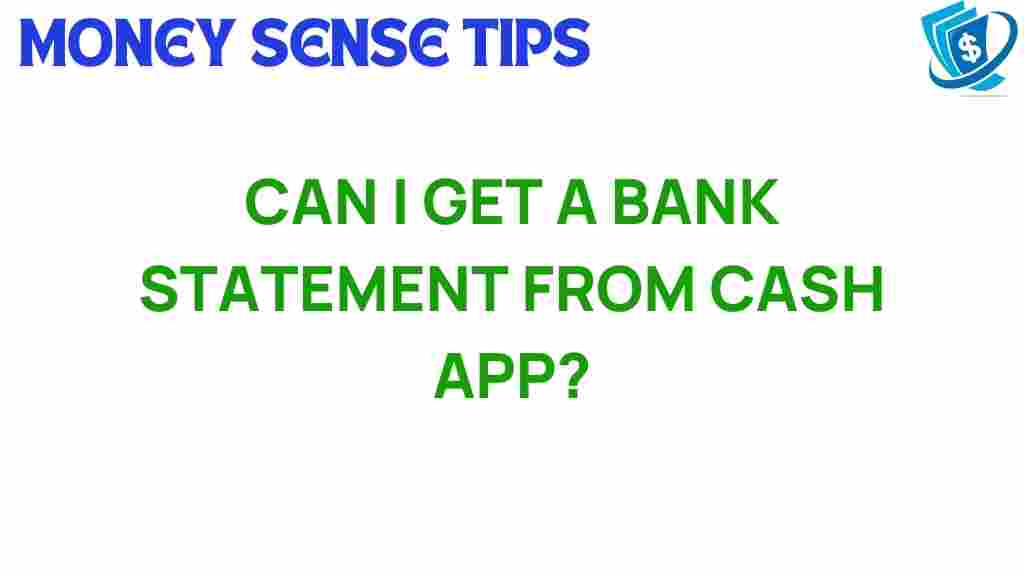Unlocking Your Cash App: How to Obtain a Bank Statement Effortlessly
In today’s fast-paced world of digital finance, having access to your financial records is crucial. For many users, Cash App serves as a primary tool for managing transactions, sending money, and even investing. However, retrieving your Cash App bank statement can sometimes be a challenge. This user guide is designed to help you unlock your financial records effortlessly, ensuring you can access your transactions whenever you need them.
Understanding Cash App and Its Features
Cash App is a mobile banking application that allows users to send and receive money, make purchases, and even invest in stocks and Bitcoin. With its user-friendly interface and robust features, Cash App has quickly become a favorite among those who prefer digital finance solutions.
Some key features of Cash App include:
- Instant Transfers: Send and receive money instantly.
- Cash Card: A customizable debit card linked to your Cash App account.
- Investing Options: Buy stocks and cryptocurrency directly within the app.
- Direct Deposit: Get your paycheck deposited directly into your Cash App account.
- Bank Statement Access: View and download your transaction history.
Why You Might Need Your Cash App Bank Statement
Your bank statement from Cash App serves as an important document for several reasons:
- Budgeting: Keep track of your spending habits.
- Tax Preparation: Use your financial records when filing taxes.
- Dispute Resolution: Provide proof of transactions in case of disputes.
- Financial Planning: Assess your financial health over time.
How to Obtain Your Cash App Bank Statement
Retrieving your Cash App bank statement is a straightforward process. Follow these steps to access your financial records effortlessly:
Step 1: Open the Cash App
Ensure that you have the latest version of the Cash App installed on your mobile device. Launch the app and log in to your account.
Once logged in, tap on the Activity icon located at the bottom of the screen. This section displays a comprehensive list of all your transactions.
Step 3: View Your Transactions
Scroll through your activity feed to view past transactions. You can filter by date to find specific records.
Step 4: Download Your Bank Statement
To download your bank statement, tap the Export option, usually represented by an icon or text at the top right corner of the screen. Choose the format you prefer (PDF, CSV, etc.) and confirm your selection.
Step 5: Access Your Email or Files
After exporting, check your email or downloads folder for the bank statement file. This document will contain a detailed record of your transactions, making it easy to keep track of your finances.
Troubleshooting Tips for Accessing Your Cash App Bank Statement
While the process is generally seamless, you may encounter some issues. Here are a few troubleshooting tips to help you:
- Update the App: Make sure you have the latest version of Cash App.
- Check Your Internet Connection: A stable connection is essential for accessing your account.
- Clear Cache: If the app is not functioning correctly, try clearing the cache.
- Reinstall the App: As a last resort, reinstalling Cash App may resolve persistent issues.
Conclusion
Having access to your Cash App bank statement is essential for effective personal finance management. By following the steps outlined in this guide, you can effortlessly obtain your financial records and stay on top of your transactions. Whether you’re budgeting, preparing for tax season, or simply keeping track of your spending, your Cash App bank statement is a valuable resource.
For more in-depth information on using Cash App and its features, consider exploring additional resources. You can also stay updated on best practices in digital finance by visiting relevant financial websites.
By understanding how to navigate your financial records effectively, you empower yourself to make informed decisions about your money. Embrace the ease of mobile banking and take control of your finances today!
This article is in the category Services and created by MoneySenseTips Team