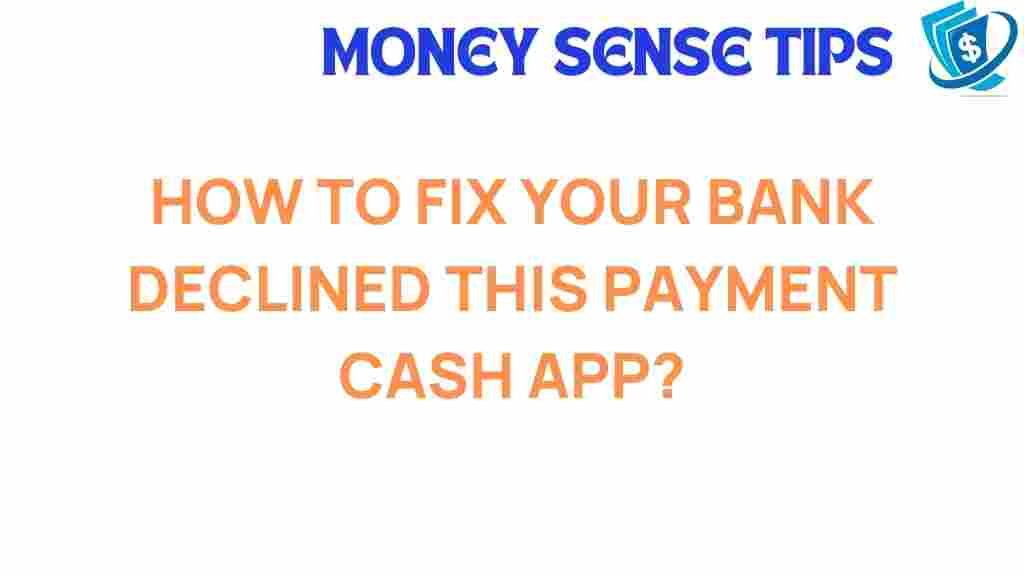Unlocking Solutions: Why Your Cash App Payment Was Declined
In today’s fast-paced world, digital payments have become a cornerstone of financial transactions. Cash App, a leading mobile payment service, allows users to send and receive money quickly and easily. However, there are times when users encounter a frustrating situation: their Cash App payment is declined. Understanding the reasons behind these payment declines and knowing how to troubleshoot them can save you time and stress. In this article, we will explore common banking issues, provide troubleshooting tips, and offer useful financial advice to ensure your Cash App experience is seamless.
Understanding Cash App Payment Declines
When a cash transfer fails, it can be due to various reasons. Here are some common factors that lead to a Cash App payment decline:
- Insufficient Funds: Ensure that your Cash App balance or linked bank account has enough funds to cover the transaction.
- Banking Issues: Problems with your bank, such as account restrictions or connectivity issues, can hinder payment processing.
- App Errors: Glitches or bugs within the Cash App can lead to unexpected declines.
- Incorrect Payment Details: Double-check that you have entered the correct recipient information.
- Fraud Detection: Cash App may decline payments that it considers suspicious to protect your account.
Step-by-Step Process to Resolve Payment Declines
If you encounter a payment decline, follow these steps to troubleshoot and resolve the issue:
Step 1: Check Your Cash App Balance
Before anything else, verify that you have sufficient funds in your Cash App account. If your balance is low, consider transferring money from your linked bank account.
Step 2: Review Payment Details
Ensure that all payment details are correct. This includes:
- Recipient’s Cash App username or phone number
- Payment amount
- Any notes or additional information requested
Step 3: Inspect Your Linked Bank Account
A common cause of payment declines is issues with the linked bank account. Check for the following:
- Ensure your bank account is active and in good standing.
- Verify that your bank has not placed any restrictions on your account.
- Check for any connectivity issues between Cash App and your bank.
Step 4: Update the Cash App
Outdated versions of the Cash App may lead to errors. Ensure that you have the latest version installed on your device. Update the app through your device’s app store.
Step 5: Contact Your Bank
If all else fails, contact your bank’s customer service to check if there are any issues on their end that might be causing the decline.
Step 6: Reach Out to Cash App Support
If you have followed the previous steps and your payment is still declined, it may be time to contact Cash App support. You can reach them via the app or their official website.
Common Banking Issues That Cause Payment Declines
Understanding common banking issues can help you prevent payment declines. Here are some frequent problems:
- Insufficient Funds: Always maintain a buffer in your Cash App balance to avoid declines.
- Account Restrictions: Banks may impose limits on transactions, especially if they suspect fraudulent activity.
- Network Connectivity: Ensure that your internet connection is stable when making transactions.
Troubleshooting Cash App Payment Declines
Beyond the basic checks, here are some additional troubleshooting tips:
- Clear App Cache: Sometimes, clearing the app’s cache can resolve unexpected errors.
- Reinstall the App: Uninstalling and reinstalling the Cash App can fix persistent issues.
- Check for System Status: Occasionally, Cash App may experience outages. Check their official status page for updates.
Financial Tips for Using Cash App
To enhance your experience with Cash App and avoid payment declines, consider these financial tips:
- Link Multiple Accounts: Linking multiple bank accounts can provide backup options if one account encounters issues.
- Use Cash App Regularly: Regular usage can help you understand the app better and identify any potential problems early.
- Monitor Transactions: Keep an eye on your transaction history to spot any unauthorized or suspicious activity.
Conclusion
Experiencing a Cash App payment decline can be frustrating, but by understanding the reasons behind it and following the troubleshooting steps outlined in this guide, you can quickly resolve the issue. Remember to maintain sufficient funds, verify your payment details, and stay updated with the latest version of the app. Should you encounter persistent problems, do not hesitate to contact your bank or Cash App support for assistance. By staying informed and proactive, you can ensure a smooth digital payment experience with Cash App.
For more insights on managing digital payments, check out our user guide to navigate financial transactions with ease.
This article is in the category Services and created by MoneySenseTips Team