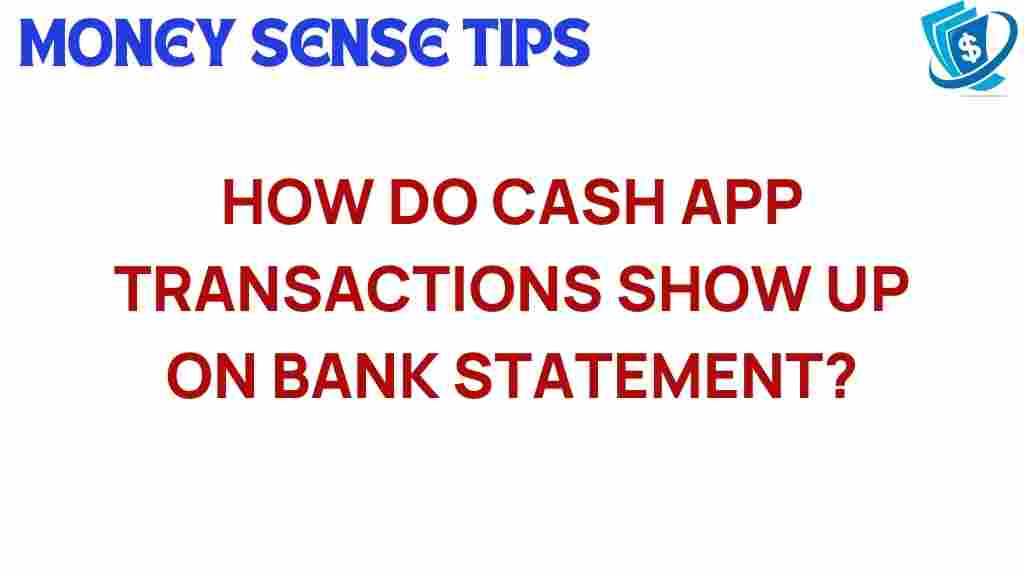Unraveling the Mystery: How Cash App Transactions Appear on Bank Statements
In today’s digital age, managing finances has become more streamlined with the advent of payment apps like Cash App. As part of the fintech revolution, these applications have transformed how we handle transactions, making personal finance easier and more efficient. However, understanding how these transactions appear on bank statements can be a bit tricky. In this article, we will delve into how Cash App transactions are reflected in bank statements, offering insights into digital payments, financial tracking, and money management.
What is Cash App?
Cash App, developed by Square, Inc., is a mobile payment service that allows users to send and receive money quickly and easily. It has gained immense popularity due to its user-friendly interface and the convenience it offers for personal finance management. Users can make payments, receive funds, and even invest in stocks and Bitcoin directly from the app.
Understanding Bank Statements
A bank statement is a summary of all transactions in a bank account over a specified period. It includes deposits, withdrawals, and fees, providing a clear picture of one’s financial activities. Knowing how Cash App transactions appear on these statements is essential for effective financial tracking.
How Cash App Transactions Appear on Bank Statements
Cash App transactions can show up on your bank statement in various forms, depending on how the transaction was made. Here’s a detailed look at how these transactions are categorized:
- Direct transfers: When you receive or send money directly through Cash App, it will typically show up as a transfer from or to Cash App, depending on the direction of the money flow.
- Cash Card purchases: If you use your Cash Card to make purchases, they will appear just like regular debit transactions with the merchant’s name and the amount spent.
- ATM withdrawals: Withdrawals made from an ATM using your Cash Card will also be listed, often indicating the ATM location and the amount withdrawn.
Step-by-Step Process of Tracking Cash App Transactions
Tracking your Cash App transactions is crucial for managing your personal finance effectively. Here’s a step-by-step guide to help you monitor your transactions:
Step 1: Access Your Cash App
Open the Cash App on your mobile device. Ensure you are logged in to your account.
Tap on the “Activity” tab at the bottom of the screen. This section shows all your recent transactions, including payments sent and received.
Step 3: Review Transaction Details
Select any transaction to view more details, such as the date, amount, and recipient. This information can help you match your transactions with those on your bank statement.
Step 4: Check Your Bank Statement
Log into your online banking account or check your paper bank statement. Look for the transactions that correspond with your Cash App activity.
Step 5: Maintain Records
Keep a record of your transactions for effective financial tracking. You can use spreadsheets or financial management apps to categorize and analyze your spending.
Common Issues and Troubleshooting Tips
While using Cash App is generally straightforward, you may encounter some issues regarding bank statement discrepancies. Here are some troubleshooting tips:
Issue 1: Unrecognized Transactions
If you see a transaction on your bank statement that you do not recognize, it may be due to:
- A pending transaction that hasn’t cleared yet.
- A transaction made by someone else using your account (in case of shared accounts).
To resolve this, check your Cash App activity for any recent transactions. If the issue persists, contact Cash App support.
Issue 2: Delayed Transactions
Sometimes, transactions might not appear immediately on your bank statement. This can happen due to:
- Processing delays from the bank or Cash App.
- Holidays or weekends affecting transaction processing times.
Patience is key; however, if a transaction does not appear after a reasonable time, it’s advisable to reach out to customer support.
Issue 3: Duplicate Transactions
If you notice duplicate entries on your bank statement, it may be a result of a technical glitch. To correct this:
- Verify your Cash App activity for duplicates.
- Contact your bank to dispute any incorrect charges.
Financial Tracking: The Importance of Monitoring Your Transactions
Regularly tracking your transactions is vital for personal finance management. Here are some benefits of keeping an eye on your financial activities:
- Budgeting: Understanding your spending habits helps create a realistic budget.
- Identifying Trends: Regular monitoring allows you to spot trends in your spending, enabling better decision-making.
- Fraud Detection: Keeping track of transactions helps you identify unauthorized transactions quickly.
- Financial Planning: A clear view of your cash flow aids in planning for future expenses and investments.
Conclusion
Cash App has revolutionized the way we conduct transactions, making digital payments more accessible and efficient. Understanding how Cash App transactions appear on bank statements is essential for effective financial tracking and personal finance management. By following the steps outlined in this article and using the troubleshooting tips provided, you can ensure that your financial records are accurate and up to date.
To learn more about managing your finances with digital payment apps, check out this helpful resource. For further assistance with Cash App transactions, visit Cash App Support.
Embrace the convenience of fintech and take control of your financial future today!
This article is in the category Services and created by MoneySenseTips Team