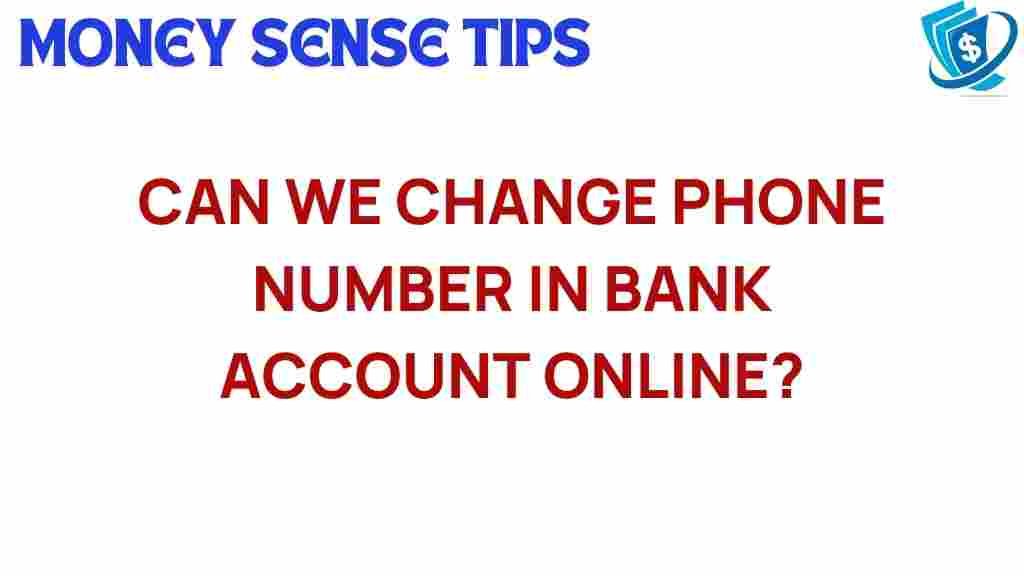Can You Really Change Your Bank Account Phone Number Online?
In today’s digital age, online banking has revolutionized the way we manage our finances. One of the common inquiries among users is whether they can change their bank account phone number online. This article will explore the process, security implications, and best practices for managing your account information effectively.
Why You May Need to Change Your Phone Number
Changing your bank account phone number might be necessary for various reasons, including:
- Switching to a new phone: If you’ve upgraded or changed your mobile device.
- Privacy concerns: If you wish to limit the sharing of your personal information.
- Lost or stolen phone: To prevent unauthorized access to your account.
The Importance of Keeping Your Phone Number Updated
Your phone number is a critical element of your bank account security and account management. Banks often use it for:
- Two-factor authentication: Enhancing security by sending verification codes.
- Account alerts: Notifying you of transactions or changes to your account.
- Customer service: Verifying your identity when you call for assistance.
How to Change Your Bank Account Phone Number Online
Changing your phone number linked to your bank account is usually a straightforward process. Here’s a step-by-step guide to help you through it:
Step 1: Log In to Your Online Banking Account
The first step involves accessing your online banking platform. Follow these instructions:
- Visit your bank’s official website or open the banking app.
- Click on the “Log In” button.
- Enter your credentials (username and password).
Once logged in, look for the account management section:
- Find the “Profile” or “Account Settings” tab.
- Click on “Personal Information” or “Contact Information.”
Step 3: Update Your Phone Number
In the contact information section:
- Locate the field for your phone number.
- Enter your new phone number carefully.
- Double-check for accuracy to avoid errors.
Step 4: Verification Process
After submitting your new phone number, most banks will require verification:
- You may receive a verification code via text to your old or new number.
- Follow the instructions provided to confirm the change.
Step 5: Confirmation
Once verified, you should receive a confirmation notification from your bank:
- Check your email or SMS for the confirmation.
- Ensure that your new number is listed in your account settings.
Troubleshooting Tips
Sometimes, things may not go as planned. Here are some troubleshooting tips to consider:
Issue: Verification Code Not Received
- Check if you have good signal coverage.
- Ensure that your old number is still active if you are using it for verification.
- Try resending the code if your bank provides that option.
Issue: Unable to Access Online Banking
- Reset your password if you have forgotten it.
- Contact customer service for assistance.
- Ensure that your bank’s website is not undergoing maintenance.
Issue: Security Concerns
- If you suspect unauthorized activity, immediately contact customer service.
- Change your password and enable any additional security features available.
Security Considerations When Changing Your Phone Number
When modifying sensitive information like your phone number, security should be a top priority. Here are some important considerations:
- Use Strong Passwords: Ensure your online banking password is strong and unique.
- Enable Two-Factor Authentication: This adds an extra layer of security, making it harder for unauthorized users to access your account.
- Monitor Your Account Regularly: Keep an eye on your account for any suspicious transactions.
Contacting Customer Service
If you encounter any issues or feel uncomfortable making changes online, don’t hesitate to contact customer service:
- Visit the bank’s website for contact information.
- Use the phone number provided for immediate assistance.
- Consider using secure messaging options if offered by your bank.
For more information on banking security, you can visit Consumer Financial Protection Bureau.
Conclusion
In conclusion, changing your bank account phone number online is a manageable process that enhances your account management experience. By following the steps outlined above, you can ensure that your contact information is up-to-date, facilitating secure transactions and effective communication with your bank.
Remember to stay vigilant about security and reach out to customer service whenever necessary. With the right precautions, online banking can be a safe and rewarding way to manage your finances.
For additional resources on managing your bank account and ensuring your security, check out this helpful guide.
This article is in the category Services and created by MoneySenseTips Team