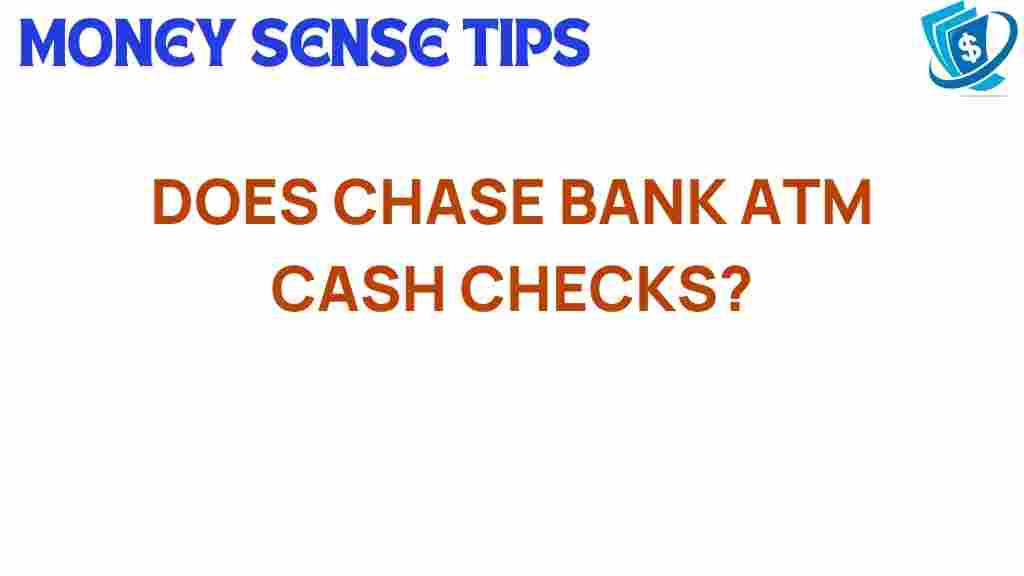Unlocking the Mystery: Can Chase Bank ATMs Cash Your Checks?
In today’s fast-paced world, convenience is key, especially when it comes to banking services. As technology evolves, banks are finding innovative ways to enhance customer experience. One of the most frequently asked questions among Chase Bank customers is whether they can cash checks at Chase Bank ATMs. In this article, we’ll delve into this topic, exploring the capabilities of Chase Bank ATMs regarding check cashing, and how this feature can improve your banking experience.
Understanding Chase Bank and Its ATM Services
Chase Bank, one of the largest financial institutions in the United States, offers various banking services designed to meet the needs of its customers. With a robust network of ATMs, Chase Bank aims to provide a seamless banking experience. But can you cash checks using these ATMs?
What You Need to Know About Cashing Checks at Chase Bank ATMs
Chase Bank ATMs do not allow customers to cash checks directly. Instead, they offer the option to deposit checks into your account. Once deposited, you can access the funds as soon as they are available according to the bank’s policies. Here’s a closer look at the process:
- Deposit Checks: Chase Bank ATMs allow you to deposit checks easily, which then can be cashed once the funds are available in your account.
- Account Verification: Ensure that you have an active Chase Bank account to utilize ATM services for check deposits.
- Funds Availability: Familiarize yourself with Chase’s funds availability policy to know when you can access your money after deposit.
Step-by-Step Process to Deposit Checks at Chase Bank ATMs
If you’re looking to deposit a check at a Chase Bank ATM, follow these simple steps:
- Locate a Chase ATM: Use the Chase Bank mobile app or website to find the nearest ATM.
- Insert Your Debit Card: Insert your Chase debit card into the ATM.
- Enter Your PIN: Enter your Personal Identification Number (PIN) to access your account.
- Select “Deposit”: Choose the deposit option from the main menu.
- Insert Your Check: Follow the prompts to insert your check into the ATM. Ensure that it is properly aligned and readable.
- Confirm Deposit Amount: The ATM will display the amount of the check; confirm that it’s correct.
- Receive Receipt: After completing the transaction, ensure you collect your receipt for reference.
By following these steps, you can effectively deposit checks at Chase Bank ATMs and access your funds as per the bank’s availability guidelines.
Advantages of Using Chase Bank ATMs for Check Deposits
Using Chase Bank ATMs to deposit checks offers several advantages:
- Convenience: ATMs are available 24/7, allowing you to deposit checks anytime without visiting a bank branch.
- Speed: The deposit process at ATMs is quick and efficient, saving you time.
- Accessibility: With numerous ATMs nationwide, Chase ensures that customers have easy access to banking services.
- Enhanced Customer Experience: The technology used in ATMs helps streamline transactions, making banking more user-friendly.
Troubleshooting Common Issues at Chase Bank ATMs
While using ATMs is generally straightforward, you may encounter some common issues. Here are some troubleshooting tips:
1. ATM Not Accepting Your Check
If the ATM is unable to accept your check, consider the following:
- Ensure that the check is properly endorsed on the back.
- Verify that the check is not damaged or torn.
- Make sure the check is within the acceptable limits (e.g., not exceeding the amount allowed for ATM deposits).
2. Unable to Access Your Account
If you cannot log into your account, try these solutions:
- Double-check your PIN for accuracy.
- Ensure your debit card is not expired or damaged.
- If problems persist, contact Chase Bank customer support for assistance.
3. Funds Not Available After Deposit
If you find that the funds are not available after depositing a check, it could be due to:
- The check’s funds availability policy, which may require a hold period.
- Depositing a check that exceeds the ATM deposit limit may cause delays in access.
Exploring Other Check Cashing Options with Chase Bank
If you need to cash checks rather than deposit them, Chase Bank offers other options:
1. Visit a Branch
For customers looking to cash checks without the need for an account, visiting a physical branch is the best option. Bank tellers can assist you in cashing checks as long as you provide valid identification.
2. Use Mobile Check Deposit
Chase Bank also offers a mobile check deposit feature through its mobile banking app. This allows you to deposit checks using your smartphone by taking pictures of the front and back of the check. Similar to ATM deposits, the funds will be available based on the bank’s policies.
3. Check Cashing Services
Chase provides check cashing services for non-customers as well, but fees may apply. It’s advisable to check with your local branch for specific details and requirements.
Conclusion: Embracing Financial Technology for Better Banking Services
In summary, while Chase Bank ATMs do not offer the option to cash checks directly, they provide a convenient way to deposit checks into your account. This modern approach to banking services enhances customer experience, making transactions more accessible and efficient. With the growing trend of financial technology, banks like Chase are continuously improving their services to meet the needs of their customers.
For more information on banking services and innovations, visit Chase Bank’s official website here. You can also explore additional resources on check cashing and financial management here.
Now that you know the answer to the question “Can Chase Bank ATMs cash your checks?” you can confidently utilize all the features available to you. Embrace the convenience of modern banking and make the most of your Chase Bank experience!
This article is in the category Services and created by MoneySenseTips Team