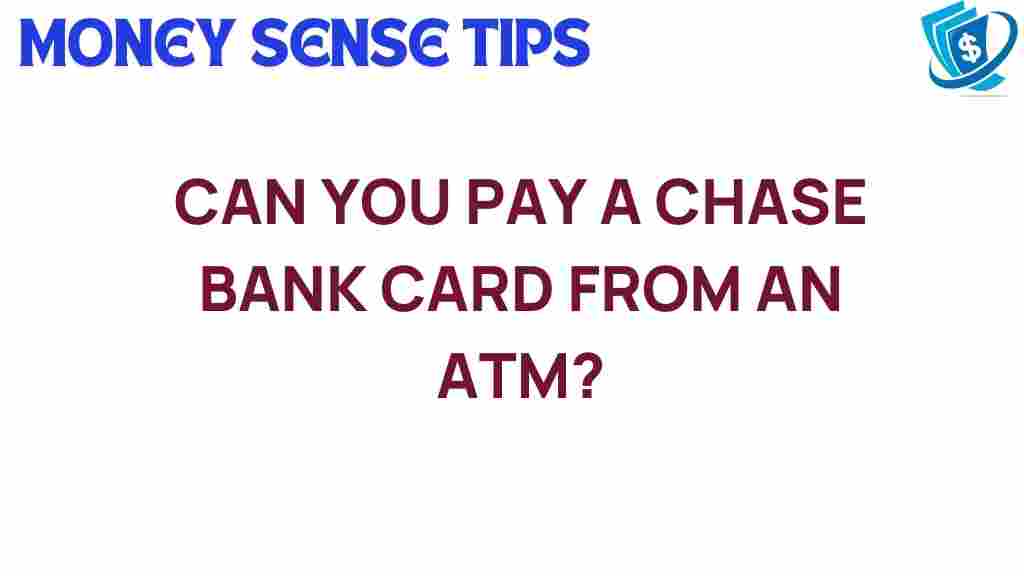Unlocking Convenience: Can You Pay a Chase Bank Card at an ATM?
In today’s fast-paced world, banking convenience is paramount. With the rise of technology in banking, customers are always seeking the most efficient ways to manage their finances. One question that often arises is: can you pay a Chase Bank card at an ATM? This article will explore the options available for making ATM payments, the benefits of these options, and how they enhance the user experience.
Understanding ATM Payments
ATM payments have revolutionized the way we handle our financial transactions. Instead of waiting in long lines at a bank branch, customers can quickly access their accounts and make payments at the nearest ATM. This convenience is particularly beneficial for those who lead busy lives.
Chase Bank, one of the largest financial services institutions in the United States, offers various payment options through its ATMs. The ability to make payments at an ATM can save time and simplify the process of managing credit card bills.
Can You Pay Your Chase Bank Card at an ATM?
Yes, you can pay your Chase credit card at an ATM. Chase offers this functionality to enhance banking convenience for its customers. Here’s how you can make a payment at a Chase ATM:
Step-by-Step Process to Pay Your Chase Card at an ATM
Follow these simple steps to pay your Chase Bank credit card at an ATM:
- Locate a Chase ATM: Use the Chase Bank website or mobile app to find the nearest ATM that accepts credit card payments.
- Insert Your Debit Card: You will need to use a Chase debit card to access the ATM. Insert your card into the ATM.
- Enter Your PIN: Input your PIN to access your account.
- Select “Payments”: Look for the option that allows you to make payments. This is usually labeled as “Credit Card Payments” or similar.
- Choose Your Chase Card: If you have multiple accounts, select the Chase credit card you wish to pay.
- Enter Payment Amount: Input the amount you want to pay toward your credit card balance.
- Confirm Payment: Review the payment details and confirm the transaction.
- Collect Receipt: Make sure to collect your receipt as proof of payment.
Making payments at an ATM is a straightforward process that enhances the user experience by providing a quick and easy way to manage credit card payments.
Benefits of Paying at an ATM
Paying your Chase credit card at an ATM offers several advantages:
- 24/7 Access: ATMs are available around the clock, allowing you to make payments at your convenience, even outside of regular banking hours.
- Reduced Wait Times: Avoid long lines at the bank by using an ATM, saving you valuable time.
- Immediate Payment Processing: Payments made at ATMs are often processed immediately, helping you avoid late fees.
- Security: ATMs are secure, and using your debit card adds an extra layer of protection when making payments.
Exploring Other Payment Options
While paying your Chase card at an ATM is convenient, it’s essential to consider other payment options that Chase Bank offers:
- Online Payments: You can log in to your Chase online banking account or mobile app and make payments directly from your checking or savings account.
- Phone Payments: Call Chase customer service to make a payment using your debit card or checking account.
- Mail Payments: You can also send a check with your account number written on it to the address provided on your statement.
By offering multiple payment options, Chase Bank ensures that customers can choose the method that best fits their lifestyle and preferences.
Troubleshooting Tips for ATM Payments
While using an ATM to pay your Chase credit card is generally straightforward, you may encounter some issues. Here are some troubleshooting tips:
- Card Not Accepted: Ensure that you are using a Chase debit card. ATMs may not accept credit cards for payment.
- Transaction Errors: If you experience a transaction error, try restarting the process or using a different ATM.
- Insufficient Funds: Make sure your checking account has enough funds to cover the payment amount.
- ATM Malfunction: If the ATM is out of service, locate another nearby Chase ATM or consider using an alternative payment method.
By being aware of these potential issues, you can navigate your ATM payment experience more smoothly.
The Role of Technology in Banking
Technology in banking has transformed the way we manage our finances. With the introduction of features like ATM payments, online banking, and mobile apps, customers have more control over their financial services than ever before. Chase Bank continuously invests in technology to enhance the user experience, making banking more accessible and efficient.
From advanced ATM networks to secure online transactions, the integration of technology has made it easier for consumers to manage their money while providing peace of mind with enhanced security measures.
Conclusion
In conclusion, paying your Chase Bank credit card at an ATM is not only possible but also a convenient option that fits into the modern landscape of financial services. With 24/7 access, immediate processing, and the ability to avoid long lines, ATM payments significantly enhance banking convenience.
Whether you choose to pay your Chase credit card at an ATM, online, or through another method, the options available ensure that you can manage your finances effectively. As technology in banking continues to evolve, the user experience will only improve, making it easier for customers to stay on top of their financial responsibilities.
If you’re interested in learning more about your payment options with Chase Bank, visit their official website for more information. For additional insights into the world of banking technology, check out this external resource.
This article is in the category Services and created by MoneySenseTips Team