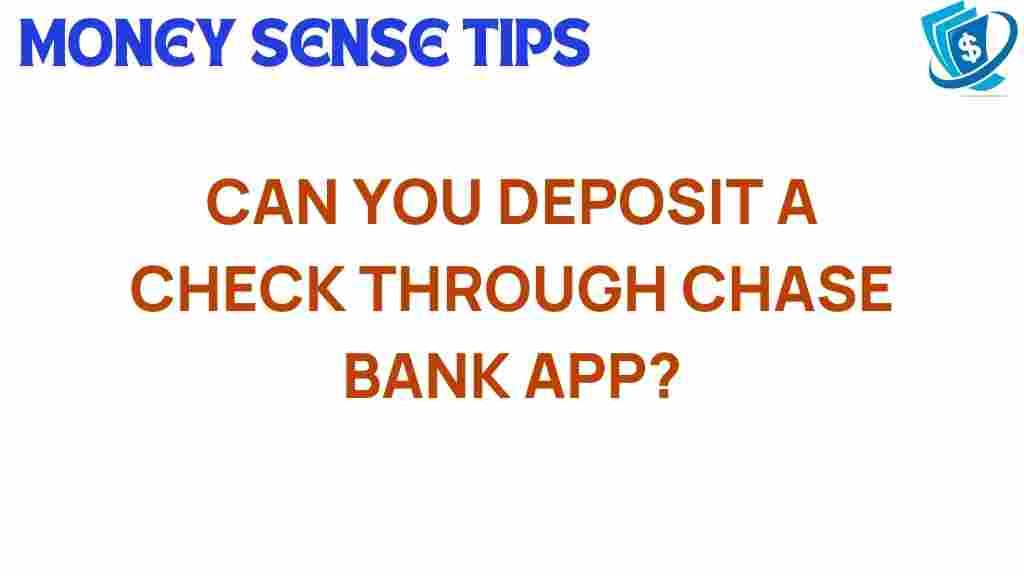Unlocking Convenience: Can You Deposit a Check Through Chase Bank App?
In today’s fast-paced world, convenience is key, especially when it comes to managing finances. With the rise of digital banking, many customers prefer the ease of handling their banking needs through mobile applications. Chase Bank, one of the leading financial institutions in the United States, offers a robust banking app that allows users to deposit checks from the comfort of their homes. This article will explore how you can deposit a check through the Chase Bank app, the benefits of mobile banking, and some troubleshooting tips to enhance your experience.
Understanding Chase Bank and Its Mobile Banking Features
Chase Bank is known for its comprehensive range of financial services, including personal and business banking, investment options, and wealth management. The Chase mobile banking app is designed to provide customers with a seamless banking experience. With features like fund transfers, bill payments, and check deposits, Chase Bank ensures that users have access to their financial information anytime, anywhere.
One of the standout features of the Chase app is the ability to deposit checks using your smartphone’s camera. This feature not only saves time but also reduces the need to visit a bank branch. Let’s dive into the process of depositing a check through the Chase Bank app.
How to Deposit a Check Through the Chase Bank App
Depositing a check via the Chase app is a straightforward process. Follow these steps to ensure a smooth transaction:
- Download and Install the Chase Bank App: If you haven’t already, download the Chase Bank app from the App Store or Google Play Store and install it on your smartphone.
- Create or Log into Your Account: Open the app and log in using your Chase Bank credentials. If you are a new user, you will need to create an account to access the features.
- Select “Deposit Checks”: Once logged in, navigate to the “Deposit” option, usually found on the home screen or under the “Accounts” tab.
- Choose the Account: Select the checking or savings account where you want to deposit the check.
- Enter the Check Amount: Input the amount written on the check. Ensure it matches the amount you intend to deposit.
- Capture the Check Images: Take a clear photo of the front and back of the check. Make sure the check is placed on a flat surface in good lighting for the best results.
- Review and Confirm: Review the deposit details, including the amount and account selection. Once verified, confirm the deposit.
- Keep the Check: After successfully depositing, hold onto the check for at least 14 days until you see the funds in your account.
Using the Chase Bank app for check deposits is a prime example of how technology enhances convenience in banking.
Benefits of Using Chase Bank’s Mobile Banking for Check Deposits
There are numerous advantages to using the Chase Bank app for check deposits:
- Time-Saving: No need to visit a branch, which saves you time and effort.
- 24/7 Access: Deposit checks anytime, day or night, as the app is available 24/7.
- Instant Confirmation: Receive instant notification once your check deposit is submitted.
- Enhanced Security: Chase employs advanced security measures to protect your financial information.
- Easy Tracking: Keep track of your deposits and account balances directly through the app.
Troubleshooting Common Issues When Depositing Checks
While the process is generally smooth, you may encounter some issues when depositing a check through the Chase Bank app. Here are some common problems and their solutions:
1. Poor Image Quality
If the images of your check are blurry or poorly lit, the app may reject your deposit. Ensure:
- The check is on a flat surface.
- There is adequate lighting.
- You are using a steady hand when taking the picture.
2. Amount Mismatch
If the amount entered does not match the amount on the check, the deposit will not go through. Double-check the amount before submission.
3. Deposit Limits
Chase Bank may impose limits on the amount you can deposit via the app. Check your account’s deposit limits and ensure you are within those bounds.
4. Technical Glitches
If the app is not working properly, try the following:
- Restart your device.
- Ensure the app is updated to the latest version.
- Check your internet connection.
If you continue to experience issues, consider contacting Chase Bank’s customer service for assistance.
Why Choose Chase Bank for Your Digital Banking Needs?
Chase Bank stands out in the competitive landscape of digital banking for several reasons:
- Comprehensive Services: From personal banking to investment services, Chase offers a wide array of financial products.
- User-Friendly Banking App: The Chase banking app is designed for ease of use, making it accessible for all customers.
- Strong Customer Service: Chase is known for its reliable customer support, ensuring that help is always available.
- Cutting-Edge Technology: Chase continually updates its technology to enhance security and user experience.
As technology advances, Chase Bank is committed to keeping its services updated, ensuring that customers can manage their finances with ease.
Conclusion
In the realm of modern banking, convenience is more important than ever. With the ability to deposit checks through the Chase Bank app, customers can enjoy a seamless banking experience without the hassle of visiting a branch. This mobile banking feature exemplifies how technology can enhance financial management, providing users with greater control over their finances.
If you’re looking for a reliable banking solution that prioritizes convenience and customer service, consider Chase Bank. With its user-friendly app, robust features, and commitment to security, Chase Bank is an excellent choice for all your banking needs.
For more information about Chase Bank’s mobile banking features, visit their official site at Chase.com. You can also explore additional tips on managing your finances effectively through technology.
This article is in the category Services and created by MoneySenseTips Team