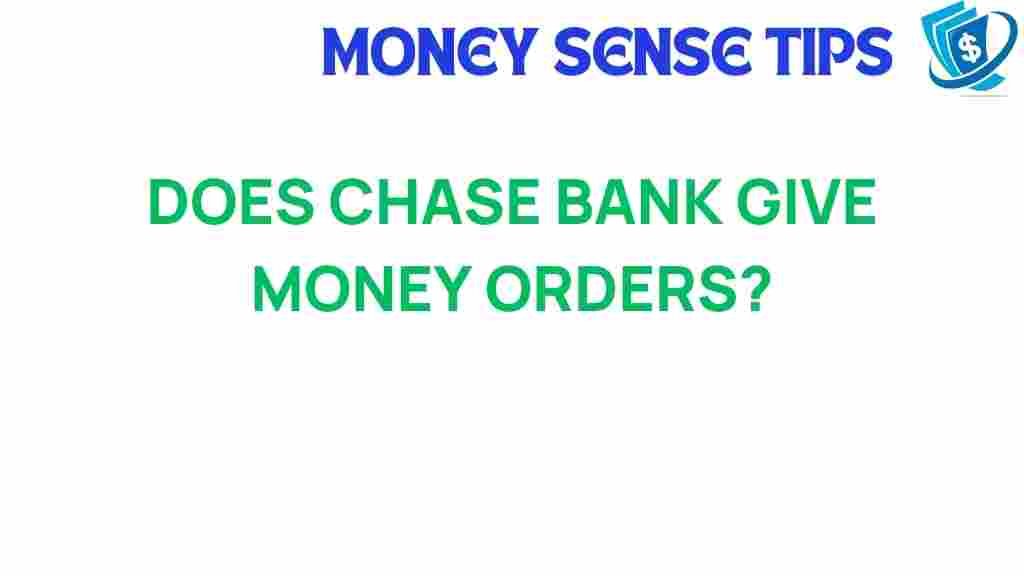Unpacking Chase Bank’s Money Order Services: What You Need to Know
When it comes to managing your finances, understanding the various banking services available is crucial. One such service that many consumers utilize is the money order. In this article, we will delve into Chase Bank‘s money order services, exploring everything from the process of obtaining one to the associated fees and security measures. Whether you’re looking to make a payment or send money, knowing how to navigate financial transactions with Chase can enhance your experience. Let’s unpack what you need to know about Chase Bank money orders.
What is a Money Order?
A money order is a payment method that acts like a check but is more secure and reliable. It is a prepaid form of payment, meaning the funds are guaranteed, making it a safer alternative for both the sender and the receiver. Here are some key features of money orders:
- Prepaid: You pay for the money order upfront, which eliminates the risk of insufficient funds.
- Widely Accepted: Money orders can be used for various transactions, including paying bills, rent, or sending money to friends and family.
- Secure: Each money order has a tracking number, providing a level of security that cash does not offer.
How to Obtain a Money Order from Chase Bank
Getting a money order from Chase Bank is a straightforward process. Follow these steps to make your transaction seamless:
Step 1: Visit a Chase Bank Location
The first step is to locate a nearby Chase Bank branch. You can easily find one using the Chase Bank branch locator on their website.
Step 2: Gather Necessary Funds
Before you head to the bank, ensure you have sufficient funds for the money order. Remember, you will need to pay the total amount of the money order plus any applicable fees.
Step 3: Complete the Money Order Form
At the bank, you’ll need to fill out a money order form. Make sure to include the following details:
- Payee’s Name: The name of the person or business receiving the money order.
- Amount: The total amount you wish to send.
- Sender’s Information: Your name and address.
- Memo (if applicable): Any notes relevant to the transaction.
Step 4: Pay for the Money Order
Once the form is completed, you will pay the amount along with the fee. Chase Bank typically charges a nominal fee for issuing a money order, which is an important factor to consider.
Step 5: Keep Your Receipt
After your purchase, retain the receipt. This is crucial for tracking the money order and provides proof of payment if needed.
Understanding Chase Bank Money Order Fees
While money orders are a convenient payment method, it’s essential to be aware of the associated fees. At Chase Bank, the fees for money orders can vary. Here’s what you need to know:
- The standard fee for a money order is typically around $5.
- Fees may vary based on the amount of the money order or your account type.
- Always check with the bank for the most current fee structure.
Security Features of Chase Bank Money Orders
Security is a top priority for Chase Bank. Here are some of the security features associated with money orders:
- Tracking Numbers: Each money order comes with a unique tracking number, allowing you to follow the payment’s status.
- Watermarks: Chase Bank money orders include security features that make them difficult to counterfeit.
- Fraud Protection: Chase Bank has systems in place to detect unusual activity, helping to protect your transactions.
Consumer Tips for Using Money Orders
To make the most of your money order experience with Chase Bank, consider these consumer tips:
- Double-check Information: Always ensure that the payee’s name and amount are correct before finalizing the transaction.
- Use a Safe Delivery Method: If you’re sending a money order through the mail, use a secure delivery method to prevent loss.
- Keep Records: Retain your receipt and make a note of the tracking number for future reference.
- Be Wary of Scams: If someone asks you to pay with a money order for something that seems suspicious, proceed with caution.
Common Issues and Troubleshooting Tips
Sometimes, issues may arise with money orders. Here are some common problems and how to resolve them:
Lost or Stolen Money Orders
If your money order goes missing or is stolen, contact Chase Bank immediately. You may be able to place a stop payment on it and request a replacement.
Payment Not Received
If the recipient claims they haven’t received the payment, verify the tracking number and check with Chase Bank for the transaction status.
Refusal of Acceptance
In rare cases, a business may refuse to accept a money order. If this happens, inquire about their payment policies and consider alternative payment methods.
Alternatives to Money Orders
While Chase Bank money orders are a reliable option, there are alternative payment methods you may want to consider:
- Cashier’s Checks: Similar to money orders, but issued by the bank, making them more secure.
- Wire Transfers: Ideal for electronic payments, especially for larger amounts.
- Online Payment Services: Platforms like PayPal or Venmo offer quick and easy transfers.
Conclusion
Chase Bank’s money order services provide a secure and convenient way to handle various financial transactions. By understanding the process, fees, and security measures associated with money orders, you can make informed decisions about your banking services. Remember to follow consumer tips and be cautious of potential issues to ensure a smooth experience. Whether you’re using a money order for personal or business purposes, Chase Bank has you covered with reliable solutions.
For more information on Chase Bank’s services, visit their official website or contact your local branch today!
This article is in the category Services and created by MoneySenseTips Team