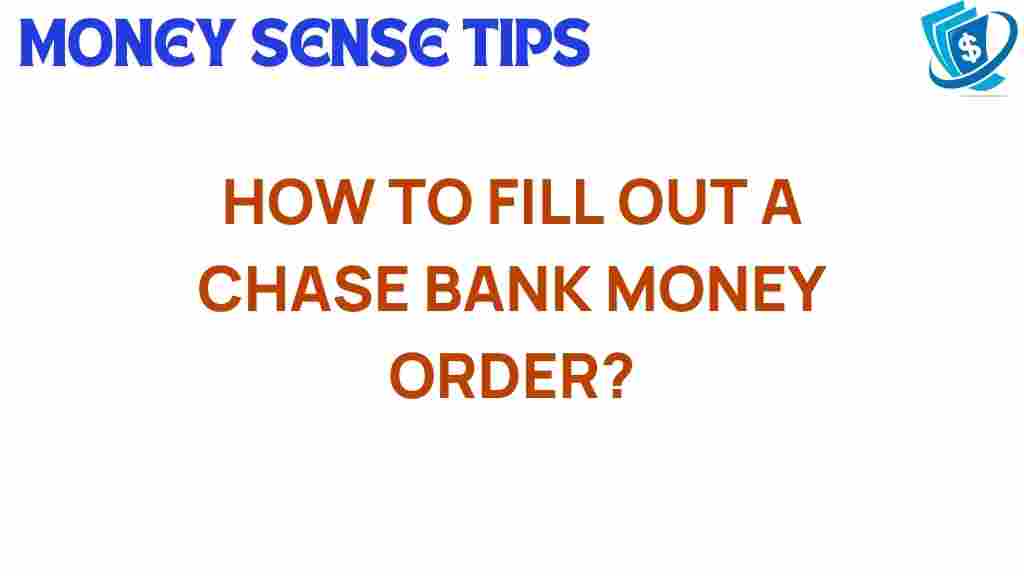Mastering the Art of Chase Bank Money Orders
In today’s fast-paced world, managing your finances effectively is crucial. Whether you are sending money to a friend, paying for goods and services, or making a secure payment for rent, understanding various payment methods can simplify your life. One excellent option for secure payments is using money orders, particularly through Chase Bank. This guide will walk you through the process of obtaining and using money orders at Chase, alongside helpful banking tips to enhance your financial transactions.
What Are Money Orders?
Money orders are prepaid payment methods that allow you to send money securely. Unlike personal checks, money orders do not require a bank account, making them accessible to more people. They are widely accepted, secure, and can be a great alternative for those who want to avoid carrying cash.
Why Choose Chase Bank for Money Orders?
- Trustworthy Institution: As one of the largest financial institutions in the United States, Chase Bank offers reliability and security.
- Convenient Locations: With numerous branches nationwide, accessing Chase services is easy.
- Efficient Transactions: Chase provides a streamlined process for purchasing money orders, minimizing wait times.
Step-by-Step Guide to Obtaining a Money Order at Chase Bank
Now that you understand the benefits of using money orders, let’s dive into a step-by-step guide on how to obtain a money order at Chase Bank.
Step 1: Gather Required Information
Before heading to your local Chase branch, gather the necessary information, including:
- Recipient’s Name: The individual or business you are paying.
- Payment Amount: The total amount you wish to send.
- Payment Purpose: Briefly state what the payment is for, if required.
Step 2: Visit Your Nearest Chase Bank Branch
Locate your nearest Chase Bank branch using the Chase Bank locator. Make sure to check the branch hours to avoid any inconvenience.
Step 3: Speak with a Bank Representative
Upon arrival, approach a bank representative and inform them that you would like to purchase a money order. They will assist you through the process.
Step 4: Complete the Necessary Forms
The representative will provide you with a money order form. Fill it out with the recipient’s information and the payment amount. Ensure that all information is accurate to avoid any issues later.
Step 5: Pay for the Money Order
Money orders at Chase Bank typically have a small fee associated with them. You can pay using:
- Cash: The most straightforward method.
- Debit Card: If you have a Chase debit card, you may use it for the transaction.
Step 6: Receive Your Money Order
Once the payment is processed, you will receive your money order. It’s essential to keep it in a safe place until you send it to the recipient.
Step 7: Fill Out the Money Order
Before sending the money order, make sure to fill it out completely. Include the recipient’s name, your name, and any additional details required. This step is crucial for ensuring that the payment goes through without any hitches.
Using Money Orders for Secure Payments
Money orders are an excellent way to make secure payments, especially when you are wary of giving out personal information. Here’s how to effectively use money orders:
Tips for Secure Payments
- Keep Receipts: Always keep the receipt from your money order purchase. It serves as proof of payment.
- Use a Trusted Recipient: Only send money orders to individuals or businesses you trust.
- Track Your Money Order: If available, use tracking services to monitor the status of your money order.
Money Management Tips with Chase Services
Utilizing money orders is just one method of managing your finances. Here are additional banking tips to help you manage your money effectively:
Open a Chase Checking Account
Consider opening a checking account with Chase Bank. This account can help you manage your transactions more efficiently and provide access to other banking services.
Set Up Alerts
Chase offers customizable alerts that can notify you about your account balance, transaction history, and payment due dates. Setting these alerts can help you stay on top of your finances.
Budgeting Tools
Utilize the budgeting tools available through the Chase mobile app. These tools can help you track your spending and create a budget that works for you.
Troubleshooting Common Issues with Money Orders
While money orders are generally straightforward, you may encounter some common issues. Here are a few troubleshooting tips:
Lost Money Orders
If you lose your money order, contact Chase Bank immediately. They can guide you through the process of replacing it, which may involve filling out a form.
Incorrect Information
If you realize that you have filled out the money order incorrectly, do not attempt to alter it. Instead, speak with a bank representative for guidance on how to proceed.
Delayed Payments
If a recipient reports that they have not received the money order, check the tracking information (if available) or contact Chase Bank for assistance.
Conclusion
Mastering the art of using Chase Bank money orders can significantly enhance your financial transactions. Whether you are making a secure payment or managing your finances, knowing how to effectively use money orders is invaluable. By following this step-by-step guide and utilizing the provided banking tips, you can ensure that your financial dealings remain smooth and secure.
For more information on Chase services, visit the Chase Money Orders page. Understanding your options is the key to effective money management!
This article is in the category Services and created by MoneySenseTips Team