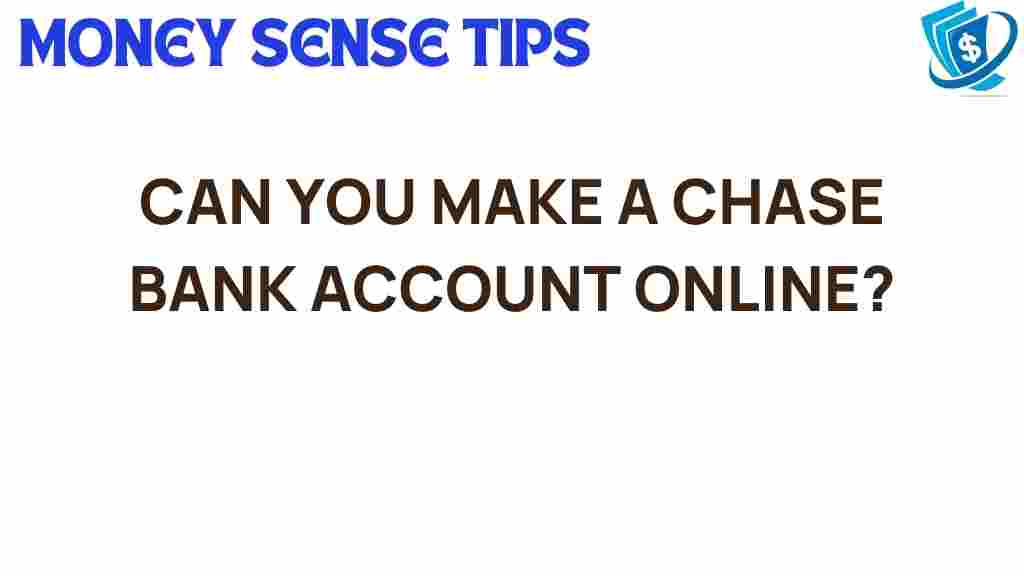Unlocking Convenience: Can You Really Open a Chase Bank Account Online?
In today’s fast-paced digital world, convenience is key, especially when it comes to managing your finances. Many people are turning to online banking for its ease and accessibility. One of the most popular choices for digital finance is Chase Bank, a leader in providing comprehensive banking services that cater to the modern consumer’s needs. But can you really open an account online with Chase Bank? In this article, we will explore the process and benefits of opening a Chase Bank account online, ensuring you understand the steps involved and what to expect.
Why Choose Chase Bank for Online Banking?
Chase Bank is not just any bank; it’s one of the largest financial institutions in the United States, offering a wide range of services, including checking and savings accounts, credit cards, mortgages, and investment options. Here are some compelling reasons to choose Chase Bank:
- Wide Accessibility: With branches and ATMs located across the country, Chase Bank provides physical access alongside its robust online platform.
- Advanced Online Banking Features: Chase offers a user-friendly online banking platform and mobile app, making it easy to manage your finances from anywhere.
- Strong Customer Support: Chase provides extensive customer service options, ensuring you receive assistance whenever you need it.
- Variety of Account Options: Whether you’re looking for a basic checking account or a high-interest savings account, Chase has a solution for you.
How to Open a Chase Bank Account Online
Opening an account online with Chase Bank is a straightforward process that can be completed in just a few minutes. Here’s a step-by-step guide to help you navigate the process.
Step 1: Visit the Chase Bank Website
Begin by visiting the Chase Bank website. Look for the option to open an account, which is usually prominently displayed on the homepage.
Step 2: Choose the Type of Account
Chase offers several types of accounts, including:
- Chase Total Checking®: A basic checking account with no monthly fee when you meet certain requirements.
- Chase Premier Plus Checking℠: A premium account with additional benefits and no fees on certain transactions.
- Chase Savings℠: A traditional savings account with competitive interest rates.
- Chase Secure Banking℠: An account designed for those who want to avoid overdraft fees.
Choose the account that best suits your financial needs.
Step 3: Provide Personal Information
Once you’ve selected the type of account, you will need to enter your personal information. This includes:
- Your full name
- Your Social Security number
- Your date of birth
- Your address
- Your contact information
Ensure that all information is accurate to avoid delays.
Step 4: Verify Your Identity
As part of the application process, Chase Bank will require you to verify your identity. This can typically be done via:
- Answering security questions
- Providing a government-issued ID
- Receiving a verification code via SMS or email
Identity verification is crucial for security and regulatory compliance.
Step 5: Fund Your Account
After your identity has been verified, you will need to fund your new account. Chase allows you to:
- Transfer funds from another bank account
- Deposit a check using the mobile app
- Make an initial deposit using a debit or credit card
Make sure to meet any minimum deposit requirements specified for the account type you selected.
Step 6: Review and Submit Your Application
Before submitting your application, take a moment to review all the information you’ve entered. This is the time to ensure everything is accurate and complete. Once you’re satisfied, submit your application.
Step 7: Access Your Account Online
Upon approval, which often happens instantly, you will receive confirmation via email. You can then log in to your online banking account using the credentials you created during the application process. From there, you can manage your account, pay bills, transfer money, and more.
Troubleshooting Tips for Opening an Account Online
While the process of opening a Chase Bank account online is designed to be seamless, you may encounter some issues. Here are some troubleshooting tips:
- Application Errors: If you receive an error message, double-check the information you entered for typos or inaccuracies.
- Identity Verification Issues: If you cannot verify your identity, ensure that the information matches what is on your government-issued ID.
- Technical Glitches: If the website is unresponsive, try clearing your browser’s cache or using a different web browser.
- Customer Support: If you continue to experience issues, reach out to Chase’s customer support for assistance.
The Benefits of Online Banking with Chase
Opening an account online with Chase Bank not only saves you time but also provides numerous benefits that enhance your overall customer experience. Here are some key advantages:
- 24/7 Access: Manage your finances anytime, anywhere through the Chase mobile app or website.
- Easy Transfers: Quickly transfer money between accounts or send money to friends and family using Zelle®.
- Real-Time Notifications: Receive alerts for transactions, low balances, and other important account updates.
- Digital Tools: Utilize budgeting tools and financial calculators to help manage your money effectively.
The Future of Digital Finance
As technology continues to evolve, the landscape of digital finance will also change. Banks like Chase are at the forefront, continually innovating to provide better banking services that enhance convenience and security for their customers. With the rise of online banking, customers can expect:
- More personalized banking experiences through AI and data analytics.
- Improved security measures to protect against fraud and identity theft.
- Greater integration of financial services, allowing seamless access to loans, investments, and insurance.
Conclusion
In conclusion, opening a Chase Bank account online is not only possible but also a highly convenient option for those looking to manage their finances in today’s digital world. With a simple application process, numerous account options, and advanced online banking features, Chase Bank makes it easy for customers to access their financial needs. The benefits of online banking extend beyond just convenience; they also enhance the overall customer experience, making it a smart choice for anyone considering a new bank account.
Whether you are new to banking or looking to switch to a more digital-friendly option, Chase Bank stands out as a reliable choice in the realm of digital finance. Visit the Chase Bank website today to learn more about how you can take advantage of these services and unlock the convenience of online banking.
This article is in the category Services and created by MoneySenseTips Team