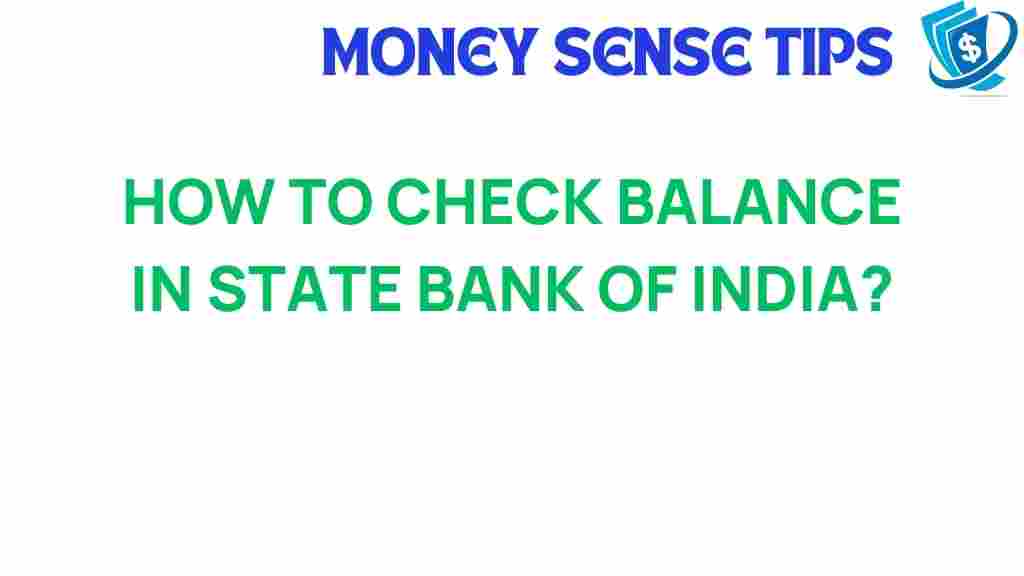Unlocking Your Finances: How to Check Balance in State Bank of India
In today’s fast-paced world, effective financial management is crucial. For millions of customers, the State Bank of India (SBI) serves as a primary banking partner. Whether you’re managing personal finances or running a business, knowing how to check your account balance is essential. This guide will explore various methods to check your account balance with SBI, focusing on banking services like mobile and online banking, while also providing tips for better financial management.
Understanding State Bank of India’s Banking Services
The State Bank of India offers a plethora of banking services designed to meet the diverse needs of its customers. From traditional banking to modern digital solutions, SBI ensures that checking your account balance is efficient and convenient. Here are the primary methods to monitor your finances:
- Mobile Banking
- Online Banking
- ATM
- SMS Banking
- Branch Visit
1. Mobile Banking
SBI’s mobile banking app is a powerful tool that allows you to manage your finances on the go. Here’s how to check your account balance using the mobile app:
- Download the SBI YONO App: Available on both Android and iOS, the YONO app can be downloaded from the respective app stores.
- Log In: Enter your credentials to log into your SBI account.
- Navigate to Balance Inquiry: Once logged in, find the ‘Accounts’ section and select ‘Balance Inquiry.’
- View Your Balance: Your account balance will be displayed on the screen.
2. Online Banking
Online banking is another convenient way to check your account balance. Follow these steps:
- Visit the SBI Website: Go to the official SBI website.
- Log In: Click on the ‘Login’ button for personal banking and enter your user ID and password.
- Access Your Account: Navigate to the ‘Accounts’ section from the dashboard.
- Check Your Balance: Click on the relevant account to view your balance and transaction history.
3. ATM
For those who prefer offline methods, checking your balance at an ATM is straightforward:
- Visit an SBI ATM: Locate the nearest SBI ATM.
- Insert Your Card: Enter your ATM or debit card into the machine.
- Enter Your PIN: Input your 4-digit PIN to access your account.
- Select Balance Inquiry: Choose the ‘Balance Inquiry’ option from the menu.
- View Your Balance: Your current account balance will be printed on the receipt.
4. SMS Banking
If you prefer a quick text message, SBI offers SMS banking services:
- Register Your Mobile Number: Ensure your mobile number is registered with your SBI account.
- Send an SMS: Text ‘BAL ‘ to 9223766666.
- Receive Your Balance: You’ll receive an SMS with your current account balance.
5. Branch Visit
For those who prefer face-to-face interaction, visiting an SBI branch is also an option:
- Locate Your Nearest Branch: Use the SBI website to find a branch nearby.
- Bring Necessary Documents: Carry your debit card or relevant identification.
- Request Balance Information: Speak to a customer service representative about your account balance.
Banking Tips for Effective Financial Management
Checking your account balance is just one aspect of managing your finances. Here are some additional banking tips to help you maintain control over your money:
- Set Up Alerts: Use online banking to set up alerts for low balances or large transactions.
- Use Budgeting Tools: Utilize budgeting features within mobile banking apps to track spending.
- Review Transactions Regularly: Regularly checking your transaction history helps identify unauthorized charges.
- Maintain an Emergency Fund: Aim to save at least 3-6 months’ worth of expenses for unexpected situations.
- Educate Yourself: Take advantage of SBI’s financial literacy programs to improve your understanding of financial management.
Troubleshooting Common Issues
While checking your account balance should be a smooth process, you may encounter some issues. Here are some common problems and their solutions:
1. Unable to Log In
If you face issues logging into your online banking account, follow these steps:
- Check Your Credentials: Ensure that you are entering the correct user ID and password.
- Reset Your Password: Use the ‘Forgot Password’ option if you cannot remember your password.
- Clear Browser Cache: Sometimes clearing your browser’s cache can resolve login issues.
2. Mobile App Not Responding
If the SBI mobile app is unresponsive:
- Update the App: Ensure that you have the latest version of the app installed.
- Restart Your Device: Sometimes a simple restart can fix app issues.
- Reinstall the App: If problems persist, uninstall and reinstall the app.
3. SMS Not Received
If you do not receive an SMS for balance inquiry:
- Check Mobile Number Registration: Ensure your mobile number is correctly registered with your account.
- Network Issues: Check for any network issues with your mobile operator.
- Contact Customer Service: If the problem persists, contact SBI customer service for assistance.
Contacting SBI Customer Service
If you encounter issues or have questions regarding your account balance or any banking services, SBI provides multiple channels for customer support:
- Phone Banking: Call SBI’s customer service number for immediate assistance.
- Online Chat: Use the chat feature on the SBI website for quick queries.
- Visiting a Branch: Speak directly with a representative at your local SBI branch.
For more information about banking services, visit the official SBI website.
Conclusion
Managing your finances effectively is vital in today’s world, and knowing how to check your account balance with the State Bank of India is a key part of that process. By utilizing the various methods available—whether through mobile banking, online banking, or traditional methods—you can stay informed about your financial status at all times. Remember, effective financial management involves regular monitoring, setting alerts, and educating yourself on best practices. With these tools and tips, you can unlock your finances and take control of your financial future.
This article is in the category Services and created by MoneySenseTips Team