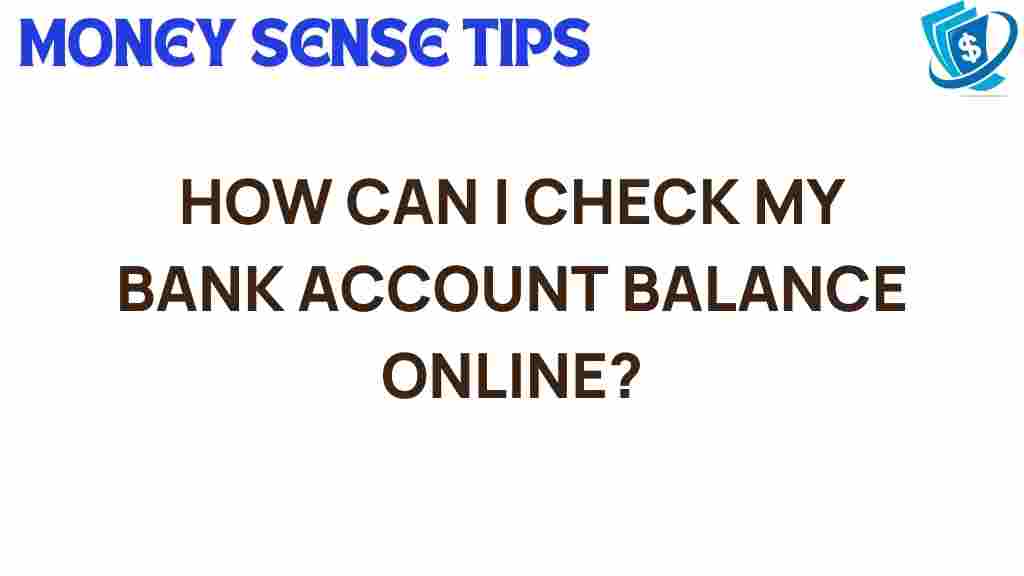Unlocking the Secrets: How to Easily Check Your Bank Account Balance Online
In today’s fast-paced world, managing your finances efficiently is more important than ever. One of the fundamental aspects of financial management is keeping track of your bank account balance. With the rise of online banking, checking your balance has become easier and more accessible than ever before. This article will guide you through the process of checking your bank account balance online, ensuring you have the tools necessary for effective personal finance management.
The Importance of Checking Your Bank Account Balance
Understanding your bank account balance is crucial for several reasons:
- Budgeting: Knowing how much money you have can help you create and stick to a budget.
- Preventing Overdrafts: Regularly checking your balance helps avoid overdraft fees and potential embarrassment at the checkout.
- Tracking Spending: Monitoring your balance allows you to see your spending habits and make necessary adjustments.
- Financial Planning: Keeping an eye on your balance can aid in planning for future expenses and savings goals.
Step-by-Step Guide to Checking Your Bank Account Balance Online
With the convenience of digital access, checking your bank account balance online is a straightforward process. Follow these steps to ensure you can easily monitor your finances:
Step 1: Choose Your Banking Method
First, decide whether you want to check your balance via:
- Bank Website: Most banks have a secure portal for customers to log in.
- Mobile Banking App: Download your bank’s official app for quick access to your account.
- SMS Banking: Some banks allow you to check your balance via text messages.
Step 2: Log Into Your Account
For both the website and mobile app options, you will need to:
- Open the bank’s website or mobile app.
- Enter your username and password. Make sure your connection is secure.
- If prompted, complete any two-factor authentication steps for enhanced account security.
Once logged in, look for a section labeled “Accounts,” “Account Overview,” or “Balance.” This area should provide a summary of all your accounts, including:
- Checking account balance
- Savings account balance
- Credit card balances
Step 4: Review Your Transactions
To better understand your financial situation, take a moment to review your recent transactions. This can help you identify any unauthorized charges and keep track of your spending.
Step 5: Log Out Safely
After checking your bank account balance, always remember to log out of your account, especially on public or shared devices. This step is vital for maintaining your account security.
Using Mobile Banking for Instant Access
With the prevalence of smartphones, mobile banking has become the preferred method for many. Here are some additional tips for using mobile banking:
- Enable Notifications: Set up alerts for low balances or large transactions.
- Use Biometric Security: If available, use fingerprint or facial recognition for quick and secure access.
- Update Your App Regularly: Keep your banking app updated for the latest security features and improvements.
Troubleshooting Common Issues
While checking your bank account balance online is usually a seamless experience, you may encounter some issues. Here are common problems and their solutions:
Problem 1: Forgot Password
If you forget your password, use the “Forgot Password” link on the login page. Follow the prompts to reset your password securely.
Problem 2: Unable to Access the Bank’s Website or App
This could be due to:
- Server issues on your bank’s end
- Your internet connection being down
- Using an outdated version of the app
Try refreshing the page, checking your internet connection, or updating the application.
Problem 3: Suspicious Activity Alert
If your bank alerts you about suspicious activity, do not panic. Immediately contact your bank’s customer service for assistance. They can help you secure your account and investigate any unauthorized transactions.
Understanding Account Security in Online Banking
Account security is paramount when using online banking. Here are some key practices to ensure your account remains safe:
- Use Strong Passwords: Create a unique password combining letters, numbers, and symbols.
- Enable Two-Factor Authentication: This adds an additional layer of security by requiring a second form of verification.
- Monitor Your Accounts: Regularly check your balance and transactions for any discrepancies.
- Be Wary of Phishing Scams: Never click on suspicious links or provide personal information to unverified sources.
Conclusion
In conclusion, checking your bank account balance online is essential for effective financial management. The convenience of online banking and mobile banking allows you to stay on top of your finances with ease. By following the steps outlined in this article, you can ensure you have accurate and immediate access to your financial information while prioritizing account security.
For more information on personal finance strategies, check out this helpful resource. Remember, staying informed about your finances is the first step towards achieving your financial goals!
This article is in the category Services and created by MoneySenseTips Team