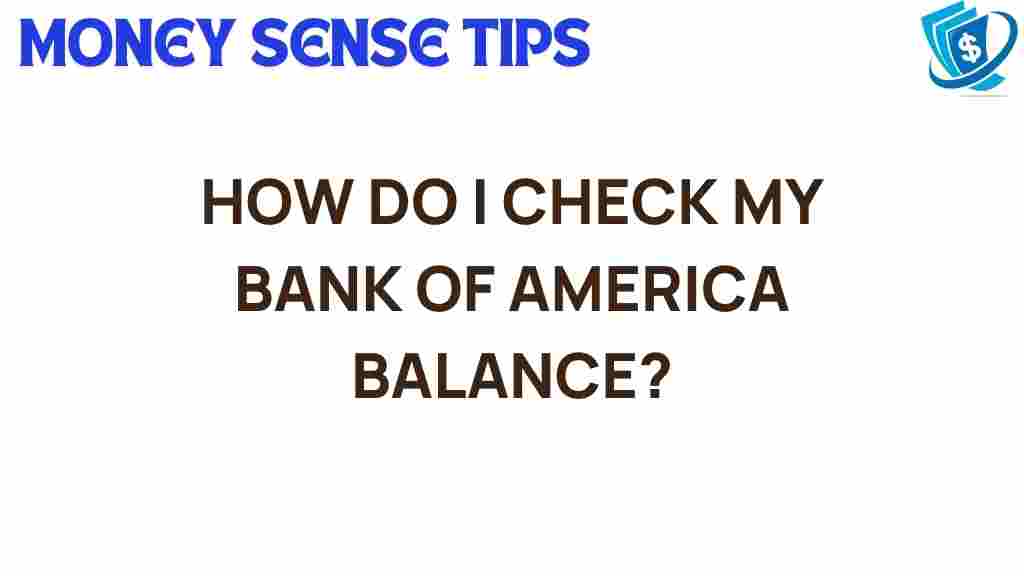Unraveling the Mystery: How to Check Your Bank of America Balance
In today’s fast-paced world, managing your finances effectively is essential. One of the key aspects of financial management is knowing how to check your Bank of America balance. With various options available, from online banking to a mobile app, Bank of America offers its customers several convenient ways to monitor their account balances. This article will guide you through the process of checking your balance, using financial tools, and tips for effective account management.
Understanding Bank of America Balance Check Options
Bank of America provides several methods for customers to check their account balances. Each method is designed to cater to different preferences and situations. Here’s a breakdown of the most common ways to check your balance:
- Online Banking: Accessing your account through the Bank of America website.
- Mobile App: Using the Bank of America mobile application on your smartphone.
- ATM: Checking your balance at any Bank of America ATM.
- Phone Banking: Calling customer service for balance inquiries.
Step-by-Step Guide to Checking Your Bank of America Balance
Now, let’s take a closer look at how to check your Bank of America balance using the most popular methods.
1. Checking Your Balance via Online Banking
Online banking is one of the most efficient ways to manage your finances. Follow these simple steps to check your balance:
- Visit the Bank of America website: Go to Bank of America.
- Log in to your account: Click on the “Sign In” button and enter your username and password.
- Access your accounts: Once logged in, navigate to the “Accounts” section.
- View your balance: Your current balance will be displayed next to each account.
2. Checking Your Balance Using the Mobile App
The Bank of America mobile app makes it easy to check your balance on the go. Here’s how:
- Download the app: If you haven’t already, download the Bank of America app from the App Store or Google Play.
- Log in: Open the app and enter your online banking credentials.
- View your accounts: Tap on the “Accounts” tab to see your balance for each account.
- Use additional features: The app also provides various financial tools to assist with account management.
3. Checking Your Balance at an ATM
If you prefer a more traditional method, you can check your balance at a Bank of America ATM:
- Find a nearby ATM: Use the Bank of America website or app to locate an ATM.
- Insert your card: Swipe your debit or credit card at the ATM.
- Select “Balance Inquiry”: Follow the on-screen prompts to view your balance.
4. Checking Your Balance via Phone Banking
For those who prefer speaking to someone, Bank of America’s customer service is available:
- Call customer service: Dial 1-800-432-1000.
- Follow the prompts: Use the automated system to check your balance or request to speak with a representative.
Using Financial Tools for Better Account Management
Bank of America offers various financial tools designed to help you manage your accounts effectively. Here are some features you might find useful:
- Spending and Budgeting Tools: These tools help you track your spending habits and create budgets.
- Alerts and Notifications: Set up alerts for low balances, due dates, and transactions.
- Personal Finance Management: Access resources that provide insights into your financial health.
Troubleshooting Tips for Balance Checks
Sometimes, checking your balance might not go as smoothly as planned. Here are some common issues and how to resolve them:
- Forgotten Password: If you can’t log in, use the “Forgot Password” feature to reset it.
- Technical Issues: Ensure your app and browser are updated. Clear your cache or try a different browser.
- ATM Issues: If an ATM does not dispense your balance, contact Bank of America customer service immediately.
Banking Tips for Effective Account Management
Managing your finances effectively goes beyond just checking your balance. Here are some banking tips to help you stay on top of your financial game:
- Regularly Monitor Your Accounts: Check your balance frequently to avoid overdraft fees.
- Set Up Alerts: Use Bank of America’s alert system to get notified of important account activities.
- Utilize Budgeting Tools: Take advantage of the budgeting tools offered by Bank of America to track spending.
- Maintain a Savings Buffer: Keep a little extra in your checking account to cover unexpected expenses.
When to Contact Customer Service
If you encounter issues that you cannot resolve on your own, it’s important to know when to reach out to customer service. Here are some situations where contacting Bank of America is advisable:
- If you suspect fraudulent activity on your account.
- If you are having persistent issues accessing online banking.
- If you need assistance with setting up financial tools.
Bank of America has a dedicated customer service team that can assist you with a wide range of banking inquiries.
Conclusion
Checking your Bank of America balance is a straightforward process, thanks to various options such as online banking, the mobile app, ATMs, and phone banking. By utilizing these services, you can stay informed about your finances and manage your accounts more effectively. Remember to take advantage of the financial tools offered by Bank of America to enhance your account management skills. Whether you’re looking to set budgets, track spending, or stay alert to important account activities, Bank of America provides the resources you need. For more banking tips and tools, consider exploring additional resources on their website or contacting customer service for personalized assistance.
For more information on Bank of America’s services, visit their official website here.
This article is in the category Services and created by MoneySenseTips Team