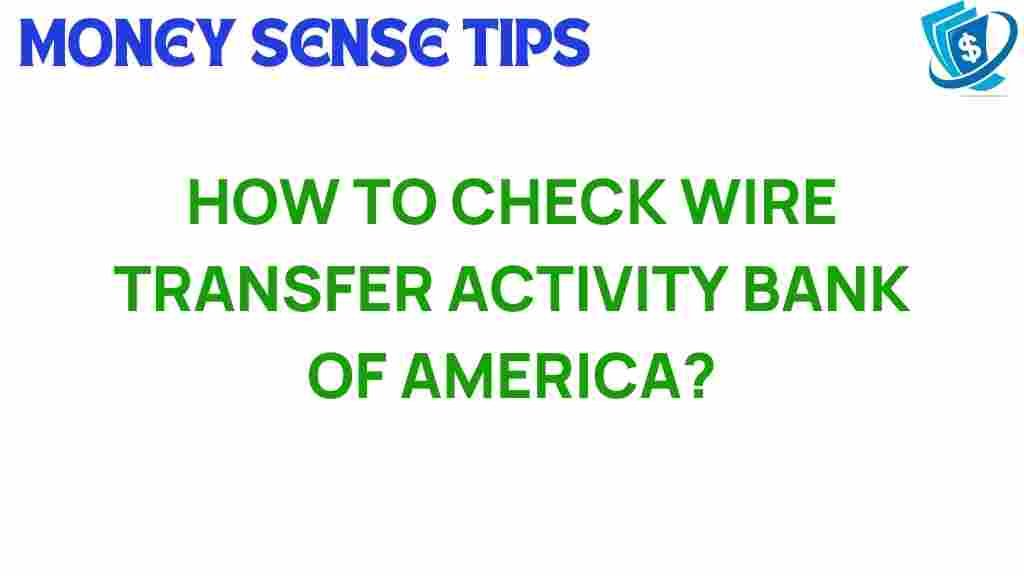Unlocking the Secrets: How to Check Wire Transfer Activity at Bank of America
In today’s fast-paced financial landscape, managing your money effectively is crucial. One of the most common ways to transfer money quickly and securely is through wire transfers. If you are a customer of Bank of America, checking your wire transfer activity can be an essential part of your financial management. This article will guide you through the process of checking your wire transfer activity, understanding your transaction history, and utilizing online banking tools offered by Bank of America.
Understanding Wire Transfers
Before diving into the specifics of checking your wire transfer activity, it’s important to understand what a wire transfer is. A wire transfer is a method of electronically transferring money from one bank account to another. This service is often used for sending large sums of money quickly, whether for personal or business purposes.
Wire transfers can be domestic or international and are commonly used for:
- Paying bills
- Transferring funds between accounts
- Sending money to family or friends
- Making payments for services or products
Why Monitor Your Wire Transfer Activity?
Monitoring your wire transfer activity is crucial for several reasons:
- Security: Keeping track of your transactions helps detect any unauthorized activity.
- Budgeting: Understanding your outgoing transfers aids in better financial management.
- Record Keeping: Maintaining a clear transaction history is vital for tax purposes and personal finance planning.
How to Check Wire Transfer Activity at Bank of America
Checking your wire transfer activity at Bank of America is a straightforward process. Follow these steps to access your transaction history effectively through online banking.
Step 1: Log in to Online Banking
To check your wire transfer activity, you need to log in to your Bank of America online banking account:
- Visit the Bank of America website.
- Click on the “Sign In” button located at the upper right corner.
- Enter your username and password.
- If you don’t have an account, you can register here.
Once you are logged in, navigate to your accounts section:
- Click on the “Accounts” tab in the main menu.
- Select the account from which you want to check wire transfer activity (e.g., checking or savings account).
Step 3: View Transaction History
Now that you are in your account, you can view your transaction history:
- Look for a section labeled “Transaction History” or “Activity.”
- Use the filters to narrow down your search to wire transfers, if available.
- Review the list of transactions, which should include dates, amounts, and descriptions.
Step 4: Download or Save Your Transaction History
If you need a record of your wire transfer activity, consider downloading your transaction history:
- Look for an option to download or export your transaction history.
- Select the format you prefer (CSV, PDF, etc.) and save it for your records.
Step 5: Contact Customer Service if Necessary
If you encounter any issues or have questions regarding your transaction history, don’t hesitate to reach out to Bank of America customer service:
- Call the customer service number listed on their website.
- Visit a local branch if you prefer in-person assistance.
Troubleshooting Common Issues
While checking your wire transfer activity is generally a smooth process, you may face some common issues. Here are some troubleshooting tips:
Issue 1: Unable to Log In
If you cannot log in to your Bank of America account:
- Ensure you are entering the correct username and password.
- Click on “Forgot Username/Password” to reset your credentials.
Issue 2: Missing Transactions
If you notice that some transactions are missing from your history:
- Check if you have applied any filters that may hide certain transactions.
- Ensure you are looking in the correct account.
Issue 3: Technical Difficulties
If the Bank of America website is down or you are experiencing technical issues:
- Try accessing the site from a different browser or device.
- Clear your browser’s cache and cookies.
- Check Bank of America’s social media pages for updates on outages.
Banking Tips for Effective Financial Management
To make the most out of your banking experience with Bank of America, consider these valuable tips:
Tip 1: Set Up Alerts
Bank of America allows you to set up alerts for various activities, including wire transfers. This feature can help you:
- Stay informed about incoming and outgoing transfers.
- Detect any suspicious activity quickly.
Tip 2: Regularly Check Your Accounts
Make it a habit to check your accounts regularly. This practice will help you:
- Keep track of your finances.
- Identify any discrepancies early on.
Tip 3: Utilize Budgeting Tools
Bank of America offers budgeting tools that can help you manage your finances better. These tools can assist you in:
- Tracking spending habits.
- Setting financial goals.
Conclusion
Monitoring your wire transfer activity at Bank of America is an essential part of effective financial management. By utilizing the online banking features provided, you can easily keep track of your transaction history. Remember to log in regularly, set up alerts, and utilize the customer service options available to you. Following these tips will not only enhance your banking experience but also help you maintain better control over your finances.
For more information on wire transfers and banking services, visit the Bank of America official website.
This article is in the category Services and created by MoneySenseTips Team