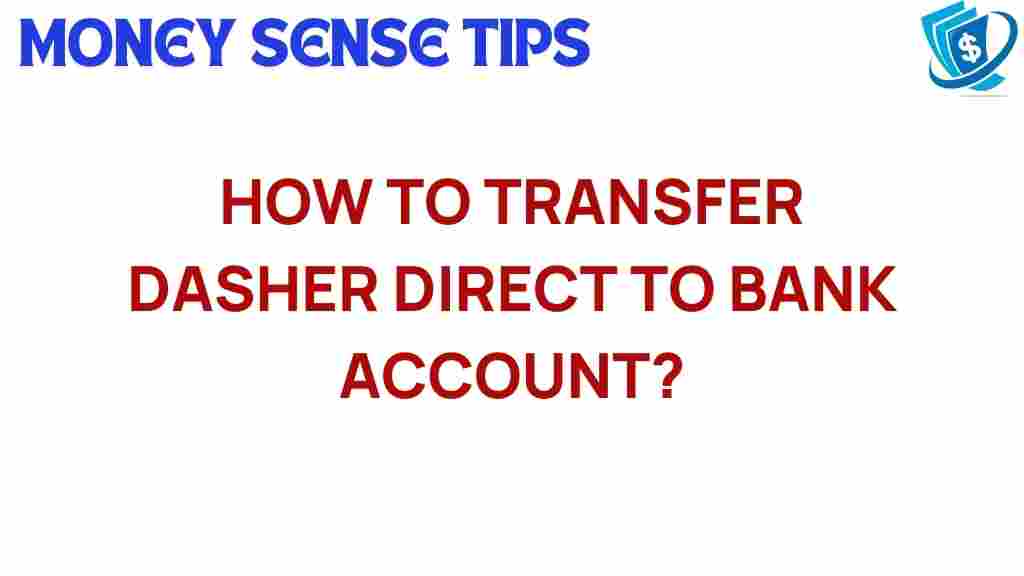Unlocking the Secrets: How to Transfer Dasher Direct Funds to Your Bank Account
In today’s gig economy, delivery drivers play a crucial role in ensuring that goods reach consumers quickly and efficiently. One of the most popular platforms for food delivery is DoorDash, and with it comes the Dasher Direct card. This card simplifies the payment process, allowing drivers to access their earnings instantly. However, many drivers might be unsure about how to transfer Dasher Direct funds to their bank account. In this article, we will explore the step-by-step process of transferring funds, provide financial tips for managing your income, and address common troubleshooting issues.
Understanding Dasher Direct
Dasher Direct is a financial service provided by DoorDash that offers delivery drivers a prepaid debit card. This card allows drivers to receive their earnings instantly, without waiting for a traditional payday. This is particularly beneficial in the gig economy, where cash flow is essential for managing day-to-day expenses.
With Dasher Direct, drivers can make purchases, withdraw cash, and transfer funds to their bank accounts. The convenience of mobile payments makes it easier for delivery drivers to manage their finances effectively. However, understanding the process of transferring funds is essential for effective income management.
Step-by-Step Process for Bank Transfer from Dasher Direct
Transferring funds from your Dasher Direct account to your bank account is a straightforward process. Here’s how you can do it:
Step 1: Log into the Dasher App
First, open the Dasher app on your mobile device. Ensure you are logged in with your Dasher account credentials. If you are not yet a Dasher, you will need to sign up and receive your Dasher Direct card first.
Once logged in, locate the Earnings tab in the app. This section will display your current balance, including any recent earnings and tips you have received.
Step 3: Select ‘Transfer to Bank’
Within the Earnings section, look for the option that says ‘Transfer to Bank’ or ‘Withdraw Funds’. This option allows you to transfer your Dasher Direct earnings to your linked bank account.
Step 4: Choose the Amount to Transfer
Enter the amount you wish to transfer. You can choose to transfer all or part of your earnings. Make sure to check your bank account balance and consider any pending transactions to avoid overdrafts.
Step 5: Confirm the Transfer
After entering the amount, review the transfer details for accuracy. Confirm the transfer by tapping on the ‘Submit’ or ‘Confirm’ button. You should receive a notification confirming that your transfer is being processed.
Step 6: Wait for the Transfer to Complete
Typically, transfers from Dasher Direct to your bank account are completed within a few business days. However, the duration can vary depending on your bank’s processing times. Keep an eye on your bank account to confirm the transfer has been completed.
Financial Tips for Delivery Drivers
Managing your finances as a delivery driver is crucial, especially in a gig economy where income can fluctuate. Here are some essential financial tips to help you manage your cash flow effectively:
- Budget Wisely: Track your earnings and expenses. Create a budget that accommodates variable income. Apps like Mint or YNAB can help you manage your finances efficiently.
- Set Aside Taxes: Remember that as a gig worker, you are responsible for your taxes. Set aside a percentage of your earnings to avoid surprises during tax season.
- Utilize Mobile Payments: Take advantage of mobile payment options for purchases and transfers to streamline your finances.
- Invest in Insurance: Consider getting insurance that covers your vehicle and any potential liabilities while working as a delivery driver.
- Maximize Earnings: Take advantage of peak hours and promotions to boost your income. Being strategic about when and where you drive can significantly affect your earnings.
Troubleshooting Common Issues
Even with a straightforward process, you may encounter some issues when transferring funds from Dasher Direct to your bank account. Here are some common problems and their solutions:
Issue 1: Transfer Delays
If your transfer takes longer than expected, it could be due to your bank’s processing times. Here’s what you can do:
- Check your bank’s policies on incoming transfers.
- Contact Dasher Direct customer support if the delay exceeds five business days.
Issue 2: Incorrect Bank Account Information
If you accidentally entered the wrong bank account details, the transfer could fail. To resolve this:
- Double-check your bank account information in the Dasher app.
- Update your bank details if necessary and try the transfer again.
Issue 3: Insufficient Funds
Make sure you have enough balance in your Dasher Direct account to cover the transfer amount. If you attempt to transfer more than your available balance, the transaction will not go through. Always verify your balance before initiating a transfer.
Conclusion
Transferring funds from your Dasher Direct account to your bank account is a simple process that can enhance your financial management as a delivery driver. By understanding the steps involved and implementing effective financial strategies, you can navigate the gig economy with confidence. Remember to keep track of your earnings, budget wisely, and utilize mobile payments to streamline your finances.
For more information on managing your income as a gig worker, check out this helpful resource. With the right tools and knowledge, you can unlock the secrets to effective income management in the gig economy.
If you have any more questions or need further assistance, feel free to reach out to the Dasher Direct support team or consult the app’s help section.
This article is in the category Services and created by MoneySenseTips Team