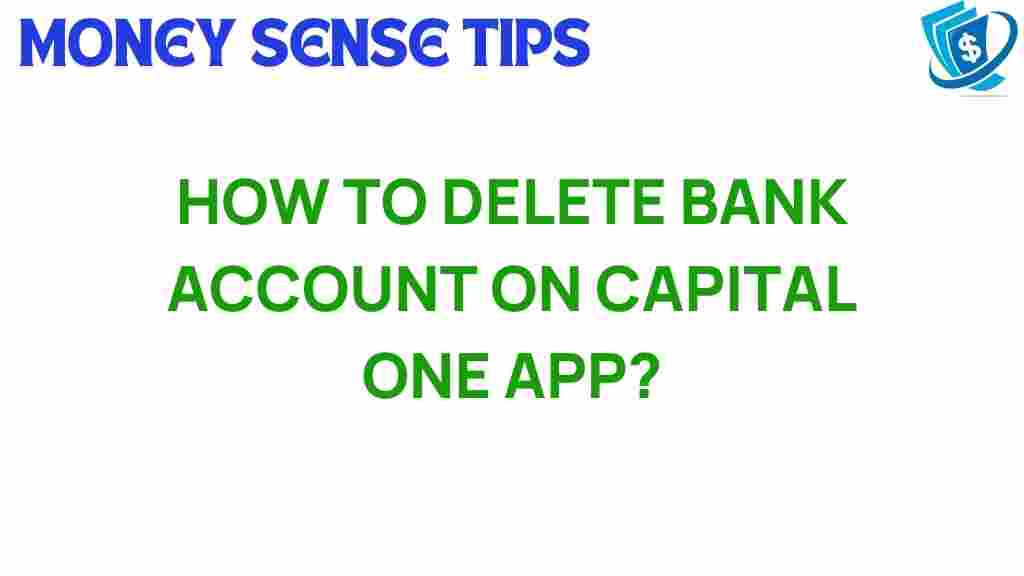In today’s fast-paced world, managing your finances through a mobile banking app has become increasingly popular. With the Capital One app, users can easily handle their banking needs, from checking balances to transferring funds. However, there may come a time when you need to delete a bank account from your app. This guide provides a comprehensive, step-by-step process on how to delete a bank account on the Capital One app, ensuring a smooth transition in your financial management practices.
Why You Might Want to Delete a Bank Account
Before diving into the process, it’s important to understand why you might consider deleting a bank account:
- Change in Financial Needs: As your financial situation evolves, you may find that certain accounts no longer serve your needs.
- Consolidation: You might want to consolidate your accounts to simplify your financial management.
- Security Concerns: If you suspect unauthorized access or if you simply want to enhance your digital finance security, deleting an account may be necessary.
- Account Fees: Some accounts may have fees that you want to avoid.
Step-by-Step Process to Delete a Bank Account on the Capital One App
Deleting a bank account via the Capital One app is a straightforward process. Follow these steps to ensure you do it correctly:
Step 1: Open the Capital One App
Launch the Capital One app on your mobile device. Make sure you are logged in to your account.
Step 2: Access Account Settings
Once you are logged in, navigate to the account settings:
- Tap on the profile icon or the menu icon, usually found in the top corner of the app.
- Select “Account Settings” from the dropdown menu.
Step 3: Locate Your Bank Accounts
Within the account settings, look for the section labeled “Bank Accounts” or “Accounts.” Here, you will see a list of all your linked accounts.
Step 4: Select the Account You Wish to Delete
Choose the specific bank account that you want to delete. This will bring up the account details.
Step 5: Initiate the Deletion Process
Scroll down to find the option that says “Delete Account” or “Remove Account.” Tap on this option.
Step 6: Confirm Your Decision
You will likely be prompted to confirm your decision. Read the warning carefully, as deleting an account may result in the loss of transaction history and other important data. If you are sure, confirm the deletion.
Step 7: Verification
For security reasons, you may need to verify your identity. This could involve entering your password or providing a verification code sent to your registered email or phone number.
Step 8: Completion
Once you have completed the verification, the system will process your request to delete the bank account. You should receive a notification confirming that the account has been removed.
Troubleshooting Tips
If you encounter any issues while trying to delete your bank account, consider the following troubleshooting tips:
- Check for Pending Transactions: Ensure there are no pending transactions associated with the account you wish to delete. These could prevent you from removing the account.
- Update the App: Make sure your Capital One app is updated to the latest version. An outdated app may cause functionality issues.
- Re-login: If the app is not responding, log out and log back in to refresh your session.
- Contact Customer Support: If all else fails, don’t hesitate to reach out to Capital One’s customer support for assistance. They can guide you through the process or address any specific issues you may face.
Understanding the Impact of Deleting a Bank Account
Before you proceed to delete a bank account, it’s crucial to understand the implications:
- Loss of Access: Once you delete the account, you will no longer have access to any associated features or funds.
- Transaction History: You may lose important transaction history, which could be useful for budgeting or financial planning.
- Linked Services: If the account is linked to any payment services or subscriptions, consider updating those services to avoid disruption.
Benefits of Using the Capital One App for Financial Management
The Capital One app offers numerous benefits for managing your finances:
- Convenience: Access your accounts anywhere and anytime, making financial management easier.
- Real-Time Notifications: Receive alerts for transactions, helping you stay on top of your finances.
- Budgeting Tools: Utilize built-in budgeting tools to track spending and manage finances effectively.
- Security Features: The app includes advanced security features like two-factor authentication to protect your data.
Conclusion
Deleting a bank account on the Capital One app is a simple process that can help you manage your finances more effectively. By following the steps outlined in this user guide, you can confidently navigate your account settings and make necessary changes to your financial portfolio. Always remember to assess your reasons for deleting an account, ensuring that it aligns with your overall financial management goals.
For more tips on mobile banking and digital finance, check out this comprehensive resource. If you’re looking for more information about banking apps, visit this external link for insights and comparisons.
With effective financial management tools at your fingertips, you can take control of your banking experience and ensure that your financial decisions are informed and beneficial.
This article is in the category Services and created by MoneySenseTips Team