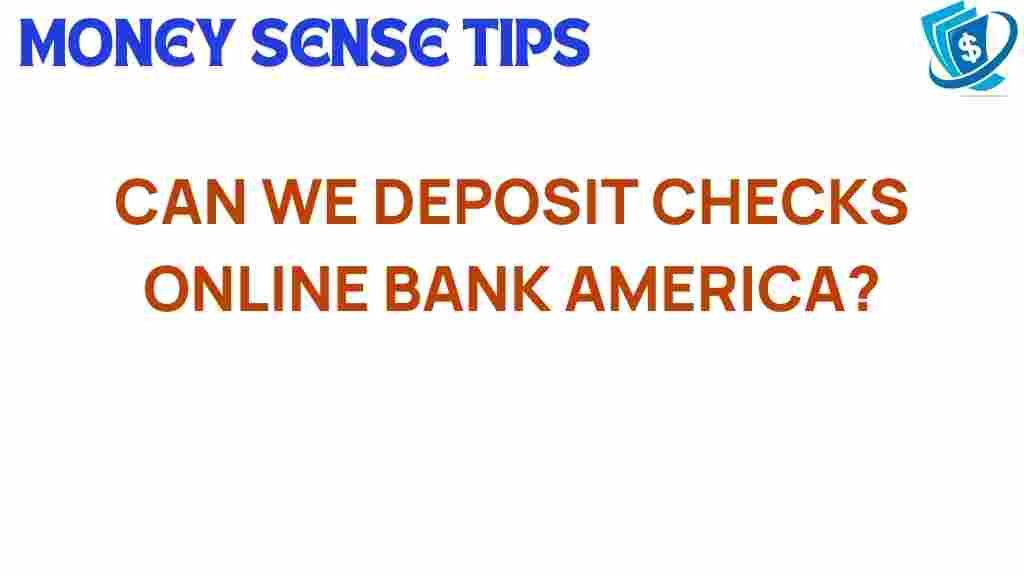Unlocking the Convenience: Can You Really Deposit Checks Online at Bank of America?
In today’s fast-paced digital world, convenience is key, especially when it comes to managing finances. One of the most significant advancements in banking technology is the ability to deposit checks online. Bank of America, a leader in digital finance, offers its customers a seamless way to deposit checks using their mobile devices. But how does this process work, and what do you need to know? In this article, we’ll explore everything you need to know about online check deposits at Bank of America, ensuring you can take full advantage of this convenient feature.
The Rise of Online Banking and Mobile Deposits
The evolution of online banking has transformed how we manage our finances. With the growth of digital finance, customers are now looking for solutions that save time and effort. Mobile deposits have emerged as a popular feature among banking customers, allowing them to deposit checks instantly without visiting a physical branch.
Bank of America has embraced this trend by providing its customers with a robust mobile banking app that supports mobile deposits. This service not only enhances convenience but also improves customer satisfaction through efficient and user-friendly banking technology.
How to Deposit Checks Online at Bank of America
Depositing checks online at Bank of America is a straightforward process. Here’s a step-by-step guide to help you navigate the mobile deposit feature:
- Step 1: Download the Bank of America Mobile App – If you haven’t already, download the Bank of America mobile app from the App Store or Google Play Store.
- Step 2: Log In – Open the app and log in using your Bank of America online banking credentials.
- Step 3: Select ‘Deposit Checks’ – From the main menu, find and select the option for “Deposit Checks.”
- Step 4: Choose Your Account – Select the account where you want to deposit your check.
- Step 5: Enter the Check Amount – Input the amount written on the check.
- Step 6: Take Photos of the Check – Follow the instructions to take clear photos of both the front and back of the check. Make sure the images are well-lit and in focus.
- Step 7: Review and Submit – Double-check all the information, then submit your deposit.
- Step 8: Confirmation – You will receive a confirmation notification once your deposit is processed.
Tips for Successful Mobile Deposits
To ensure a smooth experience when depositing checks online at Bank of America, consider the following tips:
- Check Your Internet Connection – A stable internet connection is essential for successful transactions.
- Use Good Lighting – Make sure to take the photos of the check in a well-lit area to avoid blurriness.
- Endorse Your Check – Don’t forget to sign the back of the check before taking a photo.
- Keep the Check Safe – Hold onto the physical check for at least 14 days after depositing it, just in case there are issues.
Common Troubleshooting Tips
Sometimes, you may encounter issues when trying to deposit checks online. Here are some common problems and their solutions:
- Check Not Recognized – Ensure that the check is not damaged or heavily creased. If it’s an unusual check type, it may not be recognized by the system.
- Poor Image Quality – If your images are blurry, retake the photos in better lighting or adjust the focus.
- Network Issues – If you experience connectivity problems, try switching to Wi-Fi or moving to an area with better service.
- App Crashes or Freezes – If the app crashes, try restarting your device or reinstalling the app.
Customer Service for Online Deposits
If you continue to experience issues with your mobile deposits, Bank of America offers excellent customer service to assist you. You can reach out through:
- Phone Support: Call the Bank of America customer service line for immediate assistance.
- Online Chat: Use the online chat feature available on their website or app for quick help.
- In-Person Visits: Visit a local branch if you prefer face-to-face assistance.
For more information, you can visit the official Bank of America website.
The Benefits of Online Check Deposits
Utilizing mobile deposits at Bank of America offers numerous benefits:
- Time-Saving: No need to travel to a bank branch, saving you time and effort.
- 24/7 Availability: Deposit checks anytime, anywhere, as long as you have internet access.
- Instant Access: Quickly access your funds, making it easier to manage your finances.
- Secure Transactions: Mobile banking technology ensures secure transactions, keeping your financial information safe.
Conclusion
In conclusion, the ability to deposit checks online at Bank of America is a testament to the bank’s commitment to providing convenient and efficient services to its customers. With the rise of online banking and the increasing demand for digital finance solutions, mobile deposits have become an invaluable feature for those looking to streamline their banking experience.
By following the easy steps outlined above and keeping the troubleshooting tips in mind, you can make the most of this fantastic service. Additionally, if you encounter any issues, Bank of America’s customer service is always ready to assist. So, take advantage of the convenience of mobile deposits and enjoy a hassle-free banking experience.
For more tips on managing your finances digitally, check out our other articles on banking technology.
This article is in the category Services and created by MoneySenseTips Team