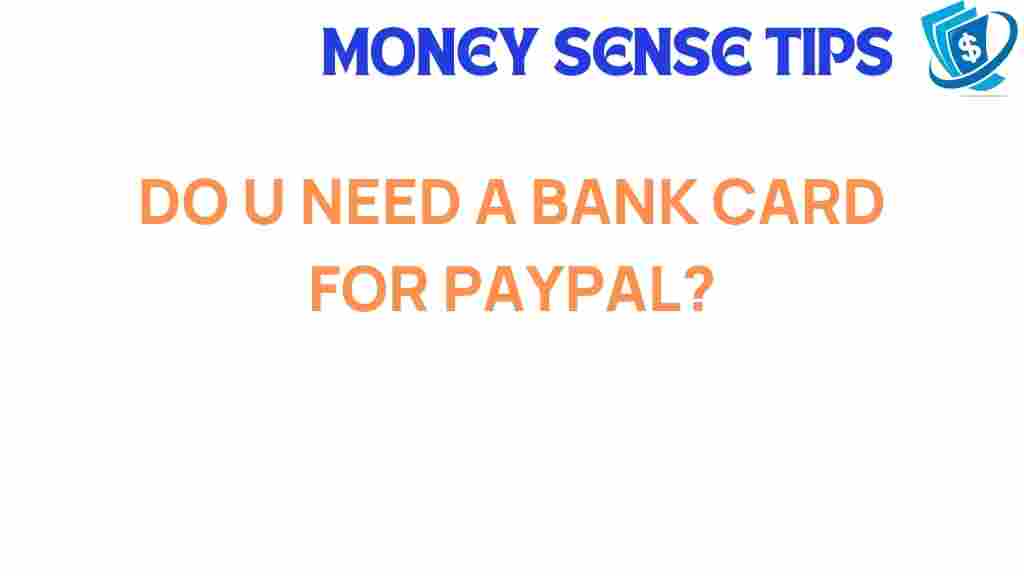Do You Really Need a Bank Card for PayPal?
In the digital age, online payments have become an essential part of our lives. One of the most popular platforms for handling online transactions is PayPal. As a leading digital wallet, it offers users various payment methods to facilitate quick and secure transactions. However, many people wonder: do you really need a bank card for PayPal? This article will unveil the truth behind this question, discussing account setup, security, transaction fees, and more.
Understanding PayPal and Its Services
PayPal is a widely used platform that allows users to send and receive money online. It functions as an intermediary between your bank account and the online merchant, ensuring secure transactions. With the rise of e-commerce, PayPal has become a cornerstone for many businesses and individuals who engage in online payments.
Some key features of PayPal include:
- Instant money transfers
- Integration with various online stores
- Ability to send invoices and receive payments
- Support for multiple currencies
- Security measures to protect your financial information
Setting Up Your PayPal Account
Getting started with PayPal is straightforward. Here’s a step-by-step guide to setting up your account:
- Visit the PayPal website or download the mobile app.
- Click on “Sign Up.”
- Select the type of account you want: Personal or Business.
- Enter your email address and create a password.
- Fill out your personal information, including your name and address.
- Link a funding source, which can be a bank account, credit card, or debit card.
- Verify your email address and phone number.
At this point, you may be wondering if it’s necessary to link a bank card or if there are other options available. Let’s explore this further.
Do You Really Need a Bank Card for PayPal?
The short answer is: no, you do not necessarily need a bank card to use PayPal. Here are some alternatives:
1. Linking a Bank Account
You can link your PayPal account directly to your bank account. This allows you to transfer funds back and forth without needing a debit or credit card. Here’s how to do it:
- Log in to your PayPal account.
- Go to “Wallet.”
- Click “Link a bank account.”
- Enter your bank details as prompted.
- Confirm your bank account through the verification process.
Linking a bank account can be a great way to avoid transaction fees associated with card payments.
2. Using PayPal Balance
If you receive payments through PayPal, you can use your PayPal balance to make purchases without needing a bank card. Simply ensure that your balance is sufficient for the transaction.
3. PayPal Credit
PayPal also offers a credit option for eligible users. This allows you to make purchases on credit without needing a bank card. You can apply for PayPal Credit during the checkout process.
4. Debit Card Options
While a traditional bank card is not necessary, you can use a PayPal debit card if you have one. This card allows you to access your PayPal balance directly and make purchases just like a regular debit card.
5. Other Payment Methods
PayPal supports various payment methods, so you can use services like:
- PayPal Credit
- PayPal Cash
- Venmo (in the U.S.)
These methods offer flexibility, allowing you to choose how you want to fund your online payments.
Security Measures in PayPal
One of the main concerns when it comes to online payments is security. PayPal employs several measures to protect your information:
- Encryption: PayPal uses advanced encryption technology to secure your transactions.
- Fraud protection: PayPal monitors transactions for suspicious activity to protect users from fraud.
- Two-factor authentication: This adds an extra layer of security to your account, requiring a second form of identification when logging in.
While linking a bank card adds a layer of convenience, it is not the only option for securing your transactions. You can safely use PayPal without it.
Transaction Fees and Charges
Understanding the fees associated with PayPal is crucial for managing your finances. Here are some common fees:
- Standard transaction fee: For domestic payments, PayPal typically charges 2.9% + $0.30 per transaction.
- International transaction fees: These can range from 3.9% to 4.4%, plus a fixed fee based on currency.
- Currency conversion fees: PayPal charges a fee for converting currencies, usually around 3-4% above the base exchange rate.
Linking a bank card may incur additional fees, while using a bank account may help you avoid some charges. Be sure to review PayPal’s fee structure to choose the best option for your needs.
Troubleshooting Common Issues
Even with a user-friendly platform like PayPal, users may encounter issues during account setup or transactions. Here are some common problems and their solutions:
1. Issues with Linking a Bank Account
If you’re having trouble linking your bank account:
- Ensure that the bank details entered are correct.
- Check if your bank supports PayPal integration.
- Contact PayPal support for assistance.
2. Payment Not Going Through
If a transaction fails, consider the following:
- Check your PayPal balance.
- Ensure your funding source (bank account or card) is valid and has sufficient funds.
- Verify that there are no restrictions on your account.
3. Account Verification Issues
If you’re having trouble verifying your account:
- Make sure to complete all required steps in the verification process.
- Check your email for verification messages from PayPal.
- Contact customer support for further assistance.
Conclusion
In conclusion, while linking a bank card can enhance your PayPal experience by providing additional funding options, it is not a strict requirement. You can successfully use PayPal by linking a bank account, utilizing your PayPal balance, or opting for PayPal Credit. Understanding the platform’s security features and transaction fees is key to optimizing your use of this powerful financial service.
Whether you are a casual user or a business owner, PayPal offers flexibility and security for your online payments. Take the time to explore all available options to find the best setup that works for you.
For further information about managing your PayPal account, you can visit the official PayPal website.
If you have any questions about your account or need assistance, don’t hesitate to reach out to PayPal’s support team.
This article is in the category Services and created by MoneySenseTips Team