
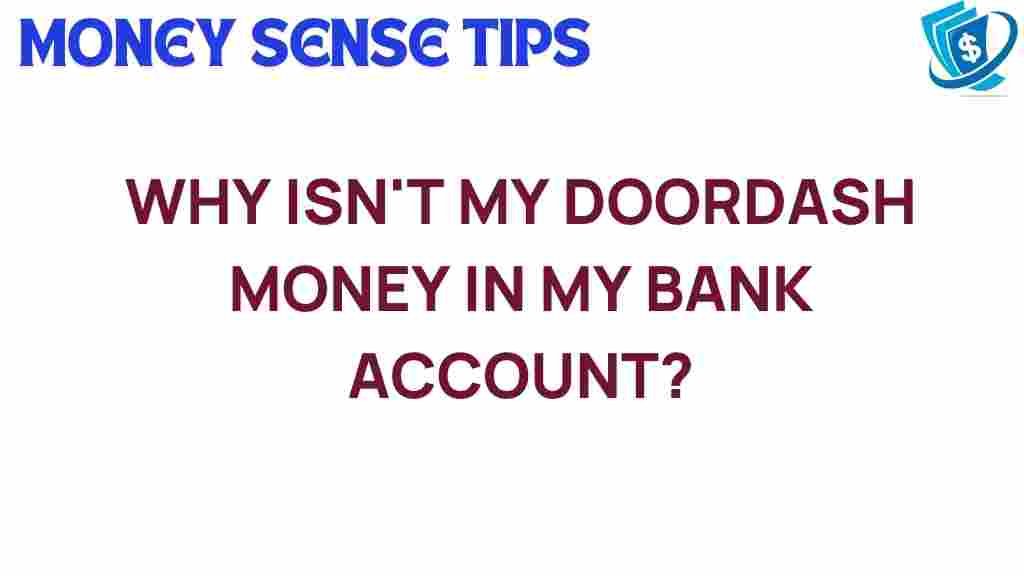
Why Your DoorDash Earnings Haven’t Landed in Your Bank Account
As a delivery driver in the gig economy, you rely on your DoorDash earnings to supplement your income. However, many Dashers experience frustration when their hard-earned money doesn’t show up in their bank account as expected. Understanding the reasons behind these payment delays is crucial for ensuring a smooth cash flow. In this article, we’ll delve into common payment issues, provide troubleshooting tips, and offer financial advice to help you navigate your DoorDash earnings effectively.
Understanding DoorDash Earnings and Payment Processes
Before we explore the reasons for payment delays, it’s essential to grasp how DoorDash calculates and processes your earnings. As a Dasher, you earn money in several ways:
- Base Pay: This is the minimum amount you earn per delivery, determined by factors such as distance, time, and desirability of the order.
- Tips: Customers can tip you through the app, which is an essential part of your overall earnings.
- Promotions: DoorDash occasionally offers bonuses for completing a certain number of deliveries within a specified timeframe.
Your earnings accumulate in the app, but the payments may not appear in your bank account immediately after a delivery. The payment process typically involves a few key steps:
- Your earnings are tallied in the app after each delivery.
- DoorDash processes payments on a weekly basis, usually on Mondays.
- Once processed, it may take 1-3 business days for the funds to appear in your bank account, depending on your bank’s processing times.
Common Reasons for Payment Delays
Now that you understand how your DoorDash earnings work, let’s discuss the common reasons why they might not land in your bank account promptly.
1. Bank Processing Times
One of the most common reasons for payment delays is related to your bank. While DoorDash processes payments promptly, your bank may take additional time to process incoming transfers. This can vary based on:
- The bank’s policies
- Holidays and weekends
- Technical issues within the bank
2. Incorrect Bank Account Information
Another potential cause of payment delays is entering incorrect banking information during setup. If your account number or routing number is wrong, your earnings will not reach you. Double-check the information in your DoorDash account settings:
- Open the DoorDash app.
- Navigate to your account settings.
- Verify your bank account details.
3. Payment Method Issues
If you’re using a payment method that is not supported by DoorDash or has restrictions (like certain prepaid cards), this could also lead to delays. Ensure you have a valid checking or savings account linked to your DoorDash profile.
4. Technical Glitches
Occasionally, technical issues within the DoorDash app can result in payment delays. These glitches can cause discrepancies in the accounting system, leading to errors in the payment process.
Troubleshooting Payment Issues with DoorDash
If you find that your DoorDash earnings haven’t landed in your bank account, follow these troubleshooting steps:
Step 1: Check Your Earnings Summary
Start by reviewing your earnings summary in the app. This will help you confirm that your earnings have been correctly calculated and are ready for withdrawal.
Step 2: Verify Banking Information
Ensure that your bank account information is accurate and up-to-date. Make any necessary corrections in the app.
Step 3: Monitor Your Bank Account
Check your bank account for any incoming deposits. Sometimes, the funds may be delayed but will eventually arrive.
Step 4: Contact DoorDash Support
If you’ve checked everything and still don’t see your funds, reach out to DoorDash support. You can do this through the app by:
- Going to the ‘Help’ section.
- Selecting ‘Account Issues.
- Choosing ‘Payment Issues’ and following the prompts to submit a request.
Financial Tips for DoorDash Drivers
As a Dasher, managing your finances is crucial, especially when payment delays occur. Here are some financial tips to help you stay on top of your earnings:
- Keep Track of Your Earnings: Regularly monitor your earnings in the app. This will help you identify any discrepancies early on.
- Budget for Fluctuations: The gig economy can be unpredictable. Create a budget that accounts for weeks with lower earnings.
- Save for Taxes: Remember that as an independent contractor, you are responsible for your taxes. Set aside a portion of your earnings for tax payments.
- Use Direct Deposit: Opt for direct deposit to receive your earnings faster. This eliminates the need to manually transfer funds from a prepaid card.
Understanding the Gig Economy
The gig economy has transformed the way people work, offering flexibility and independence. However, this comes with challenges, including inconsistent earnings and payment delays. Here’s what to know about being a part of the gig economy:
- Flexibility: You can choose when and how much you want to work.
- Income Variability: Earnings can fluctuate based on demand, time of day, and location.
- Independence: You are your own boss, but this also means you are responsible for your expenses and taxes.
Staying Informed
It’s essential to stay informed about changes in DoorDash policies or the gig economy landscape. Follow relevant blogs, forums, and news sources to keep abreast of updates.
Conclusion
Experiencing payment delays with your DoorDash earnings can be frustrating, but understanding the processes and potential issues can help you troubleshoot effectively. By following the steps outlined in this article, you can identify the cause of the delay and take appropriate action. Remember to manage your finances wisely in the gig economy, and don’t hesitate to reach out to DoorDash support for assistance when needed. With diligence and the right strategies, you can navigate payment issues and enjoy a successful delivery experience.
For more information on managing your gig work earnings, check out this helpful resource on financial tips for gig workers. You can also visit the official DoorDash support page here for further assistance.
This article is in the category Services and created by MoneySenseTips Team
Recent Posts
Will You Benefit from the Bank of America Settlement? Find Out Now!
Discover if you qualify for compensation from the Bank of America settlement. Learn about your…
Unraveling the Mystery: Can You File a 1099-B on Bank Deposits?
Can you file a 1099-B on bank deposits? Discover the tax reporting implications and IRS…
Unraveling the Mystery: Is Synchrony Bank Linked to PayPal?
Discover the connection: Is Synchrony Bank part of PayPal's financial ecosystem?
Unlocking FAFSA Funds: How to Transfer Your Financial Aid to Your Bank Account
Discover how to efficiently transfer your FAFSA funds into your bank account. Make the most…
Unlocking the Secrets of Quick Deposit Scanning at Chase Bank
Discover how to set up quick deposit scanning at Chase Bank for seamless banking convenience.
Unraveling the Mystery: Does Citi Bank Credit Card Share Email Addresses?
Discover whether Citi Bank credit card practices involve sharing email addresses and what it means…