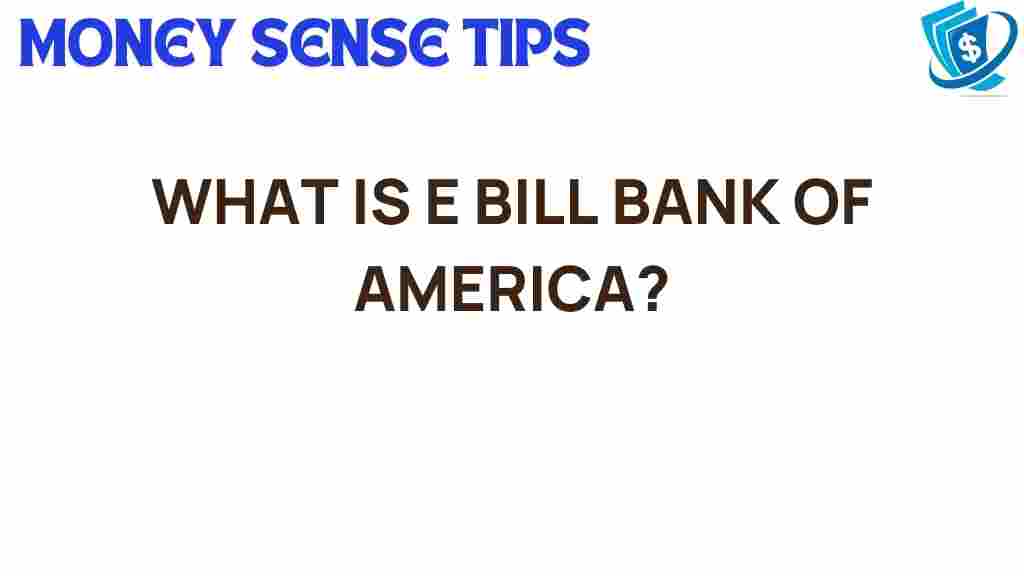Unlocking the Secrets of E-Bill: Bank of America’s Digital Revolution
In today’s fast-paced world, managing finances efficiently has become crucial for individuals and businesses alike. With the advent of technology, digital banking has revolutionized how we handle our money, and Bank of America is at the forefront of this transformation with its innovative E-Bill service. This article delves deep into the secrets of E-Bill, exploring how Bank of America is enhancing financial management through its digital banking platform, offering unparalleled convenience, and elevating customer service.
What is E-Bill?
E-Bill, a feature offered by Bank of America, enables customers to receive and pay their bills online. This digital banking service simplifies the payment process, allowing users to manage their finances from one secure platform. Customers can view their bills, schedule payments, and even set up reminders, streamlining their financial management.
The Rise of Digital Banking
As technology continues to evolve, traditional banking methods are becoming increasingly outdated. The rise of digital banking has provided consumers with a more convenient way to handle their finances. Bank of America’s E-Bill is symbolic of this shift, offering several advantages:
- Convenience: Pay bills from anywhere, anytime, without the need to write checks or visit a bank.
- Efficiency: Reduce the time spent on managing payments.
- Security: Protect sensitive financial information with advanced technology.
- Accessibility: Access your accounts and manage payments using your computer or mobile device.
How to Set Up E-Bill with Bank of America
Getting started with Bank of America’s E-Bill feature is a straightforward process. Follow these simple steps to unlock the convenience of online payments:
Step 1: Log into Your Bank of America Account
Begin by navigating to the Bank of America website or opening the mobile app. Enter your login credentials to access your account.
Once logged in, find the “Bill Pay” or “E-Bill” section in the menu. This area is typically located under the “Payments” tab.
Step 3: Add Your Bills
To manage your bills, you’ll need to add them to your E-Bill dashboard. Click on “Add a Bill” and enter the required information, such as the service provider’s name and your account number.
Step 4: Set Up Payment Preferences
After adding your bills, specify your payment preferences. You can choose to pay the bill immediately or set up automatic payments to ensure you never miss a due date.
Step 5: Confirm and Save
Review your entries to ensure accuracy. Once confirmed, save your settings. You will now begin receiving your bills electronically!
Step 6: Manage Your Bills
Regularly check your E-Bill dashboard to track upcoming bills and payments. This feature allows you to stay on top of your financial obligations effortlessly.
Troubleshooting Common E-Bill Issues
While using E-Bill, you may encounter some issues. Here are troubleshooting tips to resolve common problems:
Issue 1: Unable to Log In
If you cannot log into your Bank of America account, ensure that you are using the correct username and password. If you’ve forgotten your password, use the “Forgot Password” feature.
Issue 2: Bills Not Appearing
If your bills are not displaying in the E-Bill section, check to ensure that you have added them correctly. You may need to refresh the page or log out and back in.
Issue 3: Payment Failures
Payment failures can occur due to insufficient funds or incorrect payment details. Ensure your account has enough balance and double-check the payment information.
Issue 4: Notifications Not Received
To receive notifications about your bills, verify that you have enabled alerts in your account settings. Check your email and mobile notification preferences.
The Impact of E-Bill on Financial Management
Bank of America’s E-Bill service significantly enhances financial management for its users. Here’s how:
- Tracking Expenses: E-Bill allows users to view and track their spending patterns by consolidating all bills in one place.
- Budgeting: With clear visibility of upcoming payments, users can better plan their budgets and avoid overspending.
- Time Management: The convenience of online payments saves time, allowing customers to focus on other important aspects of their financial health.
Why Choose Bank of America for E-Bill?
With numerous digital banking options available, why should customers choose Bank of America for their E-Bill needs? Here are some compelling reasons:
- Established Reputation: Bank of America is one of the largest financial institutions in the U.S., known for its reliability and extensive customer base.
- Advanced Technology: The bank invests heavily in technology to provide secure and efficient online banking services.
- Comprehensive Customer Service: Bank of America offers 24/7 customer support to assist with any E-Bill inquiries or issues.
- Integrated Services: E-Bill works seamlessly with other Bank of America services, enhancing overall financial management.
Conclusion
In conclusion, Bank of America’s E-Bill service is a game-changer in the realm of digital banking. It offers unmatched convenience, efficiency, and security for managing bills and payments. By leveraging advanced technology, Bank of America has made financial management easier and more accessible than ever. Whether you are looking to streamline your bill payments or take control of your finances, E-Bill is a powerful tool that can help you achieve your financial goals.
For more information on Bank of America’s services, visit their official website here. Start your journey towards smarter financial management with E-Bill today!
As technology continues to advance, staying ahead in the digital banking landscape is essential. Embrace the future of online payments with E-Bill and experience the difference it can make in your financial life.
This article is in the category Services and created by MoneySenseTips Team