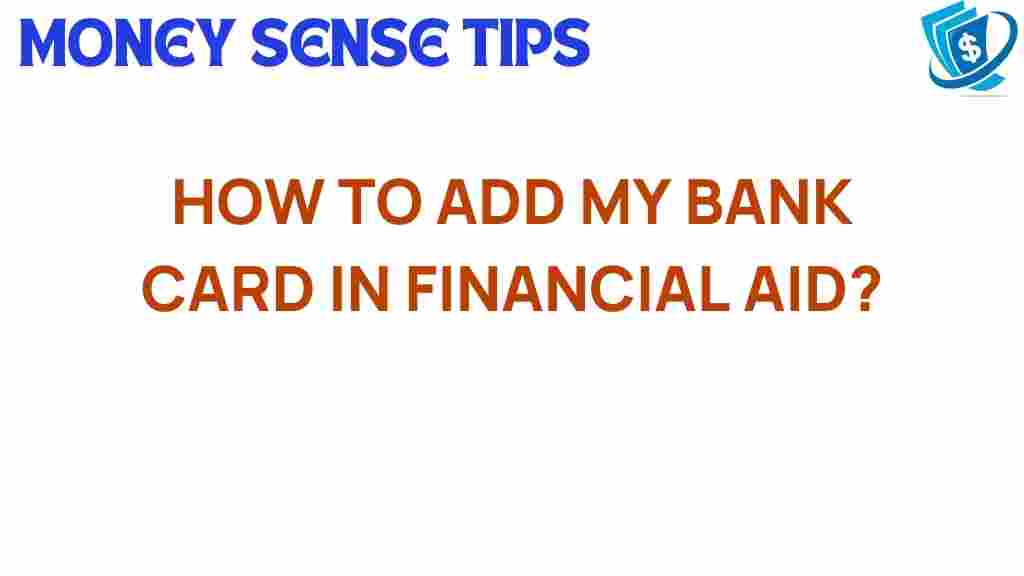Unlocking Financial Aid: How to Add Your Bank Card Efficiently
Managing college expenses can be daunting, especially with the rising costs of tuition and other related fees. Many students rely on financial aid to help cover these expenses, but understanding how to efficiently add your bank card for payments can significantly ease the process. In this article, we will explore the steps to add your bank card, the various payment methods available, and tips for effective financial management while navigating your student funds.
Understanding Financial Aid and Payment Methods
Before diving into the process of adding your bank card, it’s essential to understand the different types of financial aid available. This aid can come in the form of grants, scholarships, work-study programs, and loans. Knowing your financial aid options can help you plan your tuition payments and manage your student funds effectively.
Here are some common payment methods you may encounter:
- Bank Transfers: Direct transfers from your bank account to your college.
- Credit/Debit Cards: Using your bank card for online payments.
- Payment Plans: Installment plans offered by colleges to spread out tuition payments.
- Online Banking: Utilizing your bank’s online services for payments.
Step-by-Step Process to Add Your Bank Card
Adding your bank card for tuition payments and other college expenses can be done efficiently by following these steps:
Step 1: Log into Your Student Portal
The first step is to access your college’s student portal. This portal is where you can manage your financial aid, view your tuition balance, and make payments.
Once logged in, look for the section labeled “Financial Aid” or “Tuition Payments.” This is where you can view your current financial aid status and payment options.
Step 3: Select Payment Method
In the payment options, select “Add Bank Card” or “Payment Method.” This will allow you to input your bank card details for future transactions.
Step 4: Enter Your Bank Card Information
Fill in the required information, including:
- Card Number
- Expiration Date
- CVV (Security Code)
- Billing Address
Make sure all details are accurate to avoid any payment issues.
Step 5: Confirm and Save
After entering your bank card details, review the information for any errors. Once confirmed, save the changes. You may receive a confirmation message that your bank card has been added successfully.
Step 6: Make a Payment
Now that your bank card is linked, you can proceed to make payments towards your tuition or other college expenses. Navigate back to the payment section, select your bank card as the payment method, and enter the amount you wish to pay.
Troubleshooting Common Issues
Sometimes, students may encounter issues when trying to add their bank card. Here are some common problems and solutions:
Issue 1: Payment Method Not Accepted
If your bank card is not being accepted, ensure:
- Your card is a major credit/debit card (Visa, MasterCard, etc.).
- Your card has not expired.
- You have sufficient funds available for the transaction.
Issue 2: Incorrect Information
Double-check that you entered your card details accurately. Even a small typo can prevent successful processing.
Issue 3: Technical Glitches
Sometimes, the college’s portal may experience outages. If you suspect this is the case, try accessing the portal at a later time or contact technical support.
Issue 4: Bank Restrictions
Your bank may have restrictions on certain transactions. Contact your bank to ensure there are no issues on their end that may prevent the transaction.
Financial Management Tips for Students
Efficient financial management is crucial for students, especially when dealing with college expenses. Here are some tips to help you manage your finances effectively:
- Create a Budget: Outline your income from financial aid and estimate your monthly expenses. Stick to your budget to avoid overspending.
- Track Your Spending: Use apps or spreadsheets to monitor your spending habits. This will help you understand where your money is going.
- Save for Emergencies: Set aside a small portion of your funds for unexpected expenses. This can prevent financial strain when surprises arise.
- Utilize Student Discounts: Many businesses offer discounts for students. Always inquire if discounts are available to save on purchases.
- Consider Part-Time Work: If your schedule allows, a part-time job can provide additional income to help cover tuition payments and living expenses.
Conclusion
Adding your bank card for tuition payments and managing your financial aid can significantly streamline the process of handling college expenses. By following the steps outlined in this article, you can efficiently link your payment method and troubleshoot any issues that arise. Remember, effective financial management is key to a successful college experience.
For more tips on managing your student funds, check out this helpful resource.
In today’s digital age, online banking has made it easier than ever to handle your finances. Embrace these tools to ensure your college journey is financially sound and stress-free. For additional information about financial aid options, visit this website.
This article is in the category Services and created by MoneySenseTips Team