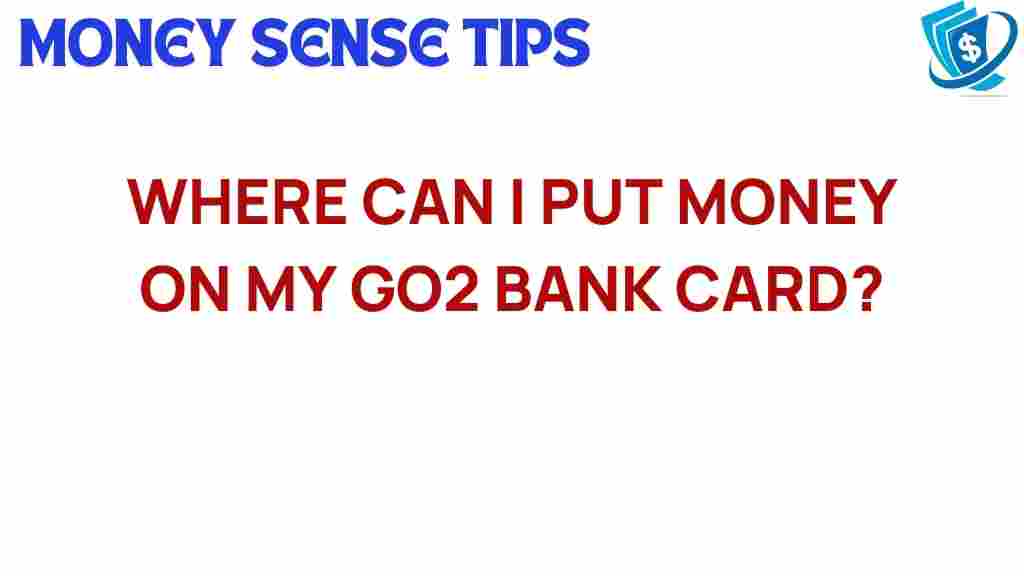Unlocking the Secrets: How to Fund Your GO2 Bank Card Effectively
If you’re looking for a convenient and efficient way to manage your finances, the GO2 Bank card can be a great option. This prepaid card allows for seamless transactions, secure online banking, and a host of funding methods to keep your finances in check. In this article, we will explore various funding methods, provide banking tips, and share insights on financial management with your GO2 Bank card. Whether you’re new to prepaid cards or looking to optimize your use of the GO2 Bank card, this guide will help you unlock its full potential.
Understanding Your GO2 Bank Card
The GO2 Bank card is designed for individuals seeking a flexible banking solution without the complexities of traditional banking. With features like direct deposit, online banking, and mobile access, the GO2 Bank card caters to a wide range of users. Here’s what you need to know:
- Prepaid Card: The GO2 Bank card operates as a prepaid card, allowing you to load funds and spend money you already have without incurring debt.
- Online Banking: You can manage your funds online, making transfers, payments, and monitoring your transactions easily.
- Secure Transactions: GO2 Bank prioritizes security, ensuring your transactions are safe and protected.
Funding Methods for Your GO2 Bank Card
Funding your GO2 Bank card is a straightforward process. Below are the primary methods you can use to add money to your card:
1. Direct Deposit
One of the most efficient funding methods is through direct deposit. Here’s how to set it up:
- Provide your employer or benefits provider with your GO2 Bank account number and routing number.
- Fill out the necessary forms to authorize direct deposit.
- Funds will automatically load onto your card on your payday.
Direct deposit not only saves time but also ensures you have immediate access to your funds when they are available.
2. Money Transfer from Other Accounts
You can easily transfer money from another bank account to your GO2 Bank card. Here’s the step-by-step process:
- Log into your GO2 Bank online account.
- Select the option to add funds via bank transfer.
- Enter the amount you wish to transfer and the details of the external bank account.
- Confirm the transaction, and the money should reflect on your card shortly.
3. Reloading at Retail Locations
Many retail locations allow you to add funds to your GO2 Bank card. To do this:
- Visit a participating retailer that offers card reloading services.
- Provide your GO2 Bank card and the cash you wish to load onto it.
- Pay any associated fees, if applicable, and keep your receipt for confirmation.
This method is ideal for those who prefer cash transactions and want to avoid online banking.
4. Mobile Check Deposit
With the GO2 Bank mobile app, you can deposit checks directly into your account. Follow these steps:
- Open the GO2 Bank mobile app and log into your account.
- Select the option to deposit a check.
- Follow the prompts to take pictures of the front and back of the check.
- Confirm the deposit and wait for a notification that your funds are available.
This method is convenient and allows you to deposit checks without visiting a bank branch.
Banking Tips for Maximizing Your GO2 Bank Experience
Using the GO2 Bank card comes with its benefits, but employing some smart banking tips can enhance your experience:
1. Keep Track of Your Spending
Utilize the online banking features to monitor your transactions. Regularly check your balance and review your spending habits to avoid overspending.
2. Set Up Alerts
Enable alerts for low balances, large transactions, or upcoming payments. This proactive approach helps you stay on top of your finances.
3. Use Budgeting Tools
Consider using budgeting apps or tools that can sync with your GO2 Bank account. This helps you allocate funds effectively and saves for future goals.
4. Explore Financial Management Resources
Visit financial management websites or blogs that offer resources on budgeting, saving, and investing. A wealth of information is available at your fingertips.
Troubleshooting Common Funding Issues
While funding your GO2 Bank card is usually smooth, you may occasionally encounter issues. Here are some common problems and how to resolve them:
1. Delayed Transfers
If a transfer from another bank account is delayed, check the following:
- Ensure the account details entered were correct.
- Allow sufficient time for processing, as transfers can sometimes take a few days.
- Contact customer service if the issue persists.
2. Rejected Transactions at Retail Locations
Sometimes, transactions at retail locations may be rejected. To address this:
- Verify that you have sufficient funds on your card.
- Check if the retailer accepts GO2 Bank cards as some may not.
- Try a different location or method of funding.
3. Issues with Mobile Check Deposit
If your check deposit fails:
- Ensure the check is endorsed properly.
- Make sure the images are clear and within the app’s guidelines.
- Retry the deposit or contact customer support for assistance.
Conclusion
Funding your GO2 Bank card effectively is crucial for maximizing its benefits and ensuring your financial management remains on track. With various funding methods at your disposal, including direct deposit, money transfers, retail reloads, and mobile check deposits, you can choose what works best for you. By following the banking tips provided, you can enhance your experience and enjoy secure transactions at every turn. Remember, managing your finances wisely is key to achieving your financial goals.
For more information on GO2 Bank services, visit their official site here. If you’re interested in learning more about budgeting and financial management, check out this resource here.
This article is in the category Services and created by MoneySenseTips Team