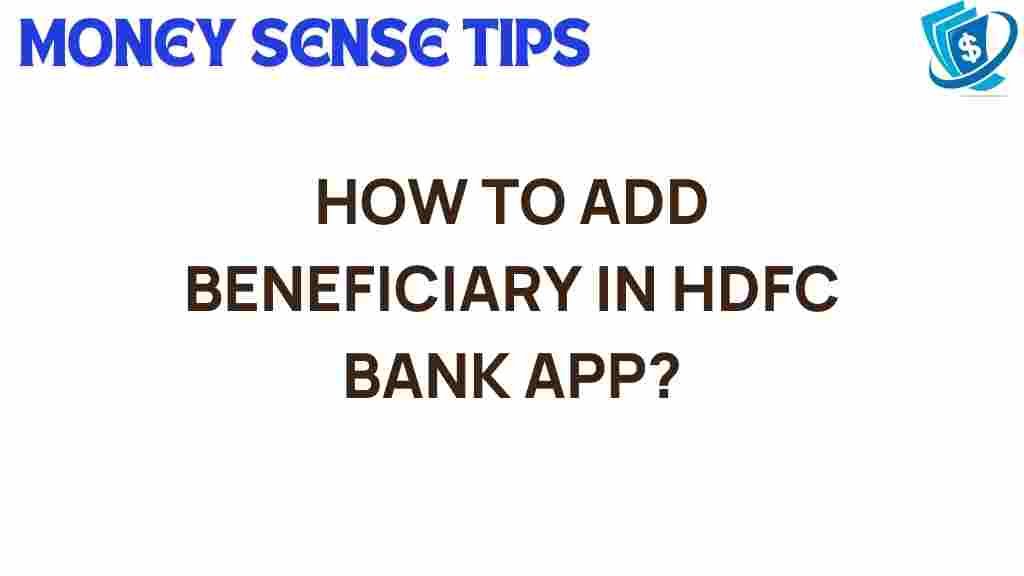Unlocking Convenience: How to Add a Beneficiary in HDFC Bank App
In today’s fast-paced world, digital banking has become an essential aspect of managing finances. HDFC Bank, one of India’s largest private sector banks, offers its customers a user-friendly mobile banking application that simplifies many banking transactions. One of the most crucial features of this app is the ability to add a beneficiary, which allows you to transfer funds quickly and efficiently. This article serves as a comprehensive user guide to help you navigate the process of adding a beneficiary within the HDFC Bank app while ensuring your financial transactions remain secure.
Understanding HDFC Bank Mobile Banking
HDFC Bank’s mobile banking application is designed to provide seamless access to a wide range of financial services. With the app, you can:
- Check your account balance
- Transfer funds to other accounts
- Pay bills
- Invest in fixed deposits and mutual funds
- Apply for loans and credit cards
By using the HDFC Bank app, you are engaging in digital banking that is not only convenient but also secure. The app comes equipped with several security features to protect your financial information and ensure safe transactions.
Why Add a Beneficiary?
Adding a beneficiary in the HDFC Bank app allows you to perform fund transfers without the hassle of entering account details every time. This feature is particularly useful for individuals who regularly send money to family members or pay for services. By adding a beneficiary, you can:
- Save time on transactions
- Reduce the risk of errors in account details
- Make recurring payments easier
Overall, adding a beneficiary enhances the convenience and efficiency of managing your finances through the app.
Step-by-Step Process to Add a Beneficiary in HDFC Bank App
Follow these simple steps to add a beneficiary in the HDFC Bank mobile banking app:
Step 1: Log into the HDFC Bank App
Start by opening the HDFC Bank app on your mobile device. Enter your user ID and password to log in securely. Make sure you are connected to a stable internet connection for a smooth experience.
Once logged in, look for the ‘Funds Transfer’ option on the home screen. This section is where you can manage all your money transfer activities.
Step 3: Select ‘Add Beneficiary’
In the ‘Funds Transfer’ section, you will see an option labeled ‘Add Beneficiary’. Click on this option to proceed.
Step 4: Choose the Type of Beneficiary
You will be prompted to choose the type of beneficiary you want to add. HDFC Bank allows you to add beneficiaries for:
- Other HDFC Bank accounts
- Other bank accounts via NEFT/RTGS
- Mobile numbers for fund transfers
Step 5: Enter Beneficiary Details
Fill in the required details of the beneficiary, such as:
- Name
- Account Number
- IFSC Code (for inter-bank transfers)
- Mobile Number (if applicable)
Double-check the information you provide to avoid any errors.
Step 6: Confirm the Details
After entering the beneficiary details, you will be asked to verify the information. Make sure everything is correct before proceeding.
Step 7: Complete the Process
Once you have confirmed the details, submit your request. You may receive a one-time password (OTP) on your registered mobile number to authenticate the addition of the beneficiary. Enter the OTP to complete the process.
Step 8: Success Notification
After successful verification, you will receive a notification confirming that the beneficiary has been added. You can now use this beneficiary for future transactions.
Troubleshooting Tips
While adding a beneficiary in the HDFC Bank app is generally a straightforward process, you may encounter some issues. Here are some common problems and their solutions:
- Issue: Unable to log in to the app
Solution: Ensure your internet connection is stable and that you are entering the correct user ID and password. If you have forgotten your password, use the ‘Forgot Password’ option to reset it. - Issue: OTP not received
Solution: Check if your mobile number is registered with the bank. If there’s no issue, try restarting your phone or requesting the OTP again. - Issue: Errors while entering beneficiary details
Solution: Double-check the information entered, especially the account number and IFSC code. Ensure there are no typographical errors. - Issue: App crashes or freezes
Solution: Update the app to the latest version or clear the app cache. Restart your device if necessary.
Security Features in HDFC Bank App
When it comes to mobile banking, security is paramount. HDFC Bank has implemented several security measures to protect your financial data:
- Two-Factor Authentication: Every transaction requires an OTP sent to your registered mobile number.
- Secure Login: The app uses secure protocols to ensure your login details are protected.
- Fingerprint/Face ID Login: For added convenience, the app allows biometric login, making access faster and more secure.
- Transaction Alerts: Get instant notifications for every transaction made, keeping you informed of your account activity.
By utilizing these security features, HDFC Bank ensures that your digital banking experience remains safe and secure.
Conclusion
Adding a beneficiary in the HDFC Bank app is a simple yet essential task that enhances your banking experience. With the app’s user-friendly interface and secure features, HDFC Bank makes banking easy and efficient. By following the steps outlined in this guide, you can quickly add beneficiaries and enjoy seamless fund transfers at your convenience.
For more information on HDFC Bank’s digital banking services, visit their official website here.
Embrace the future of banking with HDFC Bank and unlock the convenience of mobile banking today!
This article is in the category Services and created by MoneySenseTips Team