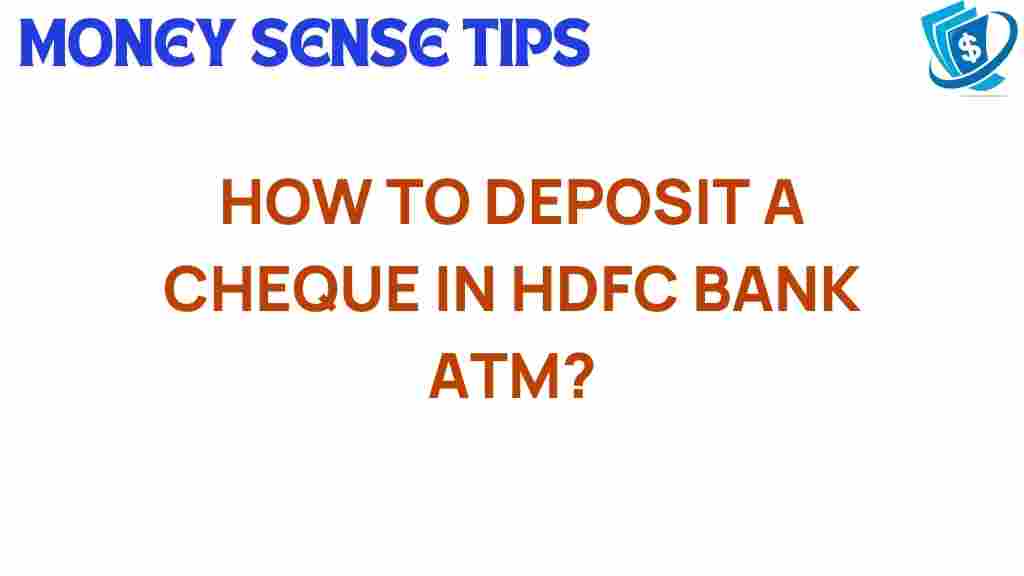Unlocking the Secrets: How to Deposit a Cheque in HDFC Bank
In today’s fast-paced world, convenience is key, especially when it comes to banking. HDFC Bank has been at the forefront of providing robust financial services that cater to the needs of its customers. One of the most convenient features they offer is the ability to deposit a cheque directly at their ATMs. This article will guide you through the process of cheque deposit at HDFC Bank ATMs, ensuring that you can manage your banking needs efficiently and effectively.
Understanding HDFC Bank and Its Financial Services
HDFC Bank is one of India’s leading private sector banks, known for its innovative digital banking solutions. The bank offers a wide array of financial services, including personal banking, commercial banking, and investment services. With a strong focus on customer convenience, HDFC Bank has made ATM transactions more user-friendly, allowing customers to deposit cheques without the need to visit a branch.
The Benefits of Cheque Deposit at HDFC Bank ATMs
- 24/7 Accessibility: You can deposit your cheque at any time of the day.
- Time-Saving: No need to wait in long queues at bank branches.
- Secure Transactions: HDFC Bank ensures that all transactions are safe and secure.
- Instant Confirmation: Get immediate acknowledgment of your cheque deposit.
Step-by-Step Guide to Deposit a Cheque in HDFC Bank ATM
Step 1: Locate an HDFC Bank ATM
The first step in depositing a cheque is to find a nearby HDFC Bank ATM that supports cheque deposits. You can use the bank’s official website or mobile app to locate the nearest ATM. Look for an ATM with a cheque deposit function, indicated by appropriate signage.
Step 2: Prepare Your Cheque
Before heading to the ATM, ensure that your cheque is properly filled out. Here are a few tips:
- Verify that the cheque is signed.
- Ensure that the amount is written clearly in both words and numbers.
- Confirm that the date is current and valid.
Step 3: Insert Your HDFC Bank Debit Card
Upon reaching the ATM, insert your HDFC Bank debit card into the card slot. The ATM will prompt you to enter your Personal Identification Number (PIN). Ensure that you cover the keypad while entering your PIN for security purposes.
Step 4: Select ‘Cheque Deposit’ Option
After successfully logging in, navigate through the ATM menu and select the ‘Cheque Deposit’ option. This will direct you to the cheque deposit interface.
Step 5: Choose Account Type
You will be prompted to select the type of account into which you wish to deposit the cheque (e.g., Savings Account or Current Account). Make your selection accordingly.
Step 6: Insert the Cheque
Carefully insert the cheque into the designated slot. Make sure that the cheque is facing the right way as indicated by the ATM’s instructions. The machine will automatically scan your cheque.
Step 7: Confirm Deposit Details
Once the cheque is scanned, the ATM will display the cheque details for your confirmation. Check that the details are correct before proceeding. If any information is incorrect, you can cancel the transaction and start over.
Step 8: Get Transaction Receipt
After confirming the deposit, the ATM will process the transaction and provide you with a receipt. This receipt serves as proof of your cheque deposit, so make sure to keep it for your records.
Troubleshooting Tips for Cheque Deposits at HDFC Bank ATMs
While depositing a cheque at an HDFC Bank ATM is generally straightforward, you may encounter some issues. Here are some troubleshooting tips:
- Cheque Not Accepted: Ensure that the cheque is not stale (older than 3 months) and is correctly filled out.
- ATM Not Responding: If the ATM is unresponsive, try a different ATM or report the issue to HDFC Bank customer service.
- Incorrect Amount Displayed: If the amount displayed on the screen does not match the cheque, cancel the transaction and reinsert the cheque.
Contacting Customer Support
If you face persistent issues while depositing a cheque, don’t hesitate to reach out to HDFC Bank’s customer support. You can contact them through their official website or visit a nearby branch.
Embracing Digital Banking for Customer Convenience
HDFC Bank’s commitment to digital banking means that customers can enjoy a seamless banking experience. From cheque deposits at ATMs to online banking, HDFC Bank offers a comprehensive suite of services designed for ease of use. Make sure to explore the mobile app for even more functionalities, including funds transfer, bill payments, and account management.
Conclusion
Depositing a cheque at an HDFC Bank ATM is a convenient process that reflects the bank’s dedication to customer convenience and modern banking solutions. By following the steps outlined in this article, you can efficiently manage your cheque deposits without the hassle of visiting a bank branch. Embrace the digital banking revolution, and make the most of HDFC Bank’s financial services to enhance your banking experience. For more insights on banking tips and services, visit this resource and stay updated with the latest in financial technology.
For a deeper dive into HDFC Bank’s offerings, check out their official site here.
This article is in the category Services and created by MoneySenseTips Team