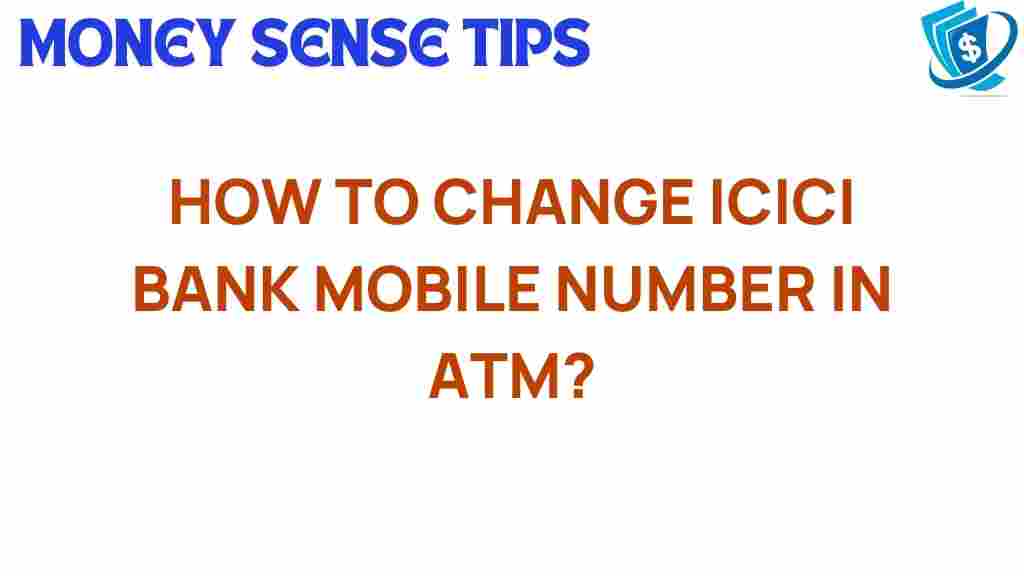Unlocking Convenience: How to Change Your ICICI Bank Mobile Number at an ATM
In today’s fast-paced world, banking convenience plays a crucial role in managing your finances effectively. With the rise of digital banking, banks like ICICI Bank have made it easier for customers to access various services through ATMs. One such service is the ability to change your mobile number directly at the ATM. This article will guide you through the step-by-step process of changing your ICICI Bank mobile number at an ATM, ensuring that your account security remains intact while you enjoy enhanced customer service.
Why You Might Need to Change Your ICICI Bank Mobile Number
Your mobile number is linked to your ICICI Bank account for several important reasons:
- Account Security: A registered mobile number is essential for receiving OTPs (One Time Passwords) for transactions, which enhances your account security.
- Transaction Alerts: Keeping your contact information updated ensures you receive timely alerts about your account activities.
- Customer Service: A valid mobile number is necessary for resolving issues or queries with customer service.
- Digital Banking: Many digital banking services, such as online fund transfers, require a registered mobile number for verification.
The Importance of Banking Convenience
Banking convenience is not just about accessibility; it’s about empowering customers to manage their finances with ease. With the option to change your mobile number at an ATM, ICICI Bank is providing a service that saves time and effort. This feature is particularly beneficial for those who may not have easy access to bank branches or online banking facilities. By utilizing ATM services, customers can maintain their financial management effectively and securely.
How to Change Your ICICI Bank Mobile Number at an ATM
Changing your ICICI Bank mobile number at an ATM is a straightforward process. Follow these steps to update your contact information:
Step 1: Locate an ICICI Bank ATM
First, find a nearby ICICI Bank ATM. You can use the bank’s official website or mobile app to locate an ATM that offers the mobile number change service. Ensure that the ATM is functioning and has the necessary services available.
Step 2: Insert Your Debit Card
Once you are at the ATM, insert your ICICI Bank debit card into the machine. Make sure the card is inserted correctly to avoid any errors.
Step 3: Enter Your PIN
After inserting your card, you will be prompted to enter your 4-digit PIN. This step is essential for verifying your identity and ensuring account security.
Step 4: Select the ‘Services’ Option
On the ATM screen, navigate to the ‘Services’ option. This may vary slightly depending on the ATM interface, but look for an option related to account services or personal information.
Step 5: Choose ‘Change Mobile Number’
Within the services menu, look for the option labeled ‘Change Mobile Number.’ Select this option to proceed with updating your contact information.
Step 6: Enter Your New Mobile Number
The ATM will prompt you to enter your new mobile number. Carefully input the number, ensuring that it is correct. A mistake here could lead to issues with receiving alerts and notifications.
Step 7: Confirm Your New Mobile Number
After entering your new mobile number, the ATM will ask you to confirm it. Make sure that the number displayed on the screen matches the one you entered. Confirm the change to proceed.
Step 8: Completion of the Process
Once you have confirmed your new mobile number, the ATM will process the request. You will receive a confirmation message on the screen indicating that your mobile number has been successfully changed. Additionally, you may receive an SMS on your new mobile number confirming the update.
Step 9: Collect Your Debit Card
Don’t forget to collect your debit card from the ATM before leaving. This is an important step in ensuring that your account remains secure.
Additional Notes
While changing your mobile number at an ATM is designed to be simple, there may be instances where you encounter issues. Below are some troubleshooting tips to help you navigate any problems you might face during the process.
Troubleshooting Tips
Issue: ATM Not Responding
If the ATM does not respond, try the following:
- Check if the ATM is out of service or undergoing maintenance.
- Try using a different ICICI Bank ATM.
- Ensure your debit card is functioning properly by testing it for another transaction.
Issue: Mobile Number Not Accepted
If you encounter an error stating that your mobile number is not accepted, ensure that:
- Your new mobile number is active and capable of receiving SMS.
- You are not entering a landline number or a number not registered under your name.
- The number format is correct (e.g., including the country code if necessary).
Issue: Confirmation SMS Not Received
If you do not receive a confirmation SMS:
- Wait for a few minutes, as SMS delivery may be delayed.
- Check if your new mobile number is activated on your device.
- If the issue persists, contact ICICI Bank customer service for assistance.
Conclusion
Changing your ICICI Bank mobile number at an ATM is a simple yet effective way to ensure that your banking information remains up to date. This process not only enhances your account security but also improves your overall banking convenience. By leveraging ATM services, you can easily manage your financial information without the need to visit a branch or navigate online banking platforms.
For further assistance or to explore more banking options, visit the ICICI Bank official website or contact their customer service directly. Embrace the power of digital banking and stay in control of your financial management!
Stay informed about the latest banking features and services by checking out resources on financial management.
This article is in the category Services and created by MoneySenseTips Team