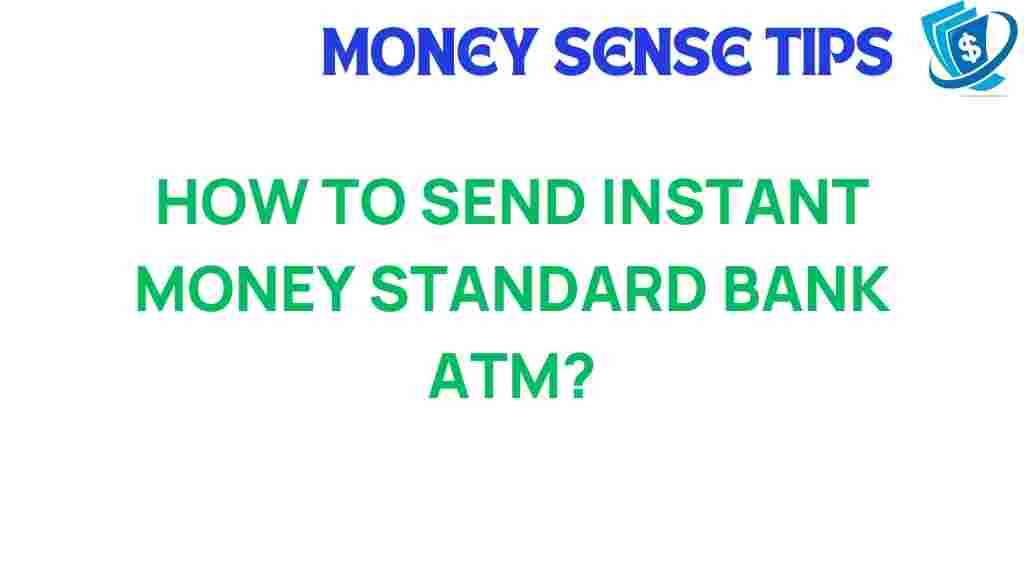Unlocking Instant Money Transfers at Standard Bank ATMs
In today’s fast-paced world, the demand for instant money transfers has skyrocketed, particularly in South Africa where convenience and speed are paramount. Standard Bank, one of the leading financial institutions in the country, has embraced this trend through its innovative ATM services. These services are designed to enhance banking convenience and provide customers with the ability to make quick transactions seamlessly. In this article, we will explore how to unlock instant money transfers at Standard Bank ATMs, the benefits of using this service, a step-by-step process for executing a transfer, troubleshooting tips, and the future of financial technology in South Africa.
The Rise of Digital Banking in South Africa
As digital banking continues to evolve, South African banks like Standard Bank are at the forefront of this transformation. The integration of advanced ATM features allows customers to conduct various banking activities without visiting a branch. This move towards digital solutions is not just about convenience; it’s also about improving customer experience and accessibility.
With the rise of mobile banking apps and online platforms, customers now expect more from their financial institutions. Instant money transfers are a critical component of this expectation, providing a quick and easy way to send money to friends, family, or businesses. Standard Bank’s commitment to financial technology ensures that customers can enjoy these services with peace of mind.
How to Perform an Instant Money Transfer at Standard Bank ATMs
Performing an instant money transfer at a Standard Bank ATM is a straightforward process. Here’s a step-by-step guide to help you through it:
Step 1: Locate a Standard Bank ATM
To initiate an instant money transfer, you first need to find a nearby Standard Bank ATM. You can use the Standard Bank mobile app or visit their official website to locate the nearest ATM.
Step 2: Access the ATM
Once you arrive at the ATM, follow these steps:
- Insert your Standard Bank card into the ATM.
- Select your preferred language.
- Enter your PIN securely.
Step 3: Select Instant Money Transfer
After logging in, navigate the menu to find the option for instant money transfers. This feature is designed specifically for transferring funds quickly and efficiently.
Step 4: Enter Transfer Details
You will need to provide the following information:
- Recipient’s Mobile Number: Input the mobile number of the person you wish to send money to.
- Amount: Specify the amount of money you want to transfer.
- Confirmation: Review the details and confirm the transaction.
Step 5: Complete the Transaction
Once you confirm the transaction, the ATM will process your request. You will receive a reference number, which the recipient can use to claim the funds. The transfer is instant, allowing the recipient to access the money immediately.
Benefits of Instant Money Transfers at Standard Bank ATMs
Using Standard Bank’s ATM services for instant money transfers comes with numerous benefits:
- Convenience: Access ATM services anytime without the need for branch visits.
- Speed: Transfers are processed instantly, allowing for quick transactions.
- Security: Standard Bank employs advanced security measures, ensuring your data and funds remain protected.
- Accessibility: Available at numerous locations across South Africa, making it easy for anyone to use.
- Cost-effective: Often, ATM transfers may incur lower fees compared to other transfer methods.
Troubleshooting Instant Money Transfer Issues
While the process is generally smooth, you may encounter some issues when initiating an instant money transfer. Here are some common problems and their solutions:
Problem 1: Transaction Failed
If your transaction fails, check the following:
- Ensure your card is valid and not expired.
- Verify that you have sufficient funds in your account.
- Check that the recipient’s mobile number is correct.
- If issues persist, try again later or contact Standard Bank customer service.
Problem 2: Recipient Did Not Receive Funds
If the recipient has not received the funds, consider these steps:
- Confirm with the recipient that they checked their mobile notifications.
- Use the reference number provided during the transaction to track the status.
- If the problem continues, reach out to Standard Bank for further assistance.
Problem 3: ATM Malfunction
If the ATM is unresponsive or malfunctions:
- Try using a different ATM nearby.
- Notify Standard Bank immediately about the issue.
- Do not leave without ensuring your card has been returned.
The Future of Banking Convenience in South Africa
The landscape of banking is ever-evolving, and with the rise of financial technology, we can expect even more convenience and efficiency in the near future. Standard Bank is continuously upgrading its ATM features and digital banking solutions to meet customer needs.
As technology advances, we anticipate:
- Enhanced security features for safer transactions.
- Integration of artificial intelligence for personalized banking experiences.
- Expanded ATM functionalities, allowing for more services beyond cash withdrawal and transfers.
- Increased collaboration between banks and fintech companies to offer innovative solutions.
Conclusion
Unlocking instant money transfers at Standard Bank ATMs is a game-changer for customers seeking banking convenience in South Africa. With a simple process, numerous benefits, and advanced financial technology, Standard Bank positions itself as a leader in digital banking. Whether you are sending money to a family member or paying a service provider, the ability to execute quick transactions at your convenience is invaluable. Embrace the future of banking with Standard Bank’s ATM services, and experience the ease of instant money transfers today!
For more information on the various services offered by Standard Bank, visit their official website.
This article is in the category Services and created by MoneySenseTips Team