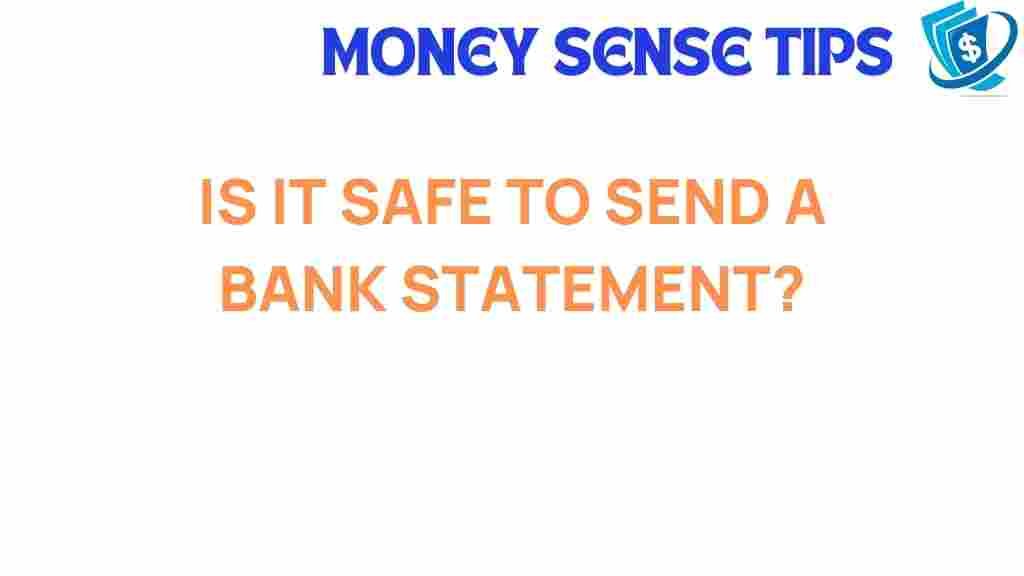Is It Safe to Send a Bank Statement? What You Need to Know
In today’s digital age, sharing sensitive information like a bank statement has become a common practice. However, it raises significant questions about security, data protection, and privacy. With the rise of online banking and the increasing incidents of identity theft, understanding the safety of sending bank statements is crucial for maintaining your financial safety. In this article, we’ll explore what you need to know about sending bank statements securely and the best practices to protect your information.
Understanding Bank Statements and Their Importance
A bank statement is a summary of all transactions in a bank account over a specific period, typically a month. These documents are critical for several reasons:
- **Tracking Expenses**: They help individuals track their spending habits.
- **Financial Planning**: Bank statements are essential for budgeting and financial planning.
- **Proof of Funds**: They may be required for loan applications or rental agreements.
Given their importance, you might find yourself needing to send a bank statement to various parties, such as financial institutions, landlords, or employers. However, the method of sharing this sensitive document can significantly impact your security.
Risks of Sending Bank Statements
When sending a bank statement, several risks can arise, primarily concerning security and privacy:
- **Identity Theft**: If your statement falls into the wrong hands, it could lead to identity theft.
- **Data Breaches**: Sending information over unsecured channels can expose you to data breaches.
- **Email Safety**: Emails can be intercepted, making it important to understand how to send documents safely.
How to Send a Bank Statement Securely
To ensure the safety of your bank statement, follow these best practices when sending documents:
1. Use Secure Channels
Always choose secure methods to send your bank statement. Here are some recommended options:
- **Encrypted Email**: Use email services that offer end-to-end encryption.
- **Secure File Sharing Services**: Use platforms like Dropbox or Google Drive with shared links set to “view only” and password protection.
- **Secure Messaging Apps**: Consider sending documents through secure messaging apps like Signal or WhatsApp that offer encryption.
2. Redact Sensitive Information
Before sending your bank statement, consider redacting sensitive information that isn’t necessary for the recipient to see. This may include:
- Your full account number
- Details of specific transactions
- Your social security number
By minimizing the information shared, you reduce the risk of identity theft.
3. Verify Recipient’s Identity
Before sending your bank statement, verify the identity of the recipient. Make sure you are communicating with the correct person by:
- **Confirming contact details**: Use known contact information, not provided in unsolicited communications.
- **Asking security questions**: Verify their identity through known security questions.
4. Use Password Protection
If you must send your bank statement as an attachment, consider adding password protection to the document. Most PDF software allows you to encrypt files, which adds an extra layer of security.
5. Follow Up
After sending your bank statement, follow up with your recipient to confirm they received it and that it was not shared further. This step ensures that your information is handled appropriately.
Troubleshooting Common Issues
When sending a bank statement, you may encounter various issues. Here are some common problems and their solutions:
1. Document Too Large to Send
If your bank statement is too large to send via email, consider compressing the file or using a secure file-sharing service. Many services allow you to share large files without compromising security.
2. Recipient Cannot Open the Document
Ensure the format you are using is accessible. PDFs are widely accepted, but if the recipient cannot open it, consider using more common formats like JPEG or DOCX.
3. Email Bounces Back
If your email bounces back, verify the recipient’s email address for accuracy. Also, ensure that your email content does not trigger spam filters; avoid using too many links or attachments.
Conclusion
In conclusion, sending a bank statement can be safe if you take the necessary precautions. By understanding the risks involved and adhering to best practices for security, you can protect your privacy and financial safety. Always prioritize secure channels, verify identities, and consider redacting unnecessary information. Remember that the goal is to share your documents without exposing yourself to unnecessary risks.
If you want to learn more about document sharing and data protection, check out this informative resource. For further guidance on online banking security, visit this external link.
By implementing these strategies, you can confidently manage your financial documentation while safeguarding your personal information against threats like identity theft.
This article is in the category Security and created by MoneySenseTips Team