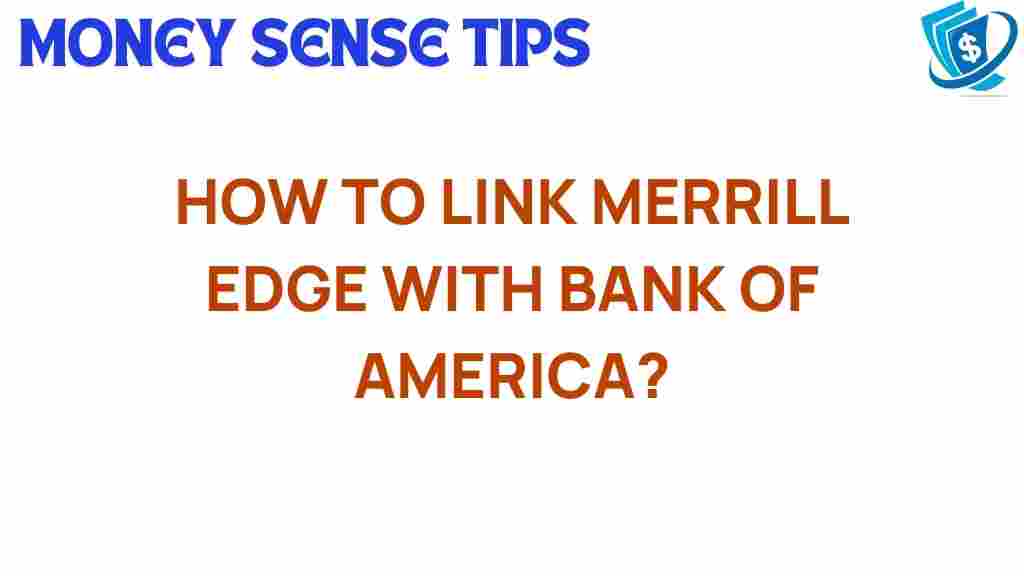Unlocking the Secrets: How to Link Merrill Edge with Bank of America
In today’s digital age, managing your finances effectively requires seamless integration between your banking and investment accounts. For customers of both Merrill Edge and Bank of America, linking accounts can significantly enhance your financial management experience. Whether you’re an experienced investor or just starting, understanding how to connect these two platforms is crucial for streamlined investment management and efficient online banking.
This article will guide you through the process of linking your accounts, provide some valuable banking tips, and troubleshoot common issues you might encounter along the way. Let’s dive in!
Understanding Merrill Edge and Bank of America
Merrill Edge is a popular online brokerage platform that offers a wide range of investment services, including stock trading, mutual funds, and retirement accounts. It is designed to help investors manage their portfolios and make informed decisions while leveraging research and tools provided by Merrill.
Bank of America, on the other hand, is one of the largest financial institutions in the United States, providing a full suite of financial services, including personal banking, credit cards, loans, and investment management through its various divisions, including Merrill Edge.
Linking your Merrill Edge account with your Bank of America account allows for easy transfers, consolidated financial information, and a more comprehensive view of your financial health.
The Benefits of Linking Accounts
Linking your accounts between Merrill Edge and Bank of America offers several advantages:
- Seamless Transfers: Quickly transfer funds between accounts without having to log into multiple platforms.
- Consolidated View: Get a holistic view of your finances by integrating your banking and investment activities.
- Enhanced Financial Management: Utilize tools and resources from both platforms to make informed investment decisions.
- Streamlined Transactions: Enjoy smoother transactions and reduced processing times for your financial activities.
Step-by-Step Process to Link Merrill Edge with Bank of America
Now that you understand the benefits, let’s walk through the process of linking your Merrill Edge account with your Bank of America account.
Step 1: Log into Your Accounts
To start the linking process, you’ll need to log into both your Merrill Edge and Bank of America accounts:
- Go to the Merrill Edge website and log in.
- In a separate tab, navigate to the Bank of America website and log in.
Step 2: Access the Linking Feature
Once logged in, navigate to the account linking feature:
- In your Merrill Edge account, go to the account settings or profile section.
- Look for an option labeled “Link Accounts” or “Account Integration.”
- In your Bank of America account, find the section related to investment accounts or external accounts.
Step 3: Provide Necessary Information
The next step involves providing the necessary information to link your accounts:
- Enter your Bank of America account number and any other requested details.
- Authorize the linking by verifying your identity, which might include answering security questions or receiving a verification code via SMS or email.
Step 4: Confirm the Link
After entering the details, confirm the linking request:
- Review the information you provided to ensure accuracy.
- Submit the request to link your accounts.
- Wait for a confirmation message indicating that your accounts have been successfully linked.
Step 5: Test the Link
Once linked, it’s important to test the connection:
- Attempt to transfer a small amount of money from your Bank of America account to your Merrill Edge account.
- Check both accounts to ensure that the transaction reflects properly.
Troubleshooting Common Issues
While linking your Merrill Edge and Bank of America accounts is generally a straightforward process, you might encounter some issues. Here are some common problems and solutions:
Issue 1: Incorrect Account Information
If you receive an error message stating that your account information is incorrect:
- Double-check the account number and any other information you entered.
- Ensure that there are no typos or incorrect digits.
Issue 2: Verification Problems
If you have trouble with the verification process:
- Make sure you are using the correct phone number or email associated with your accounts.
- Contact customer support for both Merrill Edge and Bank of America for assistance.
Issue 3: Delayed Transactions
Sometimes, transfers may take longer than expected:
- Check the transaction status in both accounts.
- Keep in mind that transfers can take 1-3 business days, depending on the type of transaction.
- If delays persist, reach out to customer support.
Additional Banking Tips
To make the most out of your linked accounts, consider these banking tips:
- Set Up Alerts: Use alerts for transfers and investment performance updates to stay informed about your finances.
- Utilize Online Tools: Take advantage of the budgeting and financial planning tools available on both platforms.
- Monitor Your Accounts: Regularly review your linked accounts to ensure everything is functioning as expected.
Conclusion
Linking your Merrill Edge and Bank of America accounts can transform your investment management and online banking experience. By following the steps outlined in this article, you can easily integrate your accounts for greater financial efficiency.
With a consolidated view of your finances, you’ll be better equipped to make informed decisions, manage your investments effectively, and optimize your financial services. If you encounter any issues during the linking process, remember to consult the troubleshooting tips provided or reach out to customer support for assistance.
Now that you understand how to link your accounts, take control of your financial future and enjoy the benefits of integrated banking and investment management!
For more tips on managing your finances, check out our other articles on financial planning.
This article is in the category Services and created by MoneySenseTips Team