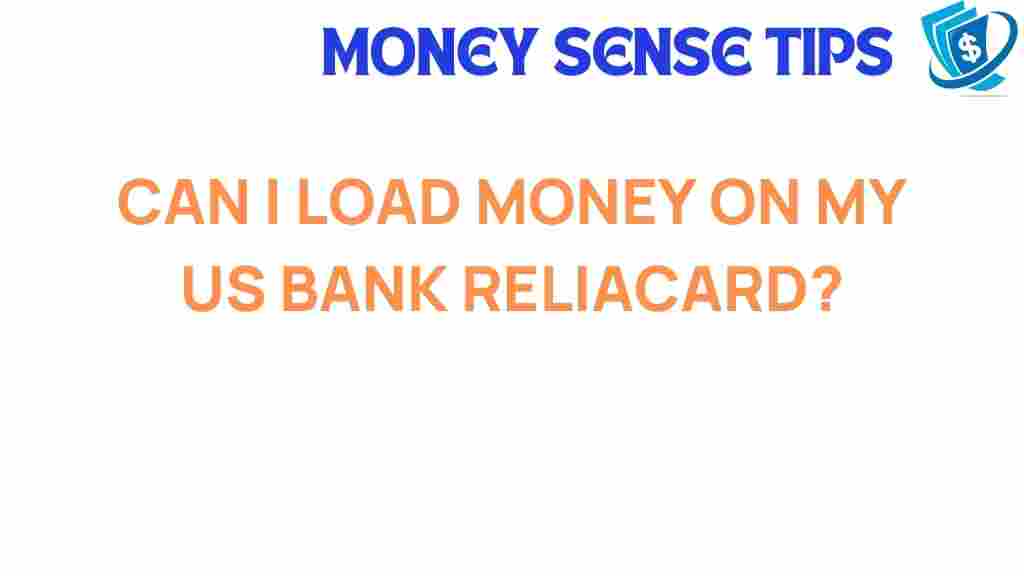US Bank Reliacard: How to Load Money onto Your Prepaid Card
The US Bank Reliacard is a convenient prepaid card designed to help users manage their funds effectively. Whether you’re receiving government benefits, unemployment payments, or simply want a reliable way to handle your finances, the Reliacard offers accessible banking solutions. In this article, we will unravel the mystery behind how to load money onto your US Bank Reliacard, exploring various reload options and providing essential financial tips to make the most out of your prepaid card.
Understanding the US Bank Reliacard
Before diving into the different methods of loading money onto your Reliacard, it’s vital to understand what it is and how it works. The US Bank Reliacard is a prepaid debit card that allows you to receive funds electronically. It’s especially useful for people who do not have a traditional bank account or prefer the convenience of a prepaid solution.
With the Reliacard, you can:
- Receive direct deposits, such as government benefits or wages.
- Make purchases at millions of locations worldwide.
- Withdraw cash from ATMs.
- Manage your funds easily through online banking.
How to Load Money onto Your US Bank Reliacard
Now that you know what the US Bank Reliacard is, let’s explore the various options available for loading money onto it. Here are the most common methods:
1. Direct Deposit
One of the simplest ways to load money onto your Reliacard is through direct deposit. This method allows your employer or government agency to deposit funds directly onto your card. Here’s how to set it up:
- Contact your employer or the agency providing benefits.
- Provide them with your US Bank Reliacard account number and routing number.
- Complete any required forms for direct deposit authorization.
Once set up, funds will automatically be loaded onto your card on the designated paydays.
2. Reloading at Retail Locations
You can also load money onto your US Bank Reliacard at several retail locations. Many stores partner with US Bank to allow cash reloads. Here’s how to do it:
- Visit a participating retail location, such as Walmart or CVS.
- Take your Reliacard and the cash you want to load.
- Request a cash reload at the register.
- Pay any associated reload fees.
The funds should be available on your card almost instantly.
3. Bank Transfer
If you have a bank account, you can transfer money from your bank account to your US Bank Reliacard online. Follow these steps:
- Log in to your online banking account.
- Select the option to transfer funds.
- Enter your Reliacard account number as the destination account.
- Input the amount you wish to transfer and confirm the transaction.
This method typically takes one to three business days to complete.
4. Mobile Check Deposit
Another convenient option is to use the mobile check deposit feature if you have the US Bank mobile app. Here’s how:
- Log into the US Bank mobile app.
- Select the mobile deposit option.
- Follow the prompts to take a picture of your check.
- Enter the amount and confirm the deposit.
This method allows you to load money without needing to visit a bank or ATM.
Managing Your Funds Effectively
Once you have successfully loaded money onto your US Bank Reliacard, it’s essential to manage your funds wisely. Here are some financial tips:
- Track Your Spending: Regularly check your balance and transactions through the US Bank mobile app or website.
- Set Limits: Consider setting budgets for different spending categories to avoid overspending.
- Use Alerts: Enable transaction alerts to stay informed about your spending and balance changes.
- Reload Wisely: Use the most cost-effective reload options to minimize fees.
Troubleshooting Loading Issues
Sometimes, you may encounter issues while trying to load money onto your Reliacard. Here are some common problems and solutions:
Issue: Direct Deposit Not Posted
Ensure that you have provided your employer or agency with the correct Reliacard account information. You can also check with them to confirm that the deposit has been processed.
Issue: Retail Reload Not Available
If a retail location is unable to process your reload, try another participating store or check if there are any restrictions on your card.
Issue: Transfer Delays
If a bank transfer takes longer than expected, verify that you entered your Reliacard account number correctly and check with your bank for any issues.
Conclusion
Loading money onto your US Bank Reliacard is a straightforward process with several convenient options available. Whether you choose direct deposit, retail reloads, bank transfers, or mobile check deposits, managing your funds has never been easier. By following the financial tips provided in this guide, you can make the most of your prepaid card and enjoy accessible banking services. For more detailed information about your Reliacard and its features, you can visit the US Bank official website.
By following these guidelines, you can efficiently manage your funds and ensure that your US Bank Reliacard serves you well. If you have any further questions or need assistance, feel free to check out our user guide for more insights into banking services and reload options.
This article is in the category Services and created by MoneySenseTips Team