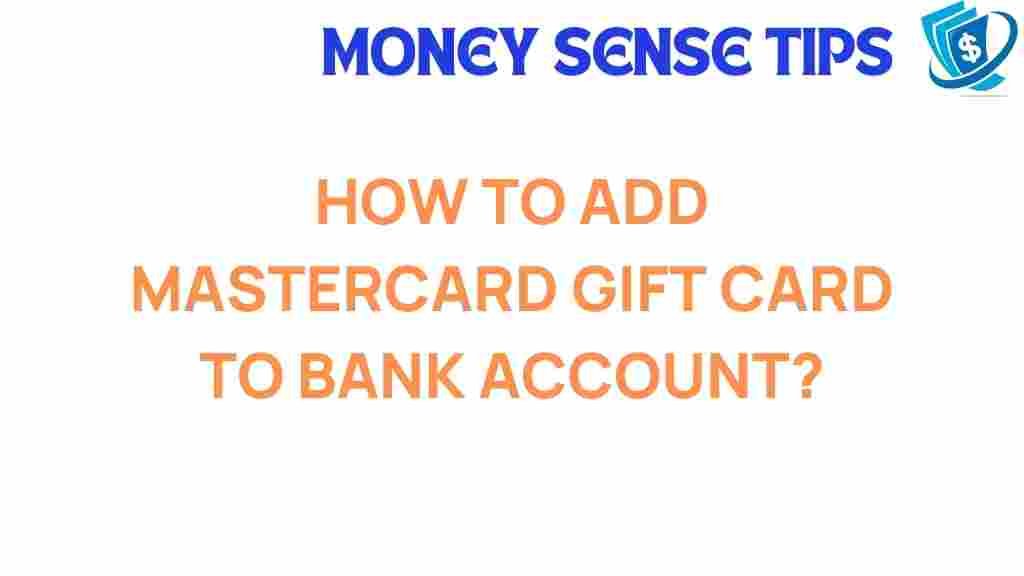Unlocking the Secrets: How to Add a Mastercard Gift Card to Your Bank Account
Mastercard gift cards are a popular choice for gifting, offering flexibility and ease of use. However, many users wonder how to leverage these cards beyond simple purchases. One effective way to maximize the value of your Mastercard gift card is by adding it to your bank account. In this article, we will explore various funding options, financial tips, and methods for effectively managing your personal finances using a Mastercard gift card. Let’s dive in!
Understanding Mastercard Gift Cards
Before we jump into the process, let’s clarify what a Mastercard gift card is. These cards are prepaid cards that can be used anywhere Mastercard is accepted. They are available in various amounts, making them an excellent gift option. However, they also come with certain limitations, especially when it comes to adding them to your bank account.
Why Add a Mastercard Gift Card to Your Bank Account?
Integrating your Mastercard gift card with your bank account can offer several benefits:
- Convenience: Having funds from your gift card in your bank account allows for easier access to your money.
- Enhanced Money Management: You can better track your spending and manage your finances through your bank account.
- Secure Transactions: Using your bank account can provide additional security compared to using a gift card directly.
Step-by-Step Process to Add a Mastercard Gift Card to Your Bank Account
Now that we understand the benefits, let’s look at the step-by-step process of adding a Mastercard gift card to your bank account.
Step 1: Check Your Gift Card Balance
Before attempting to add your Mastercard gift card to your bank account, it’s crucial to know how much credit you have available. You can check your balance by:
- Visiting the issuer’s website.
- Calling the customer service number on the back of the card.
- Utilizing the mobile app, if available.
Step 2: Log into Your Online Banking
Access your online banking platform. This could be through a website or a mobile app provided by your bank. Make sure you have your login credentials ready.
Once logged in, find the section that allows you to transfer funds. This section might be labeled as “Transfers,” “Payments,” or “Funding Options.”
Step 4: Choose to Add Funds via Debit or Gift Card
In the funds transfer section, look for an option to add funds using a debit card. Some banks allow you to add funds using a Mastercard gift card similarly. However, this can vary by bank.
Step 5: Enter Your Gift Card Information
Input the necessary details from your Mastercard gift card, including:
- Card number
- Expiration date
- CVV code (the three-digit code on the back of the card)
Step 6: Confirm and Initiate the Transfer
After entering your card information, review the details. Confirm that everything is correct and then initiate the transfer. The funds should be available in your bank account shortly, depending on your bank’s processing times.
Step 7: Monitor Your Bank Account
Keep an eye on your bank account to ensure the funds have been added successfully. This will help you catch any issues early on.
Troubleshooting Tips for Adding a Mastercard Gift Card
While the process of adding a Mastercard gift card to your bank account is straightforward, you may encounter some issues. Here are some troubleshooting tips:
Issue 1: The Card is Declined
If your card is declined, consider the following:
- Ensure there are sufficient funds on the card.
- Check if your bank allows adding funds from gift cards.
- Verify that you entered the card details correctly.
Issue 2: Funds Not Reflecting in Your Account
If the funds do not appear in your bank account after a reasonable amount of time, try the following:
- Contact your bank’s customer service for assistance.
- Check your transaction history on the gift card to ensure the transaction was processed.
- Wait a few hours, as processing times can vary.
Issue 3: Gift Card Expiration
Make sure your Mastercard gift card has not expired. If it has, you may need to contact the issuer for potential solutions.
Maximizing Your Mastercard Gift Card Usage
Adding your Mastercard gift card to your bank account is just one way to utilize these cards effectively. Here are some additional financial tips for managing and using your gift card:
1. Use for Budgeting
Gift cards can help you stick to a budget. Consider using them for specific categories like entertainment or dining, ensuring you don’t overspend in those areas.
2. Combine with Other Funding Options
Your Mastercard gift card can be combined with other funding options for larger purchases. For instance, you can use it alongside a debit or credit card to complete transactions.
3. Keep Track of Expiration Dates
Many gift cards come with expiration dates or fees. Always check these details to avoid losing money.
4. Consider Gift Card Reselling
If you have unused gift cards, consider selling them through reputable platforms. This can help you convert unwanted cards into cash.
5. Utilize Financial Apps
Leverage financial apps to manage your budget and track your spending habits. These tools can help you integrate your Mastercard gift card usage into your overall personal finance strategy.
Conclusion: Smart Banking Solutions with Mastercard Gift Cards
In conclusion, adding a Mastercard gift card to your bank account can be a beneficial move for your personal finance management. By following the steps outlined above, you can easily integrate your gift card into your banking solutions, enhancing your financial flexibility. Whether for budgeting, managing expenses, or simply enjoying the convenience of digital transactions, Mastercard gift cards can play a significant role in your financial life.
For more insights on managing your personal finances and exploring various banking solutions, check out this resource. If you have any questions or need further assistance, feel free to reach out to your bank’s customer service.
Start unlocking the secrets of effective money management today by leveraging your Mastercard gift card wisely!
This article is in the category Services and created by MoneySenseTips Team