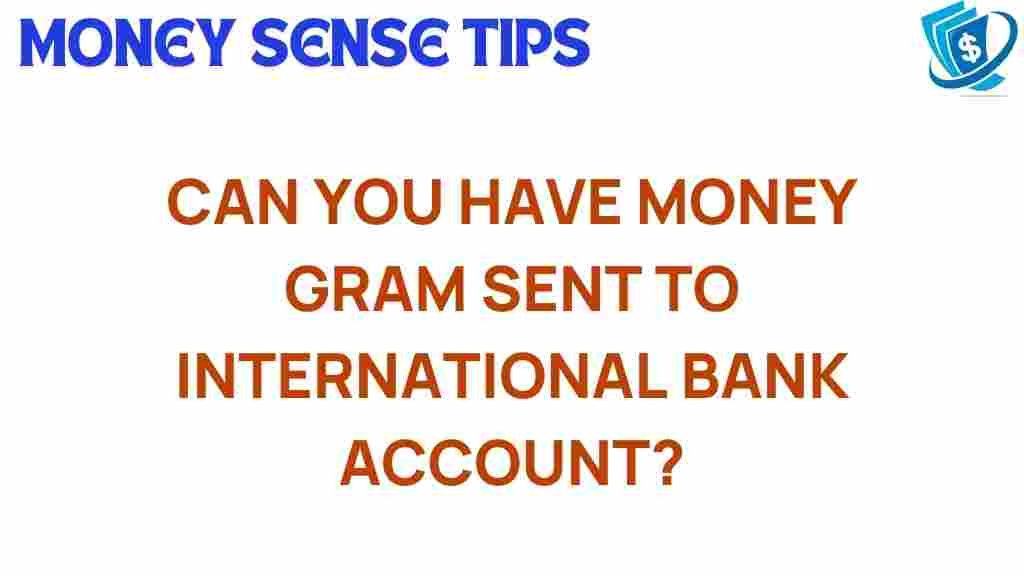Unlocking the Mystery: Can You Transfer MoneyGram to an International Bank Account?
In today’s interconnected world, the ability to send money across borders has become essential for many individuals and businesses. One of the prominent players in the remittance and money transfer industry is MoneyGram. Known for its comprehensive financial services, MoneyGram facilitates international transfers that cater to a diverse clientele. This article delves into the intricacies of transferring funds from MoneyGram to an international bank account, providing you with essential details and guidance on how to navigate this process effectively.
Understanding MoneyGram and Its Services
MoneyGram International, Inc. is a global provider of money transfer and payment services. Founded in 1940, it has expanded its footprint to over 200 countries and territories, making it a trusted choice for cross-border payments. With a focus on convenience and accessibility, MoneyGram offers various services, including:
- International Transfers: Send money to family, friends, or businesses abroad.
- Bank Account Transfers: Directly deposit funds into a recipient’s bank account.
- Cash Pickup: Recipients can collect cash at various locations.
- Mobile Wallet Transfers: Funds can be sent directly to mobile wallets.
Can You Transfer MoneyGram to an International Bank Account?
Yes, you can transfer funds from MoneyGram to an international bank account. This option is especially beneficial for those looking to send remittances to family or friends living abroad, or for businesses needing to pay overseas suppliers. The process is designed to be straightforward, enabling users to complete transactions with ease.
Step-by-Step Process to Transfer MoneyGram to an International Bank Account
Transferring money through MoneyGram to an international bank account can be accomplished in a few simple steps:
Step 1: Set Up Your MoneyGram Account
To begin, you’ll need to create an account with MoneyGram if you don’t already have one. This can be done online or at a physical MoneyGram location. Ensure you have valid identification and necessary details at hand.
Step 2: Gather Recipient Information
You will need the following information about the recipient:
- Full name as it appears on their bank account
- Bank account number
- Bank name and address
- SWIFT/BIC code (if applicable)
Step 3: Choose Your Transfer Method
You can select the option to send money directly to a bank account. MoneyGram provides a user-friendly interface to guide you through this process. Make sure to select the correct international transfer option.
Step 4: Enter the Transfer Amount
Decide how much money you want to send. Be aware of the fees associated with the transfer, which can vary depending on the amount and destination country.
Step 5: Payment Method
Choose your payment method. MoneyGram allows you to fund your transfer using:
- Credit or debit card
- Bank account transfer
- Cash (at physical locations)
Step 6: Review and Confirm
Before finalizing the transfer, review all details to ensure accuracy. Confirm the recipient’s information, transfer amount, and payment method. Once you’re satisfied, submit your transfer.
Step 7: Track Your Transfer
After the transfer is initiated, you will receive a tracking number. Use this number to monitor the status of your money transfer until it reaches the recipient’s bank account.
Understanding Fees and Exchange Rates
When using MoneyGram for international transfers, it’s crucial to understand the fees involved and the exchange rates applied. MoneyGram typically charges:
- A flat fee based on the transfer amount and destination
- A margin on the exchange rate
Always check the total cost before proceeding with the transfer to avoid any surprises. You can find detailed fee information on the MoneyGram website.
Troubleshooting Common Issues
While transferring money internationally with MoneyGram is relatively straightforward, you may encounter some issues. Here are some common problems and how to resolve them:
- Transfer Delays: If your transfer is delayed, check the tracking number on the MoneyGram website or app. Delays can occur due to banking hours or holidays in the recipient’s country.
- Incorrect Recipient Details: If you entered the wrong information, contact MoneyGram customer service immediately to rectify the issue.
- Fees Higher Than Expected: Always verify the fees before sending. If you feel the fees are excessive, consider comparing with other money transfer services.
- Transfer Limits: Be aware of any limits on the amount you can send, which may vary based on your location or the recipient’s country.
Benefits of Using MoneyGram for International Transfers
MoneyGram offers several advantages for those needing to send money globally:
- Convenience: With options for online and in-person transfers, MoneyGram provides flexibility in how you send money.
- Wide Reach: MoneyGram operates in numerous countries, making it easier to send funds to many parts of the world.
- Multiple Payment Options: You can fund your transfer using various payment methods, including bank accounts, credit cards, and cash.
- Fast Transactions: Many transfers can be completed within minutes, allowing for quick access to funds for recipients.
Conclusion
In summary, transferring money from MoneyGram to an international bank account is not only possible but also a convenient and reliable option for those needing to send remittances or conduct global transactions. By following the outlined steps and understanding the fees involved, you can ensure a smooth transfer process.
As you navigate the world of international transfers, remember that while MoneyGram offers excellent services, it’s wise to compare options to ensure you’re getting the best deal for your needs. For more information on money transfer services, visit this informative resource.
With the ease of use and efficiency that MoneyGram provides, you can enjoy peace of mind knowing your funds are being transferred securely and promptly, making your cross-border payments a hassle-free experience.
This article is in the category Services and created by MoneySenseTips Team