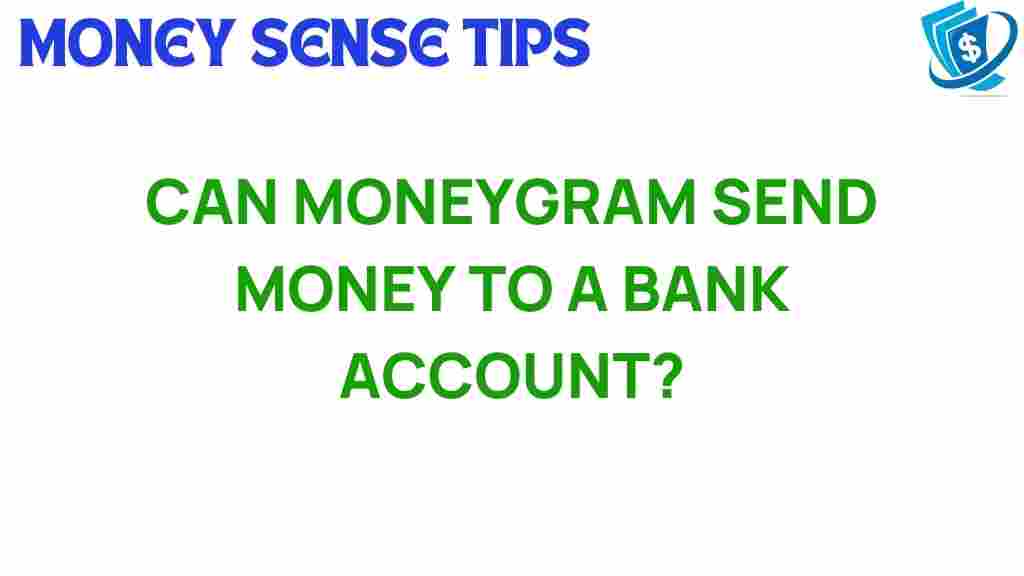Unlocking the Mystery: Can MoneyGram Send Money to a Bank Account?
In today’s fast-paced world, the need for efficient and reliable financial services is more crucial than ever. Among the various options available for remittance, MoneyGram stands out as a popular choice for sending money globally. Many users often wonder, “Can MoneyGram send money to a bank account?” This article aims to provide a comprehensive answer to that question, exploring the convenience, features, and processes involved in using MoneyGram for bank transfers.
What is MoneyGram?
MoneyGram is a leading provider of global payment services, specializing in money transfers and remittances. With its extensive network, MoneyGram allows users to send money to friends and family across the globe quickly and securely. The company offers various options for sending money, including cash pickup, mobile wallet transfers, and direct bank account deposits.
Benefits of Using MoneyGram for Money Transfers
MoneyGram has become a popular choice for individuals looking to send money for several reasons:
- Convenience: MoneyGram provides multiple channels for sending money, including online, via mobile apps, and in-person at local agent locations.
- Speed: Many transactions are processed rapidly, with options for same-day transfers available.
- Global Reach: MoneyGram operates in over 200 countries, allowing users to send money almost anywhere in the world.
- Flexible Payment Options: Users can choose to send money using bank accounts, credit cards, or cash.
- Security: MoneyGram employs advanced technology to ensure the safety and security of transactions.
How to Send Money to a Bank Account Using MoneyGram
Now that we understand the benefits, let’s explore how to send money to a bank account using MoneyGram. The process is straightforward and can be completed in a few simple steps.
Step 1: Create a MoneyGram Account
To begin, you need to create a MoneyGram account. Here’s how:
- Visit the MoneyGram website.
- Click on “Sign Up” or “Register.”
- Fill in the required information, including your name, email address, and phone number.
- Verify your account through the email or SMS sent to you.
Step 2: Choose Your Transfer Method
Once your account is set up, you can choose your transfer method:
- Online: Log into your account and select “Send Money.”
- Mobile App: Download the MoneyGram app and follow the prompts to send money.
- In-Person: Visit a local MoneyGram agent location.
Step 3: Enter Recipient Details
Provide the necessary information for the recipient:
- Name and address of the recipient.
- Bank account details, including the bank name, account number, and any routing numbers required.
Step 4: Select the Amount and Payment Method
Now, enter the amount you wish to send. You can also choose how you want to pay for the transfer, such as:
- Using a credit or debit card.
- Directly from your bank account.
- Cash at a MoneyGram location.
Step 5: Review and Confirm the Transaction
Before finalizing your transaction, review all the details:
- Check the recipient’s information.
- Ensure the amount is correct.
- Review fees associated with the transfer.
Once everything is accurate, confirm the transaction. You will receive a receipt with a reference number that you can share with the recipient.
Understanding MoneyGram’s Fees and Exchange Rates
When sending money internationally, it’s essential to understand the fees and exchange rates MoneyGram applies. The total cost of sending money can vary based on:
- The amount you are sending.
- The destination country.
- The payment method you choose.
It’s advisable to compare fees and exchange rates before completing your transaction. You can easily find this information on the MoneyGram website or app.
Troubleshooting Common Issues
While MoneyGram provides a reliable service, users may encounter issues during the money transfer process. Here are some common problems and solutions:
1. Transaction Delays
If your transaction is delayed:
- Check the status on the MoneyGram website or app.
- Contact customer service for assistance.
2. Incorrect Recipient Details
If you realize you entered incorrect details:
- Try to contact MoneyGram customer support immediately.
- Provide them with the correct details to see if they can modify the transaction.
3. Payment Method Issues
If you encounter problems with your payment method:
- Check if your card or bank account has sufficient funds.
- Ensure that your card is not expired and that it is accepted by MoneyGram.
4. Account Verification Problems
If you have trouble verifying your account:
- Ensure that the information you provided matches your identification documents.
- Contact support for help with account verification.
Conclusion
In conclusion, MoneyGram offers a convenient and efficient way to send money directly to a bank account. With a user-friendly interface and a global reach, it has become a preferred choice for many individuals looking to make digital transactions. By following the outlined steps, you can easily send money to a bank account, ensuring that your loved ones receive the funds they need, no matter where they are in the world.
Whether you’re sending money for personal reasons, business, or emergencies, MoneyGram provides a reliable solution. For more information, you can visit the MoneyGram website or explore additional resources on digital transactions and remittance services.
Always remember to review fees and transfer limits, and feel free to reach out to MoneyGram’s customer support for any inquiries or assistance regarding your transactions.
This article is in the category Services and created by MoneySenseTips Team