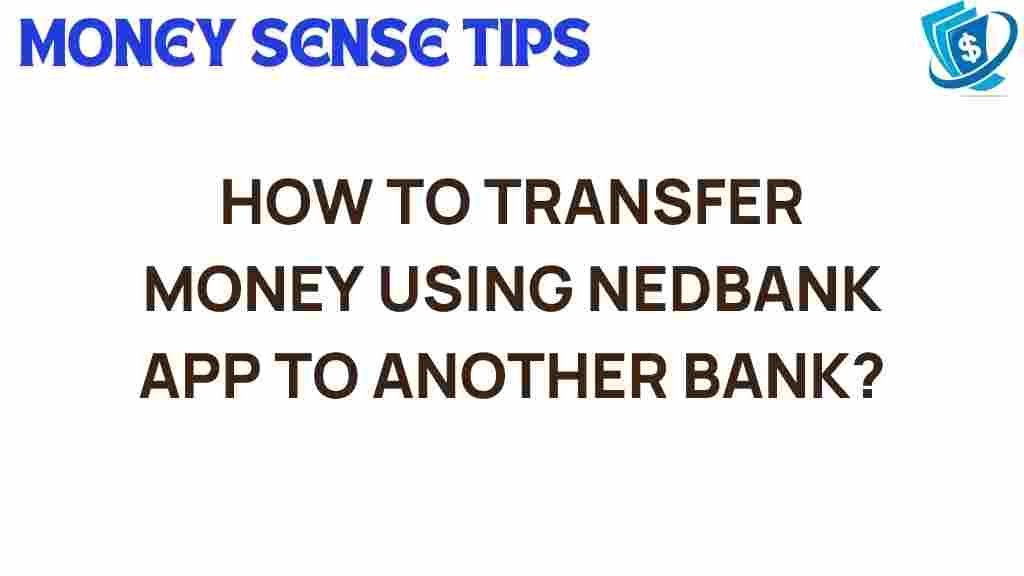Unlocking Seamless Transfers: How to Move Money with Nedbank App
In today’s fast-paced world, the need for efficient and secure financial services is more crucial than ever. The Nedbank app has emerged as a leader in the realm of mobile banking, providing users with a powerful tool to conduct money transfers with ease. With advancements in banking technology, the app offers a user-friendly interface that simplifies digital payments and enhances the overall banking experience. This article will guide you on how to utilize the Nedbank app for seamless money transfers, addressing common issues, and ensuring your transactions remain secure.
Why Choose the Nedbank App for Money Transfers?
The Nedbank app is designed to cater to the needs of modern banking customers. Here are some reasons why it stands out:
- Secure Transactions: The app employs advanced security measures to protect your financial information.
- Cross-Bank Transfers: Easily transfer money across different banks without hassle.
- User-Friendly Interface: The intuitive design makes navigation simple for all users.
- Convenient Access: Manage your banking needs anytime, anywhere, right from your mobile device.
Steps to Move Money Using the Nedbank App
Moving money with the Nedbank app is a straightforward process. Here’s a step-by-step guide to help you through:
Step 1: Download and Install the Nedbank App
If you haven’t already, download the Nedbank app from the official website or your mobile device’s app store. Once installed, open the app and log in using your banking credentials.
After logging in, find the “Payments” or “Transfers” section on the home screen. The layout is designed to be user-friendly, ensuring you can quickly locate the options you need.
Step 3: Select the Type of Transfer
The Nedbank app offers various options for transferring money:
- Same-Bank Transfers: Transfer funds to another Nedbank account.
- Cross-Bank Transfers: Send money to accounts at other banks.
- International Transfers: If you need to send money abroad, this option is available too.
Step 4: Enter Transfer Details
Fill in the required details for the transfer:
- Recipient’s Account Number: Make sure to double-check the number.
- Amount to Transfer: Specify how much you wish to send.
- Reference: Optionally, include a reference for the transaction.
Step 5: Review and Confirm Your Transaction
Before finalizing the transfer, review all entered details to ensure accuracy. The app will often prompt you to confirm the transaction and may require additional authentication, such as a password or biometric verification.
Step 6: Receive Confirmation
Once the transfer is completed, you will receive a confirmation notification. You can also view the transaction history in the app for your records.
Troubleshooting Common Issues
While the Nedbank app is designed to function smoothly, users may occasionally encounter issues. Here are some common problems and their solutions:
Problem 1: Unable to Log In
If you have trouble logging in, ensure that:
- Your internet connection is stable.
- You are entering the correct username and password.
- Your app is updated to the latest version.
Problem 2: Transfer Delays
If your transfer is taking longer than expected:
- Check the transaction status in the app.
- Ensure that you have sufficient funds in your account.
- Contact Nedbank customer service if the delay persists.
Problem 3: App Crashes or Freezes
If the app crashes or becomes unresponsive, try the following:
- Restart the app or your device.
- Clear the app cache if you’re on Android.
- Reinstall the app if the problem continues.
Conclusion
The Nedbank app revolutionizes the way you conduct money transfers. With its emphasis on secure transactions and user-friendly features, managing your finances has never been easier. Whether you’re making cross-bank transfers or handling everyday digital payments, the app is equipped to meet your needs efficiently.
By following the steps outlined in this article, you can unlock the full potential of the Nedbank app and enjoy hassle-free banking technology at your fingertips. For more insights on financial services, keep exploring the resources available on the Nedbank website, or check out this external link for information on the latest trends in banking technology.
This article is in the category Services and created by MoneySenseTips Team