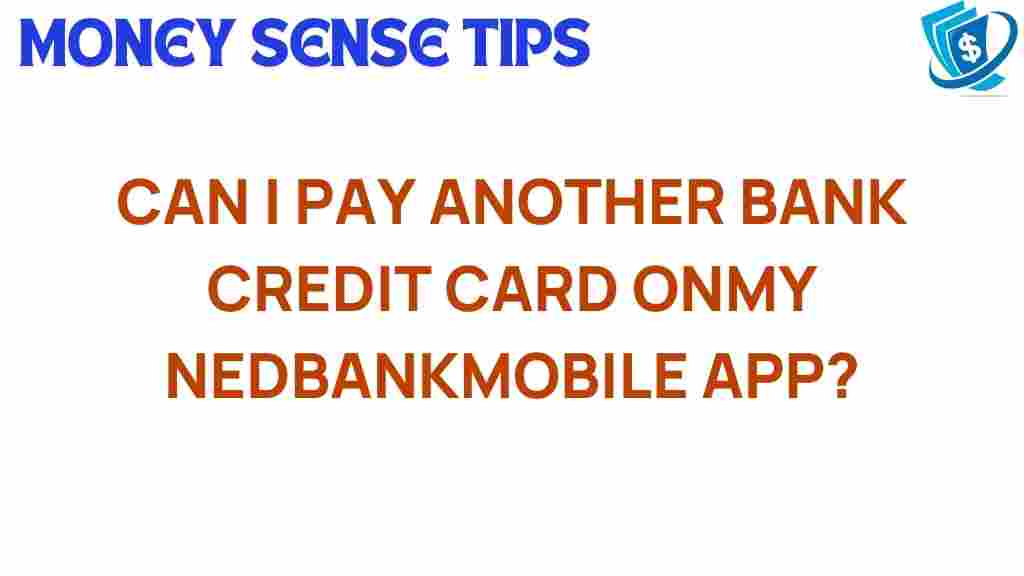Can You Pay Other Bank Credit Cards Using the Nedbank Mobile App?
In today’s fast-paced world, managing finances efficiently is vital for everyone. With the rise of digital banking, the ability to make payments easily and securely has become a cornerstone of modern financial services. One such service is the Nedbank mobile app, which allows users to handle various banking tasks from the convenience of their smartphones. But a question often arises: Can you pay other bank credit cards using the Nedbank mobile app? In this article, we will explore this functionality, the technology behind it, and how it enhances your banking experience.
The Convenience of the Nedbank Mobile App
The Nedbank mobile app is designed to provide users with a seamless banking experience. With features that allow for quick access to account balances, transaction histories, and various banking services, it exemplifies the convenience that technology has brought to financial services. Here’s why the Nedbank mobile app is a game-changer:
- Accessibility: Manage your banking needs anytime, anywhere.
- User-Friendly Interface: Navigate easily through various functionalities.
- Security: Advanced security measures protect your financial information.
- Time-Saving Features: Quick payments and transfers save you precious time.
These features make online banking not just a necessity but a pleasure. Now, let’s delve into whether you can use this app to pay credit cards from other banks.
Paying Other Bank Credit Cards with Nedbank
The Nedbank mobile app allows users to make payments to various services, including credit cards from other banks. This is possible through the app’s payment functionality. Here’s a step-by-step guide on how to pay other bank credit cards using the Nedbank mobile app:
Step-by-Step Process
Step 1: Download and Log In
If you haven’t already, download the Nedbank mobile app from the App Store or Google Play Store. Once installed, log in using your Nedbank credentials.
Once logged in, locate the ‘Payments’ section on the app’s main dashboard. This is where you will initiate the payment process.
Step 3: Select Credit Card Payment
In the payments section, choose the option for ‘Credit Card Payments’. Here, you should find various payment options available for different banks.
Step 4: Enter Payment Details
Input the necessary information, including:
- Your credit card number
- The amount you wish to pay
- The bank to which the credit card belongs
Step 5: Confirm the Payment
Review the details you’ve entered to ensure they are correct. Once confirmed, proceed to authorize the payment. You may need to enter a one-time PIN or use biometric authentication for security purposes.
Step 6: Payment Confirmation
After processing, you will receive a confirmation message that your payment has been successfully made. Keep this confirmation for your records.
Benefits of Using Nedbank for Credit Card Payments
Paying your other bank credit cards through the Nedbank mobile app offers several advantages:
- Convenience: Pay your credit card bills anytime, without the need to visit a bank branch.
- Speed: Instant processing of payments ensures your credit card is paid on time.
- Centralized Management: Manage multiple bank accounts and payments from one app.
- Tracking: Easily track your payments and view your transaction history.
The Nedbank mobile app truly brings the bank to your fingertips, making financial management easier than ever.
Troubleshooting Tips
While the Nedbank mobile app is designed to be user-friendly, you might encounter some issues while making payments. Here are a few troubleshooting tips:
Common Issues and Solutions
- Payment Not Going Through: Ensure that you have sufficient funds in your Nedbank account to cover the payment. Check for any network issues as well.
- Forgotten Login Details: If you forget your password, use the app’s recovery feature to reset it.
- App Crashing: Make sure your app is updated to the latest version. If the problem persists, try reinstalling the app.
- Payment Confirmation Not Received: Check your email or notifications. If still missing, contact Nedbank support.
If you face persistent issues, reach out to Nedbank Support for assistance. They are there to help you navigate any challenges you might encounter.
Conclusion
In conclusion, the Nedbank mobile app offers a convenient and efficient way to manage your financial obligations, including paying credit cards from other banks. With its user-friendly interface and advanced technology, Nedbank enhances your banking experience by allowing you to make payments anytime, anywhere. As digital banking continues to evolve, using a reliable mobile app like Nedbank not only simplifies transactions but also empowers you to take control of your financial services. Embrace the convenience and technology that the Nedbank mobile app brings, and make managing your payments a breeze!
For more information on how to use the Nedbank mobile app effectively, visit the Nedbank website.
This article is in the category Services and created by MoneySenseTips Team