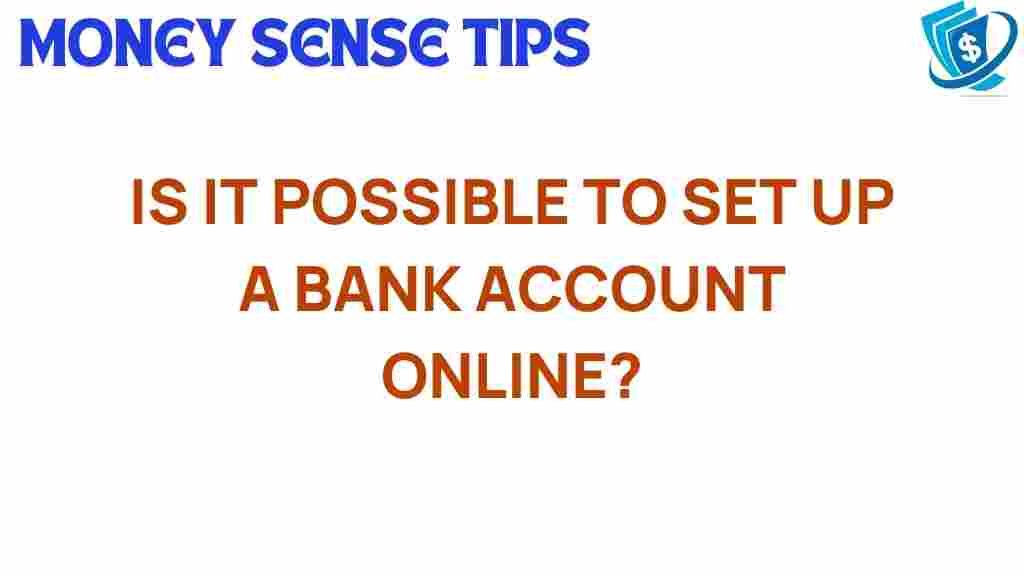Unlocking Convenience: Is It Possible to Set Up a Bank Account Online?
In today’s fast-paced world, the desire for convenience in managing personal finances has never been more pronounced. With the advancements in banking technology, the option to set up a bank account online has become a reality for many. Digital banking provides a level of accessibility and ease that traditional banking methods often lack. This article explores the process of setting up an online bank account, the benefits of digital banking, and how to ensure your online financial activities remain secure.
The Rise of Digital Banking
Digital banking refers to the digitization of all traditional banking activities that were previously only available to customers when visiting a bank branch. With the increase in smartphone usage and the internet’s availability, financial institutions have adapted to offer a suite of financial services online. Here are a few reasons why digital banking has become so popular:
- Convenience: Access your account anytime and anywhere.
- Speed: Complete transactions instantly without waiting in line.
- Lower Costs: Many online banks offer lower fees due to reduced overhead costs.
- Enhanced Features: Enjoy innovative tools for budgeting and managing your finances.
Setting Up an Online Bank Account: A Step-by-Step Process
Setting up an online bank account is a straightforward process. Here’s a detailed guide to help you through each step:
Step 1: Choose the Right Online Bank
Before you can set up an account, you need to select a bank that meets your needs. Consider the following:
- Account types available (checking, savings, etc.)
- Fees and minimum balance requirements
- Interest rates offered
- Online security measures in place
- Customer service options
For a comprehensive overview of various online banks, check out this comparison guide.
Step 2: Gather Required Documentation
To comply with regulations and complete the account setup, gather the necessary documents. Typically, you will need:
- Government-issued ID (driver’s license, passport)
- Social Security number or tax identification number
- Proof of address (utility bill, lease agreement)
- Contact information (email and phone number)
Step 3: Complete the Application Form
Visit the bank’s website and find the online application form. Fill it out with your personal information, ensuring accuracy. Double-check the details you provide, as discrepancies could delay your application.
Step 4: Fund Your Account
Most online banks require an initial deposit to activate your account. You can usually fund your account through:
- Direct deposit from your employer
- Transfer from another bank account
- Wire transfer
Follow the instructions provided by your chosen bank to complete this step.
Step 5: Verify Your Identity
To comply with federal regulations, online banks will verify your identity. This may involve:
- Answering security questions
- Providing additional documentation
- Confirming your phone number or email address
This process is crucial for maintaining online security and protecting against fraud.
Step 6: Review and Finalize Your Application
Once you’ve completed the application and funding process, review all the information carefully. Submit your application and await confirmation. This may take anywhere from a few minutes to several days, depending on the bank.
Understanding Online Security
As you engage with digital banking, understanding and implementing security measures is essential. Here are some tips to keep your personal finance information safe:
- Use Strong Passwords: Combine letters, numbers, and special characters. Avoid easily guessable passwords.
- Enable Two-Factor Authentication: Add an extra layer of security to your account.
- Monitor Your Account: Regularly check your account statement for unauthorized transactions.
- Be Cautious of Phishing Scams: Do not click on suspicious links or provide personal information via email.
Troubleshooting Common Issues
While setting up an online bank account is generally smooth, you may encounter some issues. Here’s how to troubleshoot common problems:
Issue 1: Application Rejection
If your application is rejected, common reasons include:
- Insufficient identification documents
- Negative banking history or credit score
- Mismatch of information provided
To resolve this, review the rejection notice, correct any discrepancies, and consider reaching out to customer service for clarification.
Issue 2: Login Problems
If you have trouble logging in, try the following:
- Ensure you are entering the correct username and password.
- Check for any account lockout due to multiple failed attempts.
- Reset your password following the bank’s procedures.
Issue 3: Delays in Account Activation
Account activation may take time due to verification processes. If it exceeds the estimated time frame, contact customer support for assistance.
The Future of Banking Technology
The banking landscape is evolving rapidly, driven by technology. Innovations in banking technology are leading to:
- Improved user interfaces, making it easier to manage personal finance.
- Integration of AI for personalized banking experiences and insights.
- Blockchain technology enhancing security and transparency.
As these advancements continue, the convenience of managing your finances online will only increase.
Conclusion
In conclusion, the ability to set up a bank account online is not only possible but also a growing trend that caters to the need for convenience in managing personal finances. With a few simple steps, you can open an account from the comfort of your home and take advantage of the myriad benefits that digital banking offers. However, always prioritize online security to protect your financial information. As you navigate this digital landscape, stay informed about the latest in banking technology to enhance your banking experience.
For more information on managing your personal finances, explore our other articles on financial literacy and budgeting tips.
This article is in the category Services and created by MoneySenseTips Team