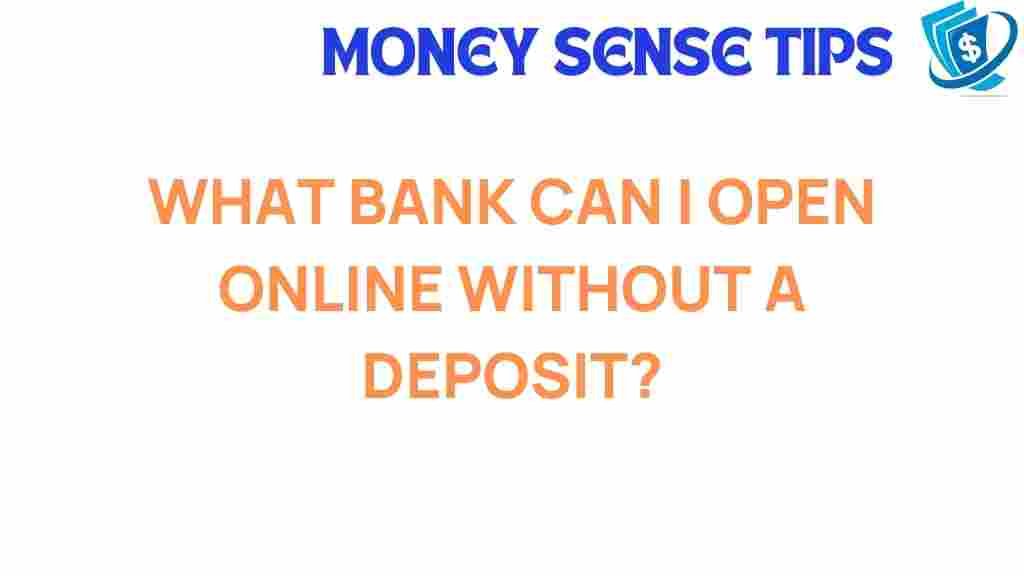Unlocking Your Options: Opening an Online Bank Account Without a Deposit
In today’s fast-paced digital world, the need for accessible financial services has never been greater. Many people are seeking ways to manage their money conveniently from the comfort of their homes. One of the most appealing options available is the ability to open an online bank account with no deposit required. This article will explore various banking options, including the benefits and features of digital banking, and provide a step-by-step guide to opening your own online bank account without having to make an initial deposit.
Why Choose an Online Bank Account?
Online banking has transformed the way we handle our finances, offering numerous advantages over traditional banking methods. Here are some reasons why you might consider an online bank account:
- Convenience: Access your account anytime, anywhere, with just an internet connection.
- No physical branches: Save time and avoid long queues by managing your finances online.
- Lower fees: Many online banks have reduced overhead costs, allowing them to offer lower fees and better interest rates.
- Account features: Enjoy user-friendly interfaces with robust features like budgeting tools and expense tracking.
Understanding the No Deposit Requirement
One of the most attractive features of many online banks is the ability to open an account without a deposit. This means you can start managing your money without having to transfer funds upfront. Here are some key points to consider:
- Accessibility: This option is particularly beneficial for students or individuals who may not have a large sum to deposit initially.
- Financial freedom: It allows you to explore different banking options without the immediate financial commitment.
- Trial period: You can test the services and features of the bank before deciding to fund your account.
Step-by-Step: How to Open an Online Bank Account Without a Deposit
Opening an online bank account with no deposit is a straightforward process. Follow these steps to get started:
Step 1: Research Banking Options
Before you choose an online bank, it’s essential to research various banks and their offerings. Consider the following:
- Interest rates on savings accounts
- Monthly maintenance fees
- ATM access and fees
- Account features such as mobile check deposit and budgeting tools
For a comprehensive list of online banks, you can visit Bankrate for comparisons and reviews.
Step 2: Visit the Bank’s Website
Once you have selected a bank, navigate to their official website. Look for the “Open Account” or “Sign Up” button, which is typically prominently displayed on the homepage.
Step 3: Fill in Your Personal Information
You will be required to fill out an online application form with your personal details, including:
- Full name
- Social Security number (or equivalent identification)
- Contact information (email and phone number)
- Address
Step 4: Choose Your Account Type
Select the type of account you wish to open. Most banks offer various options, including:
- Checking accounts
- Savings accounts
- Joint accounts
Make sure to review the features of each account type to choose one that aligns with your money management goals.
Step 5: Review Terms and Conditions
Before submitting your application, carefully read the terms and conditions. Pay attention to any fees associated with the account and the interest rates offered.
Step 6: Submit Your Application
After completing the application form and reviewing the terms, submit your application. You should receive a confirmation email shortly after.
Step 7: Set Up Online Banking
Once your application is approved, you’ll receive instructions on how to set up your online banking account. This typically involves creating a username and password, as well as setting up security questions for extra protection.
Account Features to Look For
When choosing an online bank account, it’s crucial to consider the account features that will enhance your banking experience. Some valuable features to look for include:
- Mobile app: A user-friendly mobile application for banking on the go.
- Budgeting tools: Resources to help you track and manage your spending.
- Overdraft protection: Options to avoid fees in case of insufficient funds.
- Direct deposit: The ability to receive payments directly into your account.
Troubleshooting Tips for Opening an Online Bank Account
While opening an online bank account is generally a smooth process, you may encounter some challenges. Here are a few troubleshooting tips to help you navigate any issues:
Issue 1: Application Rejection
If your application is rejected, it could be due to various reasons such as insufficient identification or a poor credit history. Review your application for accuracy and consider contacting customer service for clarification.
Issue 2: Difficulty with Online Banking Setup
If you face issues setting up your online banking account, ensure that you are following the instructions provided in the confirmation email. Additionally, check your internet connection and try accessing the site from a different browser.
Issue 3: Missing Access to Account Features
If you find that certain features are not available after opening your account, check the account type you selected. Sometimes, specific features are only available with certain account types. You can also reach out to customer support for assistance.
Conclusion
Opening an online bank account without a deposit is a great way to explore digital banking options while enjoying the convenience and flexibility that comes with managing your finances online. By following the steps outlined in this article, you can take advantage of modern financial services that empower you to take control of your money management. Remember to research various banks, compare account features, and select the option that best fits your financial needs. Whether you’re looking for a simple checking account or a high-interest savings account, the world of online banking offers a myriad of choices to help you achieve your financial goals.
For more information on financial services and tips on money management, visit our money management resources.
This article is in the category Services and created by MoneySenseTips Team