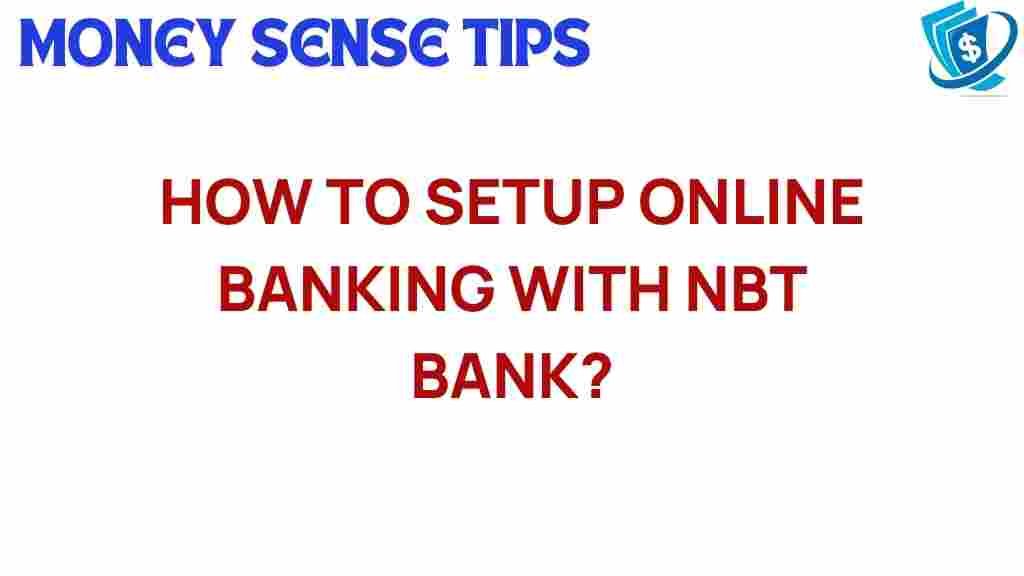Unlocking Convenience: A Guide to Online Banking with NBT Bank
In today’s fast-paced world, online banking has become a cornerstone of modern financial management. NBT Bank offers robust digital banking solutions that prioritize customer experience and banking convenience. This guide will take you through the essentials of online banking with NBT Bank, including a comprehensive setup guide, tips for secure access, and insights into the various financial services available. Whether you’re new to online banking or looking to enhance your existing experience, this guide will help you unlock the full potential of NBT Bank’s digital offerings.
What is Online Banking?
Online banking, also known as digital banking, allows customers to manage their financial transactions via the internet. This service provides users with the ability to perform various banking activities from the comfort of their homes or on the go, using their computer or mobile device. With NBT Bank, you can access a wide range of financial services, including:
- Checking account management
- Online bill payment
- Funds transfer between accounts
- Mobile check deposits
- Account statements and transaction history
Online banking not only saves time but also enhances the overall banking experience by offering secure access to your accounts 24/7.
Setting Up Your NBT Bank Online Banking Account
Getting started with online banking at NBT Bank is a straightforward process. Follow this step-by-step setup guide to create your account:
Step 1: Visit the NBT Bank Website
Start by navigating to the NBT Bank website. Here, you will find all the information you need about their online banking services.
Step 2: Locate the Online Banking Section
On the homepage, look for the “Online Banking” or “Sign In” option. This is usually found at the top right corner of the page.
Step 3: Enroll in Online Banking
If you’re a new user, click on “Enroll” or “Sign Up” for online banking. This will take you to the enrollment form.
Step 4: Fill in Your Information
Provide the necessary personal information, including:
- Your name
- Account number
- Social Security number
- Email address
Ensure that all information is accurate to avoid any delays in the setup process.
Step 5: Create Your Login Credentials
Choose a username and a secure password. Make sure your password is strong, combining letters, numbers, and special characters to enhance security.
Step 6: Review and Submit
Before submitting your enrollment form, review all the information you have entered. Once you’re satisfied, click “Submit” to complete the process.
Step 7: Confirmation
After submission, you will receive a confirmation email. Follow any additional instructions provided to activate your online banking account.
Exploring NBT Bank’s Digital Banking Features
Once your account is set up, you can explore the various features offered by NBT Bank’s online banking platform:
Mobile Banking
Navigating your finances has never been easier with NBT Bank’s mobile banking app. Available for both iOS and Android devices, the app allows you to:
- Check account balances
- Deposit checks via mobile
- Pay bills and manage payments
- Transfer funds between accounts
- Access transaction history
Secure Access
Security is a top priority for NBT Bank. The online banking platform utilizes advanced encryption technologies to protect your personal information and transactions. Here are some security features you can expect:
- Two-factor authentication for added security
- Automatic logout after a period of inactivity
- Real-time alerts for suspicious activity
Troubleshooting Common Issues
While online banking with NBT Bank is designed to be user-friendly, you may encounter some common issues. Here are troubleshooting tips to help you resolve them:
Forgotten Password
If you forget your password, simply click on the “Forgot Password?” link on the login page. Follow the prompts to reset your password securely.
Login Issues
If you’re having trouble logging in, check the following:
- Ensure your username and password are entered correctly.
- Clear your browser cache and cookies.
- Try accessing the site from a different browser or device.
Mobile App Errors
If you experience issues with the mobile banking app, consider the following solutions:
- Ensure the app is updated to the latest version.
- Restart your device.
- Reinstall the app if necessary.
Benefits of NBT Bank Online Banking
Choosing NBT Bank for your online banking needs comes with numerous benefits:
- Banking Convenience: Access your accounts anywhere, anytime, without the need to visit a physical branch.
- Comprehensive Financial Services: Manage all your banking needs from a single platform.
- Enhanced Customer Experience: NBT Bank prioritizes user-friendly interfaces and customer support.
With online banking, NBT Bank customers can enjoy greater control over their finances and make informed decisions with ease.
Conclusion
Online banking with NBT Bank is a powerful tool that provides banking convenience and enhances your financial management experience. By following the setup guide, you can quickly enroll in their digital banking services and start enjoying the various features available, including mobile banking and secure access to your accounts. If you encounter any issues, the troubleshooting tips provided will assist you in resolving them swiftly.
Ready to unlock the convenience of online banking? Visit NBT Bank’s website today to get started with your online banking journey and take full advantage of their extensive financial services. Your banking experience is about to become easier and more efficient!
This article is in the category Services and created by MoneySenseTips Team