Unlocking the Possibilities: Opening a Savings Account on the Bank of America App
In today’s fast-paced digital world, managing your finances has never been easier, thanks to mobile banking applications like the Bank of America app. One of the most popular financial services offered by Bank of America is the savings account. With just a few taps on your smartphone, you can open a savings account, monitor your funds, and manage your finances seamlessly. This article will guide you through the process of opening a savings account using the Bank of America app, highlighting the convenience and enhanced user experience that comes with digital finance.
Why Choose the Bank of America App for Your Savings Account?
The Bank of America app stands out in the realm of online banking due to its user-friendly interface and robust features. Here are several reasons why you might consider opening a savings account through this app:
- Convenience: Access your savings account anytime, anywhere.
- Account Management: Easily manage and monitor your accounts in one place.
- Secure Transactions: Enjoy peace of mind with advanced security measures.
- Real-Time Notifications: Get alerts for account activity and balances.
- Integration: Sync with other financial services for a holistic view of your finances.
How to Open a Savings Account on the Bank of America App
Opening a savings account through the Bank of America app is a straightforward process. Follow these step-by-step instructions to get started:
Step 1: Download the Bank of America App
If you haven’t already, download the Bank of America app from the official website or from the App Store or Google Play. The app is compatible with both iOS and Android devices.
Step 2: Sign In or Create an Account
Once the app is installed, open it and either sign in with your existing Bank of America online banking credentials or create a new account. To create an account:
- Select “Enroll Now.”
- Enter your personal information, including your Social Security number and date of birth.
- Follow the prompts to create a username and password.
After logging in, find the “Accounts” tab on the app’s main menu. From there, look for the option to open a new savings account.
Step 4: Choose Your Savings Account Type
Bank of America offers several types of savings accounts. Review the options available and select the one that best fits your financial goals:
- Regular Savings Account: A basic savings option with no monthly fees if you maintain a minimum balance.
- Minor Savings Account: Designed for children under 18, helping them learn about saving.
- Specialty Savings Accounts: Accounts geared towards specific savings goals or needs.
Step 5: Provide Your Information
Next, you will need to enter personal details including:
- Your full name
- Your address
- Your contact information
- Your employment details
Make sure all information is accurate to avoid delays in the account approval process.
Step 6: Fund Your Account
Once you’ve completed the application, you’ll need to fund your new savings account. You can do this through:
- Transfer from an Existing Account: Move funds from another Bank of America account.
- External Transfer: Link an external bank account to deposit funds.
- Mobile Check Deposit: Deposit checks using your phone’s camera.
Step 7: Review and Submit Your Application
Before submitting, review all your information carefully. Ensure that everything is correct to prevent any issues. Once you’re satisfied, hit the “Submit” button.
Step 8: Confirmation
You’ll receive a confirmation email or notification within the app once your account has been successfully opened. You can now access your savings account directly from the Bank of America app.
Troubleshooting Tips for Using the Bank of America App
While the Bank of America app is designed for a smooth user experience, you may encounter some issues. Here are a few troubleshooting tips:
Issue: Unable to Log In
- Double-check your username and password.
- Ensure your internet connection is stable.
- Reset your password if necessary.
Issue: App Crashing or Freezing
- Try closing the app and reopening it.
- Check for updates in the App Store or Google Play.
- Restart your device.
Issue: Issues with Account Funding
- Verify that your linked accounts are active and have sufficient funds.
- Contact Bank of America customer service for assistance.
For additional support, you can visit the Bank of America support page for FAQs and customer service options.
Conclusion
Opening a savings account on the Bank of America app not only simplifies your financial management but also provides you with a variety of benefits, including convenience, enhanced user experience, and efficient account management. With mobile banking, you can take control of your finances wherever you are and whenever you need. Whether you’re saving for a rainy day, a vacation, or a new purchase, the Bank of America app is a powerful tool that places financial services right at your fingertips. Don’t wait—unlock the possibilities of digital finance today by opening your savings account!
This article is in the category Services and created by MoneySenseTips Team
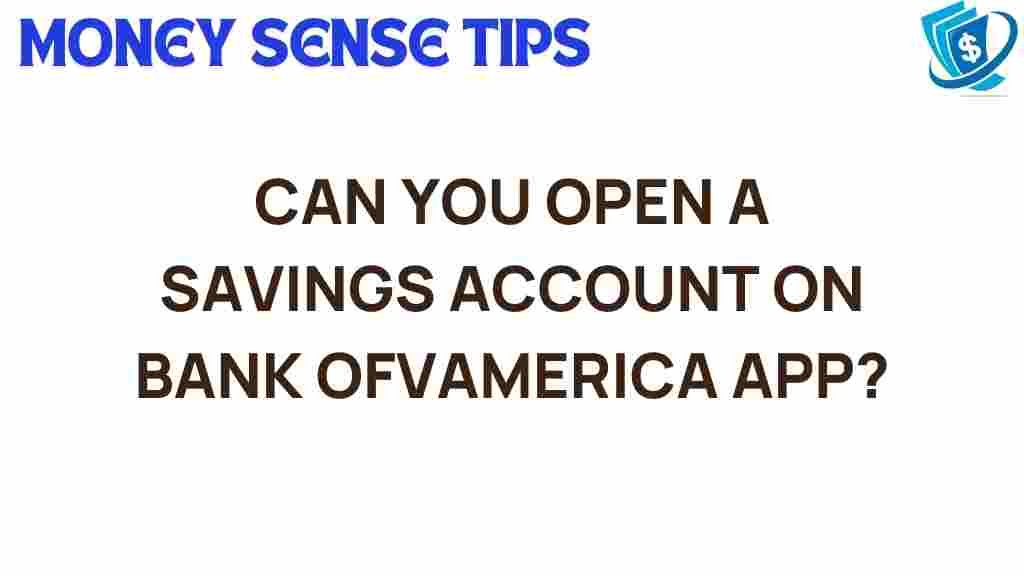
1 thought on “Unlocking the Possibilities: Opening a Savings Account on the Bank of America App”