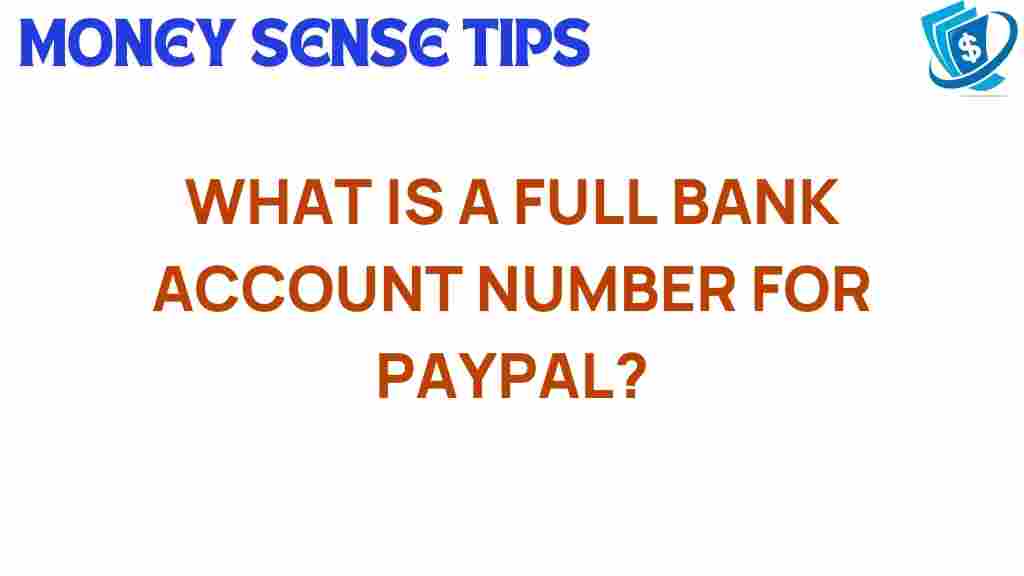Unraveling the Mystery: What is a Full Bank Account Number for PayPal?
In the world of digital banking, understanding the intricacies of payment methods is essential, especially when it comes to services like PayPal. One common question that arises is, “What is a full bank account number for PayPal?” This article aims to demystify this concept, delve into the security measures involved, and discuss how bank account numbers are used for online transactions.
Understanding PayPal and Bank Account Numbers
PayPal is a widely-used online payment system that allows users to make payments and money transfers securely over the internet. It acts as an intermediary between your bank account and the e-commerce sites where you shop. When you link a bank account to your PayPal account, you can use it as a payment method, enabling seamless transactions.
What is a Bank Account Number?
A bank account number is a unique identifier assigned to your bank account, essential for conducting financial transactions. Here’s what you need to know:
- Unique Identifier: Each bank account has a distinct number that differentiates it from others.
- Length: Bank account numbers can vary in length depending on the financial institution.
- Use in Transactions: This number is vital for transferring funds, setting up direct deposits, and linking to services like PayPal.
Linking Your Bank Account to PayPal
To use your bank account for transactions via PayPal, you must link it to your PayPal account. Here’s a step-by-step process to do so:
Step 1: Log into Your PayPal Account
Navigate to the PayPal website and log in using your credentials.
Step 2: Go to ‘Wallet’
Once logged in, locate the ‘Wallet’ section on your account dashboard. This is where you can manage your linked payment methods.
Step 3: Link a Bank Account
Click on ‘Link a bank account’ and follow the prompts to enter your bank account number and other required details.
Step 4: Verify Your Bank Account
PayPal may require you to verify your bank account. This might involve confirming small deposits made by PayPal to your bank account. Check your bank statement for these amounts and enter them in your PayPal account.
Step 5: Confirmation
Once verified, your bank account will be linked to your PayPal account, allowing you to use it for online transactions.
Why Use a Bank Account with PayPal?
Linking a bank account to your PayPal account offers several advantages:
- Security: Using a bank account adds an extra layer of security, as you don’t have to enter your credit card information for every transaction.
- Convenience: Easily transfer funds between your bank account and PayPal for quick access to your money.
- Lower Fees: Transactions funded by a bank account may incur lower fees compared to credit card transactions.
Understanding Security and User Privacy
When it comes to online transactions, security is paramount. PayPal employs several measures to safeguard user privacy and secure transactions:
- Encryption: PayPal uses advanced encryption technology to protect your financial information.
- Fraud Detection: The platform monitors transactions for suspicious activity to prevent fraud.
- Two-Factor Authentication: Users can enable two-factor authentication for an added layer of security.
For more information on PayPal’s security measures, visit their security page.
Troubleshooting Common Issues
While linking your bank account to PayPal is generally a straightforward process, you may encounter issues. Here are some common problems and tips for resolving them:
Issue 1: Verification Problems
If you’re having trouble verifying your bank account, ensure the following:
- You have entered your bank account number and routing number correctly.
- Check your bank statement for the correct amounts deposited by PayPal.
- It may take a few days for deposits to appear, so be patient.
Issue 2: Payment Declines
If your payments are being declined, consider these factors:
- Your bank account may not have sufficient funds.
- Your PayPal account may have limitations or restrictions.
- Ensure your bank account is linked properly and verified.
Issue 3: Account Locked
If PayPal has locked your account for security reasons, follow these steps:
- Follow the instructions in the email from PayPal regarding your locked account.
- Contact PayPal customer support for assistance.
- Ensure you provide any requested documentation to verify your identity.
Conclusion
Understanding the intricacies of a full bank account number for PayPal is crucial for anyone looking to make online transactions efficiently and securely. By linking your bank account, you can enjoy the convenience of PayPal’s financial services while ensuring your user privacy is protected through robust security measures. Whether you’re engaging in e-commerce or simply transferring money to friends and family, having your bank account linked to PayPal enhances your digital banking experience.
For more insights on navigating online payment systems, be sure to check out our other articles on digital banking and related topics.
This article is in the category Services and created by MoneySenseTips Team