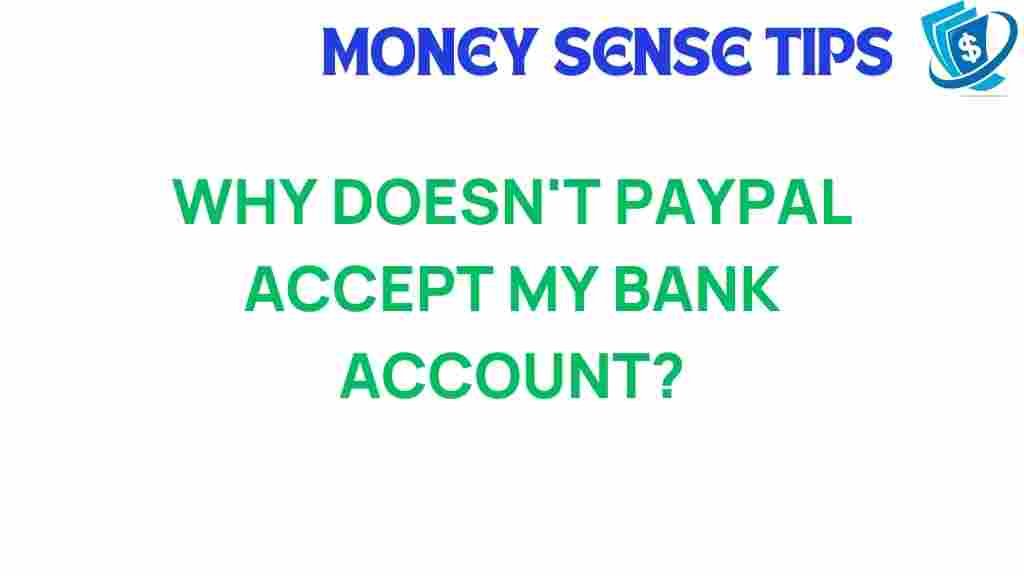The Mystery Behind PayPal’s Bank Account Rejections
In today’s digital economy, PayPal has become a cornerstone for online transactions, facilitating seamless payment processing for millions of users globally. However, many users experience a frustrating hurdle: bank account rejections. This article delves into the reasons behind these rejections, offering insights into account verification, troubleshooting tips, and enhancing your overall user experience with PayPal.
Understanding PayPal and Its Role in Online Payments
PayPal is a leading platform in the realm of financial services, allowing users to send and receive money online. It serves as a secure intermediary between your bank account and your online transactions, which is why having a properly linked bank account is essential. When you encounter a bank account rejection, it can hinder your ability to make purchases or receive payments, making it crucial to understand the underlying issues.
Common Reasons for Bank Account Rejections
Bank account rejections can occur for a variety of reasons, and understanding these can help you troubleshoot effectively. Here are some of the most common causes:
- Incorrect Bank Information: Typos or incorrect details can lead to immediate rejections. Ensure that your account number and routing number are accurate.
- Account Type Issues: PayPal may not accept certain types of accounts, such as savings accounts, for transactions.
- Insufficient Funds: If your linked bank account doesn’t have enough funds to cover the transaction, it may be rejected.
- Bank Policies: Some banks have policies that restrict transactions with PayPal, leading to rejections.
- Account Verification Problems: Failing to complete the necessary account verification steps can result in an inability to link your bank account.
Step-by-Step Process for Linking Your Bank Account to PayPal
To avoid rejections and ensure smooth payment processing, follow these steps to link your bank account to PayPal correctly:
- Log into Your PayPal Account: Visit the PayPal website and log in with your credentials.
- Navigate to Wallet: Click on the ‘Wallet’ option located at the top of the page.
- Add a Bank Account: Select ‘Link a bank account’ and choose your bank from the list or enter the required details manually.
- Enter Your Bank Details: Provide your account number, routing number, and ensure the information is accurate.
- Verify Your Account: PayPal will make two small deposits into your bank account. Check your bank statement and return to PayPal to enter the amounts to verify your account.
- Confirmation: Once the amounts are entered correctly, your bank account will be linked successfully.
Troubleshooting Bank Account Rejections
If you encounter a rejection, here are some troubleshooting tips to help you resolve the issue:
- Double-check Your Information: Review the bank details you entered to ensure there are no errors.
- Contact Your Bank: Reach out to your bank to confirm if there are any restrictions on your account regarding online payments.
- Review PayPal’s Policies: Go through PayPal’s terms and conditions to ensure your account type is eligible.
- Complete Account Verification: Make sure you have completed all necessary verification steps, including linking your bank account to your PayPal account.
- Use a Different Account: If possible, try linking a different bank account that meets PayPal’s requirements.
Enhancing Your User Experience with PayPal
To optimize your user experience with PayPal, consider the following tips:
- Enable Notifications: Turn on notifications for your PayPal account to stay updated on your transactions and any actions needed.
- Regularly Update Your Information: Keep your personal and bank information current to avoid potential issues.
- Utilize PayPal’s Resources: Visit PayPal’s Help Center for guides and support on common issues.
- Read User Feedback: Engage with community forums to learn from the experiences of other users regarding bank account issues.
Conclusion
Bank account rejections can be a frustrating experience when using PayPal for your online payments. By understanding the reasons behind these rejections and following the outlined steps for linking your bank account, you can minimize disruptions to your payment processing. Moreover, be proactive in troubleshooting any issues and enhancing your overall user experience with PayPal. If problems persist, don’t hesitate to reach out to PayPal’s customer service for further assistance.
For more information on payment processing and online transactions, check out this external resource on digital payment solutions.
This article is in the category Services and created by MoneySenseTips Team