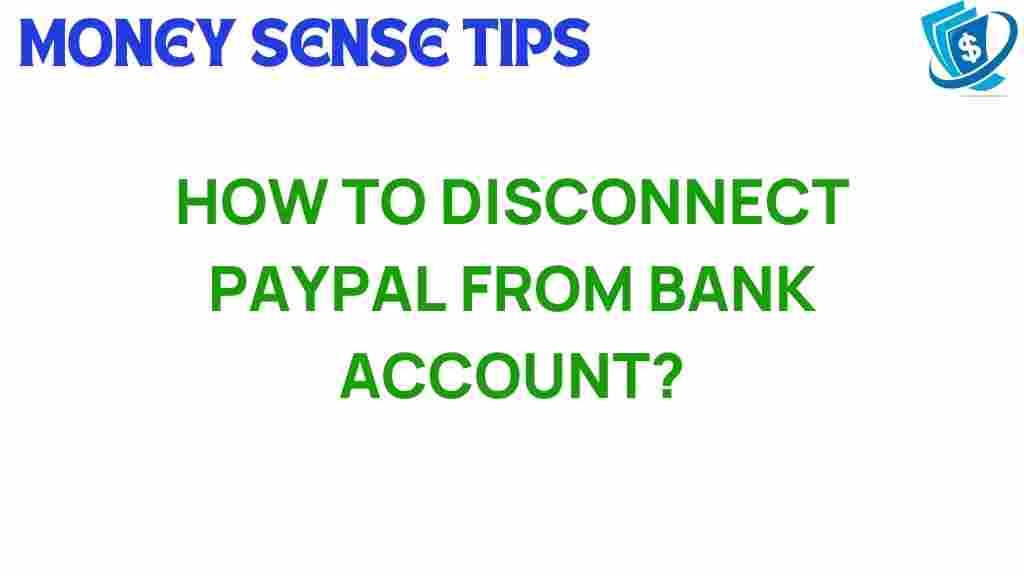Unraveling the Mystery: How to Disconnect PayPal from Your Bank Account
In an era where digital transactions dominate the landscape of financial management, platforms like PayPal are indispensable. However, there may come a time when you need to disconnect your PayPal account from your bank account. Whether you’re switching banks, concerned about security, or simply want to manage your online payments more effectively, knowing how to disconnect PayPal from your bank account is essential. In this user guide, we’ll walk you through the steps to disconnect, provide troubleshooting tips, and discuss the implications of this action on your financial management.
Understanding PayPal and Its Role in Online Payments
PayPal is a widely used digital wallet that allows users to send and receive money online securely. With millions of users globally, it has become an integral part of online payments, allowing for quick transactions without the need for credit cards or checks. However, linking your bank account to PayPal can sometimes raise concerns about security and privacy. Disconnecting your bank account from PayPal can help alleviate some of these concerns while still allowing you to utilize the service for online transactions.
Why You Might Want to Disconnect PayPal from Your Bank Account
- Switching Banks: If you are changing your primary bank, you will need to update your payment methods accordingly.
- Security Concerns: If you suspect any unauthorized activity or wish to limit access to your financial information, disconnecting your bank account may be prudent.
- Managing Finances: Keeping your PayPal account separate from your bank account can help in budgeting and financial management.
Step-by-Step Process to Disconnect PayPal from Your Bank Account
Disconnecting your bank account from PayPal is a straightforward process. Follow these steps to ensure a smooth transition:
Step 1: Log into Your PayPal Account
Begin by visiting the PayPal website and logging into your account using your email and password.
Once logged in, locate the gear icon (⚙️) in the top right corner to access your account settings. This is where you can manage everything related to your PayPal account.
Step 3: Go to the Bank Accounts Section
In the account settings menu, find the “Banks and Cards” tab. Here, you will see a list of all the bank accounts and cards linked to your PayPal account.
Step 4: Select the Bank Account to Disconnect
Identify the bank account you wish to disconnect. Click on it to reveal more options.
Step 5: Disconnect the Bank Account
After selecting the bank account, you should see an option to remove or disconnect it. Click this option and confirm your decision. PayPal may ask you to verify your identity through a security question or a code sent to your registered email or phone number.
Step 6: Confirm the Disconnection
Once you’ve followed the prompts, you will receive a confirmation that your bank account has been successfully disconnected from your PayPal account.
What Happens After You Disconnect Your Bank Account?
After disconnecting your bank account from PayPal, you will no longer be able to transfer funds directly from that account to your PayPal balance. Here are some things to keep in mind:
- Alternative Funding Sources: You can still make payments using your PayPal balance, credit cards, or other linked accounts.
- Payment Delays: If you have recurring payments set up, you may need to update these to use a different funding source.
- Security Improvements: By disconnecting your bank account, you may feel more secure as your financial information is less exposed.
Troubleshooting Tips for Disconnecting PayPal from Your Bank Account
Sometimes, you may encounter issues while trying to disconnect your bank account from PayPal. Here are some troubleshooting tips:
- Unable to Remove Bank Account: Ensure that there are no pending transactions involving that bank account. If there are, you may need to wait until they are resolved.
- Account Verification Issues: If you are having trouble verifying your identity, check that you have access to the email or phone number linked to your PayPal account.
- Contact Customer Support: If all else fails, reaching out to PayPal’s customer support can provide guidance tailored to your situation. You can find help on their support page.
Enhancing Security After Disconnecting Your Bank Account
Once you’ve disconnected your bank account from PayPal, it’s an excellent opportunity to review your overall security measures. Here are some steps to enhance your financial security:
- Update Passwords: Use a strong, unique password for your PayPal account and change it regularly.
- Enable Two-Factor Authentication: This adds an extra layer of security by requiring a code from your phone in addition to your password.
- Monitor Transactions: Regularly check your PayPal and bank statements for any unauthorized transactions.
Conclusion
Disconnecting PayPal from your bank account is a vital skill in today’s world of online payments. Whether for reasons of security, financial management, or simply changing banks, knowing how to perform this action can greatly enhance your control over your digital wallet. By following the steps outlined in this guide, you can easily disconnect your bank account while ensuring that your financial information remains secure.
As you continue to manage your online payments, remember to keep your account settings up to date and stay vigilant regarding your security practices. If you ever need assistance, don’t hesitate to consult PayPal’s resources or reach out to their customer support for help.
This article is in the category Services and created by MoneySenseTips Team