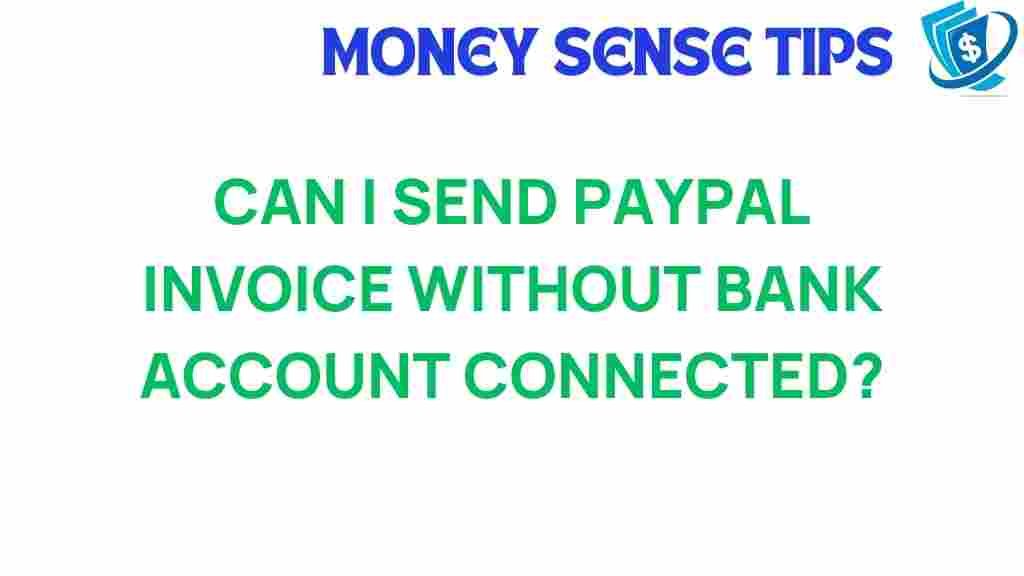PayPal Invoice: Unlocking the Secrets to Sending Without a Bank Account
In today’s fast-paced digital world, online transactions have become a fundamental part of conducting business. Whether you are a freelancer seeking to receive payments for your services or an e-commerce entrepreneur selling products online, knowing how to send a PayPal invoice without a bank account can significantly enhance your financial flexibility. This article will explore the ins and outs of sending PayPal invoices without needing a bank account, focusing on various payment solutions available in the realm of digital payments.
Understanding PayPal Invoices
A PayPal invoice is a convenient way to request payments from clients or customers. By sending an invoice through PayPal, you not only streamline the payment process but also provide your clients with a professional and reliable method to pay for goods and services. PayPal invoices can be customized with your business logo, item descriptions, and payment terms, making them an essential tool for freelancers and e-commerce businesses alike.
The Benefits of Using PayPal for Online Transactions
- Easy Setup: Creating a PayPal account is quick and straightforward, allowing you to start sending invoices almost immediately.
- Global Reach: PayPal facilitates transactions in multiple currencies, making it an ideal choice for businesses operating internationally.
- Secure Payments: PayPal provides robust security features to protect both buyers and sellers during online transactions.
- Wide Acceptance: Many customers are familiar with PayPal, making it a trusted payment method for millions of users.
How to Send a PayPal Invoice Without a Bank Account
Sending a PayPal invoice traditionally requires linking a bank account to your PayPal account. However, there are alternative methods to send invoices and receive payments without needing a bank account. Here’s a step-by-step guide to help you navigate this process.
Step 1: Create Your PayPal Account
If you don’t already have a PayPal account, follow these steps:
- Visit the PayPal website.
- Click on “Sign Up” and choose between a personal or business account.
- Fill in the required information, including your email address and password.
- Verify your email address by clicking on the link sent to your inbox.
Step 2: Choose Your Payment Method
Even without a bank account, you can still receive payments through various methods:
- PayPal Balance: You can receive money directly into your PayPal account and use it for transactions.
- Credit or Debit Card: You can link a credit or debit card for payments, allowing customers to pay using their cards.
- Cash Payments: If you’re selling in-person or at events, you can receive cash and then deposit that into your PayPal account.
Step 3: Create Your Invoice
Once your account is set up, follow these steps to create and send an invoice:
- Log in to your PayPal account.
- Click on “Tools” and select “Invoicing.”
- Click on “Create Invoice.” You will be directed to a new page.
- Fill in the details of your invoice, including:
- Recipient’s email address
- Item description
- Amount due
- Payment terms and due date
Step 4: Notify Your Customer
After sending the invoice, it’s a good practice to notify your customer about it. You can do this through email or direct messaging, ensuring they are aware of the payment request and the due date.
Step 5: Monitor Your Invoice Status
Keep track of your invoices by logging into your PayPal account. You can view whether they have been viewed, paid, or are still pending. This will help you manage your cash flow effectively.
Troubleshooting Common Issues
While sending a PayPal invoice without a bank account is generally straightforward, you may encounter some common issues. Here are troubleshooting tips to address them:
Issue 1: Customer Cannot Pay
If your customer is having difficulties making a payment, ensure they are using a valid payment method. They can pay using their PayPal balance, credit card, or debit card. If they are still facing issues, suggest they contact PayPal support for assistance.
Issue 2: Invoice Not Received
If your customer claims they did not receive the invoice, check that you entered the correct email address. Additionally, advise them to check their spam or junk folder.
Issue 3: Delays in Payment Processing
Payments may take time to process depending on the payment method used. If the customer paid via credit card, it may take longer than if they paid directly from their PayPal balance. Remain patient and check the invoice status periodically.
Exploring Banking Alternatives in Digital Payments
While PayPal is a popular choice, there are several other financial services that provide similar functionalities. These alternatives can be beneficial for freelancers and e-commerce businesses:
- Square: A versatile payment solution that allows businesses to send invoices, accept credit card payments, and manage sales.
- Stripe: Ideal for e-commerce, Stripe enables businesses to accept online payments and manage subscriptions.
- Zelle: A fast money transfer service that allows users to send and receive money directly between bank accounts, although a bank account is required.
Why Consider These Alternatives?
Each platform offers unique features catering to different business needs. Exploring banking alternatives can provide more options for managing your finances, especially if you are looking for specific functionalities like recurring payments or integrated accounting solutions.
The Future of Digital Payments and E-commerce
As the landscape of digital payments continues to evolve, the demand for secure, efficient, and user-friendly payment solutions is rising. The growth of e-commerce and freelancing is driving innovation in this space, with many new players entering the market.
Businesses are increasingly looking for ways to streamline their payment processes and enhance customer experiences. This means that understanding various payment solutions and how to effectively use them will remain crucial for anyone involved in online transactions.
Conclusion
Sending a PayPal invoice without a bank account is entirely feasible and can be a game-changer for freelancers and e-commerce entrepreneurs. By following the steps outlined in this article, you can leverage PayPal’s robust platform to request payments easily and professionally.
Ultimately, as the world of digital payments continues to grow, staying informed about the best practices and available options will help you make the most of your financial transactions. Embrace the possibilities of online transactions today and unlock the full potential of your business.
For further insights on payment solutions and e-commerce strategies, check out our guide on effective invoicing strategies.
For more information about PayPal’s services and updates, visit their official website.
This article is in the category Services and created by MoneySenseTips Team