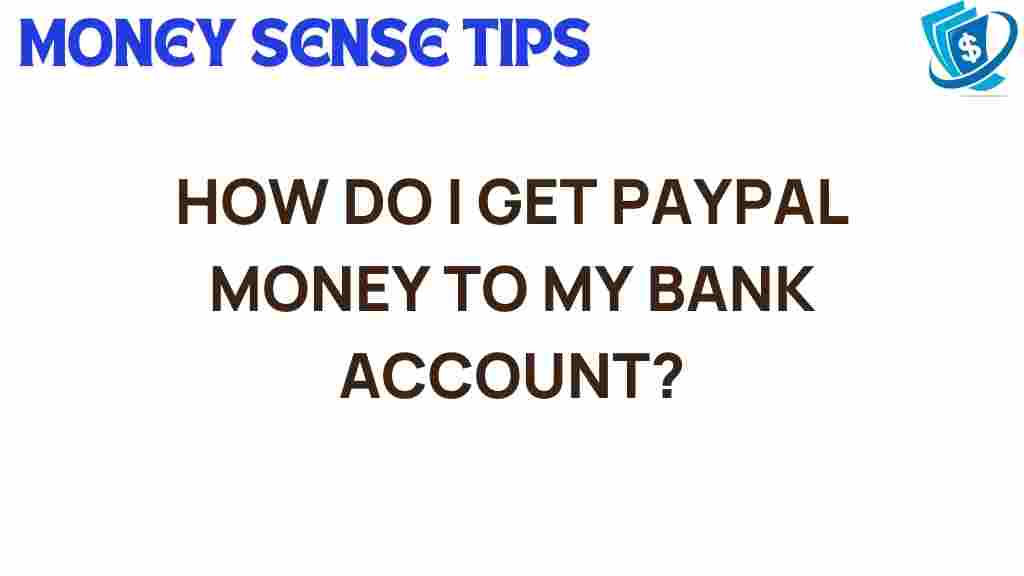Unlocking Your PayPal: How to Transfer Money to Your Bank Account
In today’s digital age, managing your finances has never been easier, thanks to online payment platforms like PayPal. Whether you are an e-commerce entrepreneur or simply want to transfer money to your bank account, understanding how to navigate PayPal is essential. This article will guide you through the process of transferring funds from your PayPal account to your bank account, ensuring secure transactions and smooth cash flow.
Understanding PayPal and Its Financial Services
PayPal is a widely recognized digital wallet that offers a variety of financial services, including money transfers, online payments, and more. With millions of users worldwide, it has become an essential tool for both personal and business transactions. Here’s why PayPal is a preferred choice for many:
- Convenience: Transfer money from anywhere at any time.
- Speed: Instant transfers to other PayPal accounts.
- Security: Robust security measures to protect your financial information.
- Integration: Easily integrates with e-commerce platforms.
Why Transfer Money to Your Bank Account?
Transferring money from your PayPal account to your bank account is crucial for managing your cash flow effectively. It allows you to access your funds for everyday expenses, investments, and more. Here are some reasons to consider making this transfer:
- Liquidity: Access to cash for immediate needs.
- Budgeting: Helps track your spending when funds are in your bank account.
- Interest Accumulation: Funds in a bank account can accrue interest over time.
Step-by-Step Process to Transfer Money from PayPal to Your Bank Account
Now let’s walk through the steps to successfully transfer money from your PayPal account to your bank account:
Step 1: Log in to Your PayPal Account
Start by logging into your PayPal account using your email and password. If you don’t have an account, you can sign up easily on the PayPal website.
Once logged in, click on the “Wallet” option located at the top of the page. This section allows you to manage all your payment methods, including linked bank accounts and cards.
Step 3: Select Transfer Funds
In the Wallet section, look for the option that says “Transfer Funds” or “Withdraw Funds.” Click on it to proceed.
Step 4: Choose Your Bank Account
You will be prompted to select the bank account you wish to transfer money to. If you have not linked your bank account yet, you will need to do so by providing your bank details.
Step 5: Enter the Amount to Transfer
Specify the amount you want to transfer. Ensure that you have sufficient funds in your PayPal account for the transfer.
Step 6: Review and Confirm
Before finalizing the transfer, review the details. Make sure everything is correct, including the amount and the bank account. Once confirmed, click on the “Transfer” button.
Step 7: Wait for the Transfer to Process
Transfers typically take 1-3 business days to complete, depending on your bank. You will receive notifications via email regarding the status of your transfer.
Troubleshooting Common Issues
Even with a user-friendly platform like PayPal, you may encounter issues during the money transfer process. Here are some common problems and how to resolve them:
- Transfer Delays: If your transfer is taking longer than expected, check your email for any notifications from PayPal regarding the delay.
- Insufficient Funds: Ensure that your PayPal account has enough balance to cover the transfer amount.
- Bank Account Not Linked: Make sure your bank account is properly linked and verified in your PayPal account.
- Technical Issues: If you experience glitches, try logging out and back in or using a different browser.
Secure Transactions: Keeping Your Money Safe
When dealing with online payments, security is paramount. PayPal takes several measures to ensure your transactions are secure:
- Encryption: All transactions are encrypted to protect your data.
- Fraud Protection: PayPal offers protection against unauthorized transactions.
- Two-Factor Authentication: Enhance account security by enabling two-factor authentication.
Additional Tips for Managing Your PayPal Account
To make the most of your PayPal experience, consider the following tips:
- Link Multiple Bank Accounts: This gives you the flexibility to choose where to withdraw funds.
- Keep Your Information Updated: Regularly update your bank account and email information to avoid issues.
- Monitor Your Transactions: Keep an eye on your transaction history to ensure accuracy and security.
Conclusion
Transferring money from your PayPal account to your bank account is a straightforward process that enhances your financial management capabilities. By following the outlined steps, you can ensure secure transactions while effectively managing your cash flow. Remember, PayPal is not just a digital wallet but a comprehensive financial service that supports your e-commerce endeavors and personal financial needs. For further assistance, check out the official PayPal support page for additional resources.
Now that you know how to unlock your PayPal and transfer money to your bank account, you can enjoy the convenience of online payments and the benefits of managing your finances digitally.
This article is in the category Services and created by MoneySenseTips Team