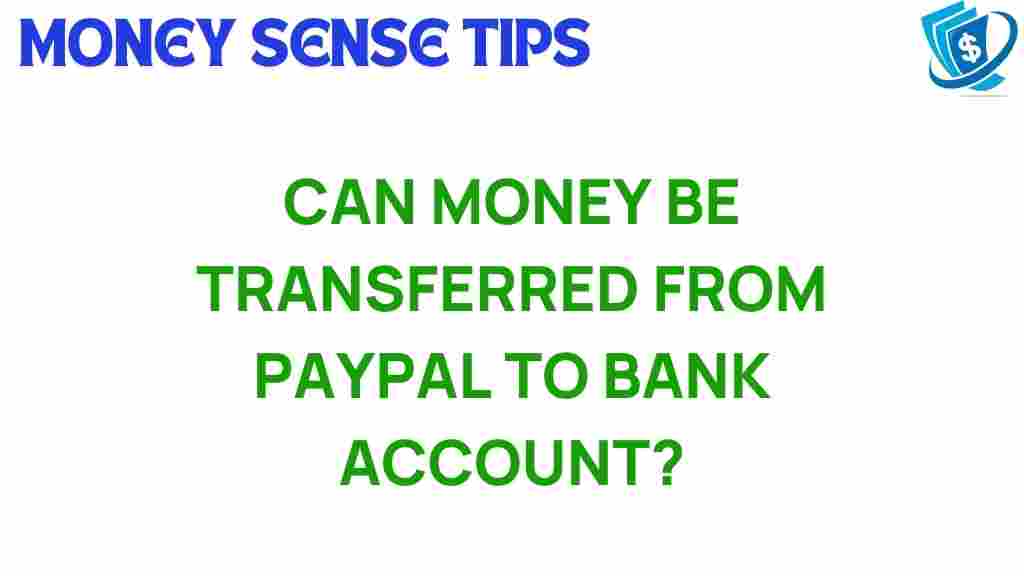Unraveling the Mystery: Can Money Be Transferred from PayPal to Your Bank Account?
In today’s digital age, the way we handle money has evolved significantly. With the rise of digital payments and financial services, platforms like PayPal have become essential for online transactions. Many users often wonder about the process of transferring money from their PayPal account to their bank account. This article will guide you through the process, discuss transaction fees, and provide troubleshooting tips to ensure smooth money transfers.
Understanding PayPal and Money Transfers
PayPal is an e-wallet service that allows users to send and receive money electronically. It is widely used for online shopping, paying for services, and transferring funds between friends and family. One of the key features of PayPal is its ability to transfer funds directly to a user’s bank account.
When it comes to money transfers, PayPal offers several options for users who want to move their funds to their bank accounts. This flexibility makes it a popular choice for both personal and business transactions.
How to Transfer Money from PayPal to Your Bank Account
The process of transferring money from your PayPal account to your bank account is straightforward. Here’s a step-by-step guide to help you through the process:
- Log into Your PayPal Account: Start by visiting the PayPal website or opening the PayPal app on your device. Enter your credentials to log in.
- Navigate to the Wallet Section: Once logged in, go to the ‘Wallet’ section located at the top of the page.
- Select Transfer Funds: Click on ‘Transfer Funds’ or ‘Withdraw Funds’ to initiate the process.
- Choose Your Bank Account: Select the bank account you wish to transfer the money to. If you haven’t linked a bank account yet, you’ll need to do this first.
- Enter the Amount: Input the amount of money you wish to transfer from your PayPal account to your bank account.
- Review and Confirm: Review the transaction details, including any applicable transaction fees, and confirm the transfer.
- Wait for Processing: Depending on the type of transfer you choose, the funds may be available in your bank account instantly or take a few days to process.
Types of Transfers Available
When transferring money from PayPal to your bank account, you have two primary options:
- Standard Transfer: This option usually takes 1-3 business days to complete and is typically free of charge.
- Instant Transfer: This option allows you to transfer funds instantly for a small fee, making it a convenient choice if you need access to your money right away.
Understanding Transaction Fees
When transferring money from PayPal to your bank account, it’s essential to be aware of potential transaction fees. Here’s a breakdown:
- Standard Transfers: Generally free, but check for any specific terms that may apply.
- Instant Transfers: Typically incurs a fee of around 1% of the transfer amount, with a maximum cap (check PayPal’s official site for the latest figures).
Understanding these fees can help you make informed choices about how and when to transfer funds, ensuring that you minimize costs associated with your digital payments.
Troubleshooting Common Issues
While transferring money from PayPal to your bank account is usually straightforward, issues can arise. Here are some common problems and their solutions:
1. Transfer Delays
If your transfer is taking longer than expected, consider the following:
- Bank Processing Times: Some banks may take longer to process incoming transfers.
- Weekend or Holiday Transfers: Transfers initiated on weekends or holidays may be delayed until the next business day.
- Account Verification: Ensure that your bank account is verified with PayPal to avoid delays.
2. Incorrect Bank Account Information
If you entered the wrong account details, your transfer could fail. To resolve this:
- Check Your Details: Make sure that your bank account information is accurate and up to date.
- Contact PayPal Support: If issues persist, reach out to PayPal’s customer service for assistance.
3. Unable to Transfer Funds
If you’re unable to initiate a transfer, consider the following:
- Account Limitations: Check if there are any limitations on your PayPal account that may prevent transfers.
- Insufficient Funds: Ensure that you have enough funds in your PayPal account to cover the transfer and any associated fees.
- Compliance Issues: Occasionally, PayPal may restrict transfers due to compliance regulations; contact their support for clarification.
The Benefits of Using PayPal for Money Transfers
PayPal has revolutionized the way we think about digital payments. Here are some of the benefits of using PayPal for money transfers:
- Security: PayPal employs advanced security measures to protect your financial information.
- Convenience: Easily transfer money from your PayPal account to your bank account or send money to friends and family.
- Global Reach: PayPal allows you to send and receive money from anywhere in the world, making it a versatile tool for international transactions.
- User-Friendly Interface: The PayPal interface is easy to navigate, making it accessible for users of all experience levels.
Conclusion
Transferring money from your PayPal account to your bank account is a simple and efficient process that allows you to manage your funds seamlessly. By following the steps outlined in this article, you can ensure that your transactions are completed smoothly while being aware of transaction fees and troubleshooting tips.
As digital payments continue to grow in popularity, understanding how to effectively use financial services like PayPal will become increasingly important. If you’re considering other options for digital payments or e-wallets, be sure to explore various platforms that may suit your needs. For more information on PayPal and its services, visit PayPal’s official website.
For further resources on managing your finances and utilizing online banking, check out our comprehensive guide here.
This article is in the category Services and created by MoneySenseTips Team