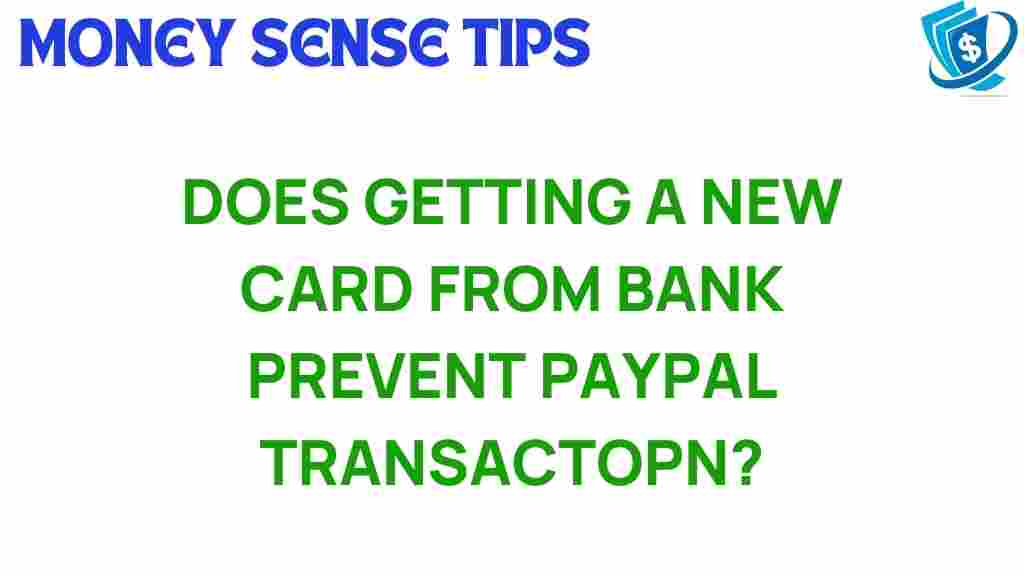Can a New Bank Card Disrupt Your PayPal Transactions?
In today’s fast-paced digital economy, managing your finances online has become more effortless than ever. With the rise of online payments, services like PayPal have revolutionized how we conduct transactions. However, many users wonder if switching to a new bank card can disrupt their existing PayPal transactions. This article will delve into the impact of changing your bank card on PayPal transactions, security measures, and how to ensure a seamless transition.
Understanding PayPal and Its Connection to Your Bank Card
PayPal serves as a digital wallet, allowing users to send and receive money, pay for goods and services, and manage their finances without directly sharing their bank account details with merchants. It links to various financial services, including bank accounts and credit or debit cards.
When you add a bank card to your PayPal account, it becomes a funding source. This means that whenever you make a purchase or send money, PayPal can automatically draw funds from this card unless specified otherwise. However, what happens when you decide to change your bank card?
The Impact of Changing Your Bank Card
Switching to a new bank card can potentially disrupt your PayPal transactions in several ways:
- Funding Source Update: You must update your PayPal account with the new card information to continue using it for transactions.
- Pending Transactions: If you have ongoing transactions linked to the old card, they may fail if the card is no longer valid.
- Verification Delays: PayPal may require additional verification for the new card, which can temporarily halt transactions.
How to Update Your Bank Card in PayPal
Updating your bank card in PayPal is a straightforward process. Follow these steps to ensure your transactions remain uninterrupted:
Step 1: Log into Your PayPal Account
Visit the PayPal website or open the app and log into your account using your credentials.
Step 2: Access Your Wallet
Once logged in, click on the “Wallet” option at the top of the page. This section displays all your linked financial services, including bank accounts and cards.
Step 3: Remove the Old Bank Card
Locate the old bank card you want to remove. Click on it and select the option to remove or delete the card. Confirm your action when prompted.
Step 4: Add Your New Bank Card
After removing the old card, click on the “Link a new card” option. Enter the details of your new bank card, including the card number, expiration date, and CVV. Ensure the information is accurate to avoid errors.
Step 5: Confirm Your New Card
PayPal may require you to verify your new card. Check your bank statement for a small transaction that PayPal will process. You’ll need to enter this amount to confirm ownership of the card.
Step 6: Set Your New Card as the Default Payment Method
Once verified, you can set your new bank card as the default payment method for future transactions. This ensures that your transactions will use this card automatically.
Troubleshooting Common Issues with PayPal Transactions
Even with careful updates, you may encounter issues with your PayPal transactions after changing your bank card. Here are some common problems and solutions:
Issue 1: Transaction Failure
If you experience transaction failures after updating your card, check the following:
- Ensure your new bank card is verified in your PayPal account.
- Confirm that there are sufficient funds or credit available on the card.
- Check for any restrictions placed on your card by your bank.
Issue 2: Delayed Payments
Sometimes, payments may be delayed. This can happen due to:
- Pending verification of your new card.
- Technical issues within PayPal or your bank.
- Holidays or weekends affecting processing times.
To resolve this, contact PayPal customer support for assistance.
Issue 3: Security Concerns
When updating your bank card, security is paramount. If you suspect unauthorized actions on your account:
- Change your PayPal password immediately.
- Enable two-factor authentication for added security.
- Monitor your bank statements for any suspicious transactions.
Ensuring Security in Your PayPal Transactions
Security is a major concern for many users when it comes to online payments. Here are some tips to enhance the security of your PayPal transactions:
- Use Strong Passwords: Create complex passwords that combine letters, numbers, and symbols.
- Enable Two-Factor Authentication: This adds an extra layer of security by requiring a second form of verification.
- Monitor Your Account Regularly: Regularly check your transactions for any unauthorized activities.
- Be Wary of Phishing Scams: Avoid clicking on suspicious links or providing personal information to unverified sources.
Conclusion
In conclusion, changing your bank card can disrupt your PayPal transactions if not managed correctly. However, by following the simple steps outlined in this article, you can ensure a smooth transition without any interruptions to your online payments. Remember to keep security at the forefront of your digital banking experience. For more information on online payment security, visit PayPal Security Center for the latest tips and updates.
By staying vigilant and proactive with your financial services, you can enjoy the convenience of a digital wallet while maintaining the integrity of your transactions. Whether you’re making a quick purchase or managing your finances, understanding the connection between your bank card and PayPal is crucial for a seamless online experience.
If you have further questions or need assistance, feel free to reach out to PayPal customer support or check out their help center for guidance.
This article is in the category Services and created by MoneySenseTips Team