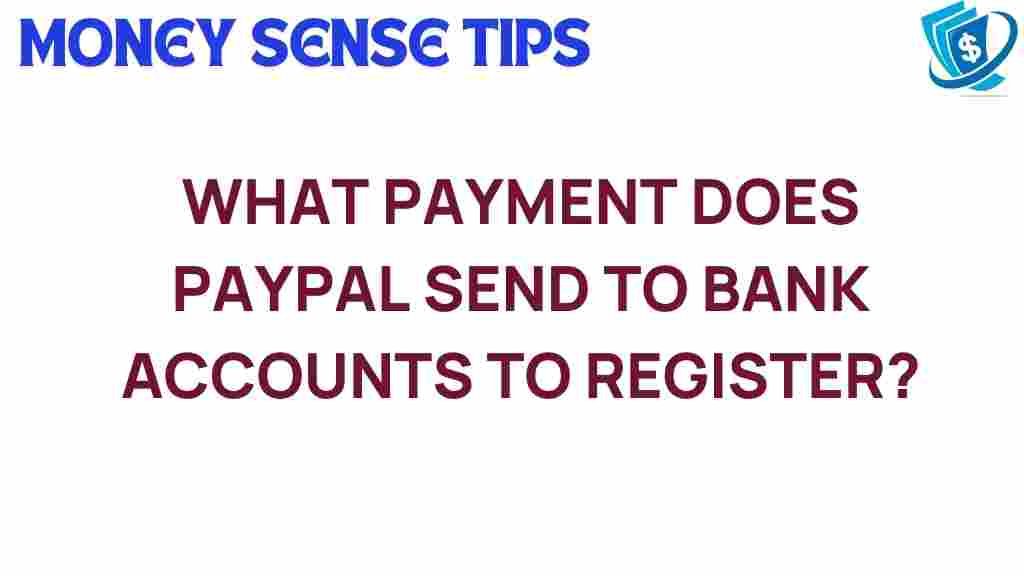Unraveling the Mystery: What Payment Does PayPal Send to Bank Accounts?
In the digital age, online payments have revolutionized the way we handle finances. Among various payment processing platforms, PayPal stands out as a leader, facilitating seamless money transfers and digital transactions. Many users often wonder about the specifics of how PayPal payments are sent to bank accounts. This article delves deep into the mechanics of PayPal payments, offering insights into the user experience and addressing common queries related to bank transfers.
Understanding PayPal and Its Payment Processing
PayPal is a widely used digital wallet that allows individuals and businesses to send and receive money online effortlessly. Its user-friendly interface and robust security features make it a preferred choice for millions globally. With the rise of e-commerce, understanding how PayPal interacts with bank accounts is crucial for anyone engaged in online payments.
How PayPal Works with Bank Accounts
When you receive a payment through PayPal, you have several options for accessing those funds. Here’s a breakdown of the process:
- Receiving Payments: When someone sends you money via PayPal, it is credited to your PayPal account balance.
- Transferring Funds: You can choose to keep the funds in your PayPal account or transfer them to your linked bank account.
- Withdrawal Process: To transfer money from PayPal to your bank account, follow these steps:
Step-by-Step Process for Transferring PayPal Payments to Bank Accounts
Transferring funds from PayPal to your bank account is straightforward. Here’s how you can do it:
- Log in to Your PayPal Account: Begin by logging into your PayPal account using your credentials.
- Access Your Wallet: Navigate to the “Wallet” section, where you can view your PayPal balance and linked bank accounts.
- Select Transfer Funds: Click on the option to “Transfer Funds” or “Withdraw Funds.”
- Choose Your Bank Account: Select the bank account to which you wish to transfer the money.
- Enter the Amount: Specify the amount you want to transfer and confirm the transaction.
- Review and Confirm: Ensure all details are correct and confirm the transfer.
After completing these steps, the funds will be processed and sent to your bank account. Typically, this process can take one to three business days, depending on your bank’s processing speeds.
Types of Payments You Can Receive via PayPal
PayPal allows users to receive various types of payments, which include:
- Personal Payments: Money sent from friends or family.
- Business Transactions: Payments received for goods and services sold online.
- International Payments: Funds sent from overseas, which may incur currency conversion fees.
Understanding these types of payments is crucial for managing your finance and ensuring a smooth user experience when using PayPal for money transfer.
Fees Associated with PayPal Transactions
While PayPal offers a convenient way to handle online payments, it’s essential to be aware of the fees that may apply:
- Transaction Fees: PayPal typically charges a fee for receiving payments, especially for business accounts.
- Currency Conversion Fees: If you receive international payments, conversion fees may apply.
- Withdrawal Fees: While transferring funds to a bank account is usually free, instant transfers may incur a small fee.
For a detailed overview of the fees associated with PayPal, you can visit their official fee structure page.
Troubleshooting Common Issues
Even though PayPal is a reliable platform, users may occasionally encounter issues when transferring funds to their bank accounts. Here are some common problems and troubleshooting tips:
- Transfer Delays: If your transfer is taking longer than expected, check the following:
- Ensure your bank account is correctly linked to your PayPal account.
- Verify if there are any issues with your bank’s processing times.
- Transfer Limits: PayPal may impose limits on the amount you can transfer. To lift these limits, verify your account.
- Payment Holds: Occasionally, PayPal may hold payments for review. This process usually resolves within a few days. Check your account notifications for updates.
If you continue experiencing issues, consider contacting PayPal’s customer support for further assistance.
Enhancing Your User Experience with PayPal
Maximizing your experience with PayPal involves understanding its features and best practices. Here are some tips:
- Link Multiple Accounts: Consider linking multiple bank accounts to ensure flexibility in your transactions.
- Enable Notifications: Keep track of your transactions by enabling email notifications for payments received and withdrawals.
- Stay Updated: Regularly check for updates or changes in PayPal’s policies or fee structures.
Staying informed will enhance your overall user experience and help you navigate the platform more effectively.
Conclusion
In conclusion, PayPal serves as a cornerstone in the realm of digital transactions, providing an efficient way for users to manage money transfers and payments. Understanding how payments are processed and sent to bank accounts is crucial for anyone engaging in online payments. By following the steps outlined in this article and being aware of potential issues, you can enjoy a seamless experience with PayPal.
As online payments continue to evolve, staying informed and adapting to changes will ensure that you can leverage the full potential of PayPal for your financial needs. For more insights and tips, feel free to explore our other articles on financial management.
This article is in the category Services and created by MoneySenseTips Team