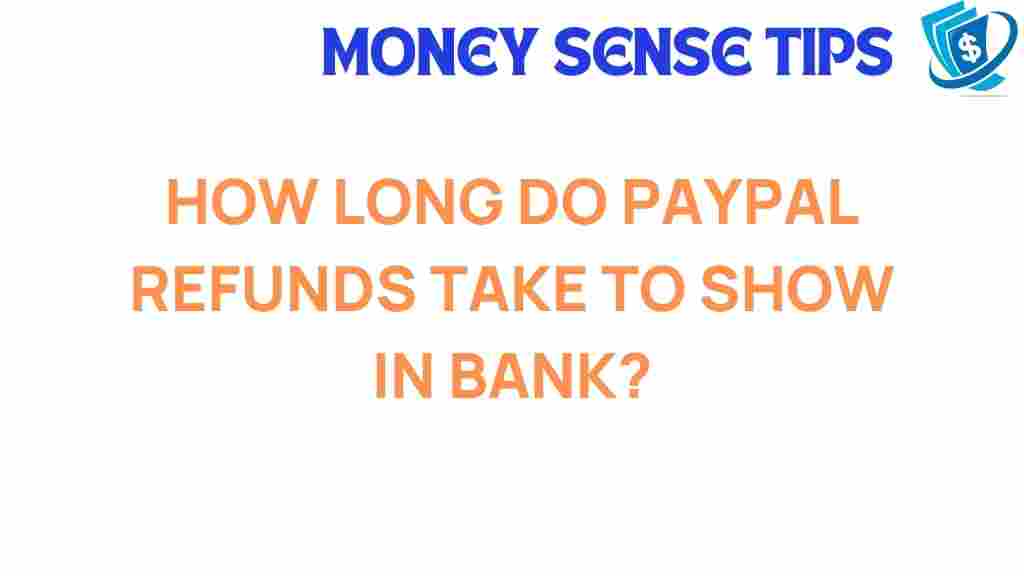Understanding PayPal Refunds: A Comprehensive Timeline
When it comes to online payments, few platforms are as widely used and trusted as PayPal. With millions of transactions processed daily, understanding PayPal refunds and their timeline is crucial for customers and businesses alike. This article explores the intricacies of PayPal refunds, including the transaction timeline, refund policies, and how customer service can assist you during the process. Whether you’re a frequent user of financial services or a newcomer to online payments, we’ll provide you with everything you need to know about getting your money back through PayPal.
What Are PayPal Refunds?
PayPal refunds occur when a seller returns funds to a buyer for various reasons, such as a canceled transaction, returned goods, or a service that was not delivered as promised. Understanding the refund process can help you manage your finances better, ensuring you know when you can expect your money back.
Types of PayPal Refunds
There are primarily two types of PayPal refunds:
- Full Refunds: The entire amount paid is returned to the buyer.
- Partial Refunds: A portion of the total payment is refunded, which can be useful in cases where only part of a purchase was unsatisfactory.
Knowing the type of refund you are receiving can help you understand the transaction timeline and what to expect.
The PayPal Refund Process: A Step-by-Step Guide
The process for initiating and receiving PayPal refunds is straightforward. Below, we break down the steps involved:
Step 1: Initiating a Refund
If you feel a refund is necessary, the first step is to contact the seller. Here’s how you can initiate a refund:
- Log into your PayPal account.
- Go to the “Activity” tab to locate the transaction.
- Click on the transaction to view details.
- Select the option to request a refund and follow the instructions provided.
In some cases, the seller may initiate the refund themselves, which can expedite the process.
Step 2: Seller’s Response
Once you’ve initiated the refund, the seller has a set period to respond. If they agree to the refund, they will process it through their PayPal account. If they deny the refund, you may need to escalate the issue via PayPal’s Resolution Center.
Step 3: Processing the Refund
After the seller processes the refund, it typically takes a few business days for the funds to return to your account. The exact timeline can vary based on several factors:
- Payment Method: Refunds to a credit card may take longer than refunds to a PayPal balance.
- Bank Processing Times: If the money is being transferred back to your bank account, it can take 3-5 business days.
- PayPal’s Internal Processing: PayPal usually processes refunds quickly, but the total time may still depend on the seller’s actions.
Step 4: Confirmation
Once the refund has been processed, you will receive a notification from PayPal confirming the transaction. You can also check your “Activity” log to ensure the refund appears there.
The Timeline of PayPal Refunds
Understanding the timeline for PayPal refunds can help manage your expectations. Here’s a general overview:
1. Immediate to 5 Business Days
If a seller processes a refund immediately, you may see the funds return to your PayPal balance within a few minutes. However, if the refund goes to your bank account, it may take 3-5 business days.
2. Delays in Processing
Sometimes, refunds may be delayed due to banking holidays or weekends. Always consider these factors when tracking the status of your refund.
3. Escalation Process
If you do not receive your refund within the expected timeframe, you may need to escalate the issue. This involves:
- Contacting the seller to inquire about the delay.
- Using PayPal’s Resolution Center to file a dispute.
- Providing documentation to support your claim.
PayPal Refund Policies: What You Should Know
PayPal has specific refund policies that govern how refunds are handled. Familiarizing yourself with these can help you navigate the refund process more effectively:
Seller Protection
PayPal offers seller protection policies that may impact how refunds are issued. Sellers must meet certain criteria to be protected, which can affect the refund process if they are unable to fulfill the transaction.
Buyer Protection
As a buyer, you are protected under PayPal’s buyer protection policy for eligible purchases. This means if your item is not received or is not as described, you can file a claim and potentially receive a full refund.
For more information on PayPal’s policies, you can visit their official refund policy page.
Common Troubleshooting Tips for PayPal Refunds
If you encounter issues with your refund, here are some troubleshooting tips:
Check the Status of Your Refund
Log into your PayPal account and check the “Activity” tab. This will show you the status of your refund and whether it has been processed.
Contact Customer Service
If there are no updates on your refund status, contact PayPal customer service. They can provide insights into any issues that may be causing delays.
Review Your Email Notifications
PayPal typically sends email notifications regarding refunds. Make sure to check your inbox (and spam folder) for any communications from them.
Be Aware of Timeframes
Refunds may take time based on your payment method and other factors. If you’re within the expected timeframe, it’s best to wait before escalating the issue.
Conclusion: Understanding Your PayPal Refund Timeline
In conclusion, understanding the timeline of PayPal refunds is essential for anyone who engages in online payments. With a clear process in place, you can confidently navigate refunds, knowing what to expect and how to respond if issues arise. By familiarizing yourself with PayPal’s refund policies and timelines, you can ensure that your financial transactions remain smooth and hassle-free.
For further assistance, don’t hesitate to reach out to PayPal’s customer service or explore their help center for additional resources. With this knowledge, you can manage your online payments and refunds effectively, making the most of PayPal’s financial services.
This article is in the category Services and created by MoneySenseTips Team