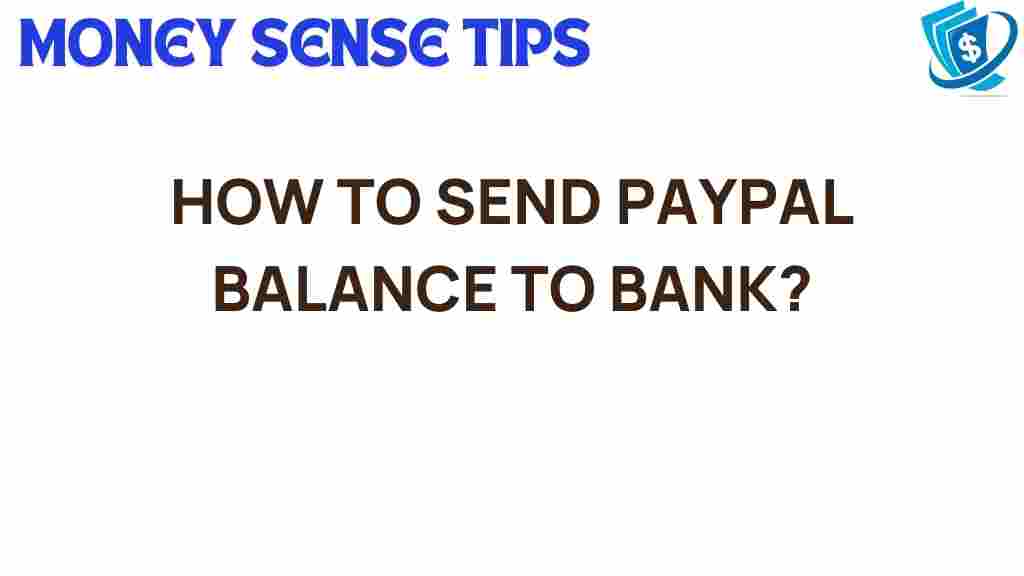Unlocking Your Funds: How to Send PayPal Balance to Bank Effortlessly
In today’s digital age, managing finances has become more convenient than ever. One of the most popular platforms for online payments is PayPal. With millions of users worldwide, it serves as a bridge for e-commerce transactions, providing a secure method to send and receive money. If you’ve been using PayPal for your online payments and have a balance you want to transfer to your bank account, you’re in the right place. This guide will walk you through the process of transferring funds from your PayPal balance to your bank account effortlessly.
Understanding PayPal and Bank Transfers
PayPal is not just a digital wallet; it is a comprehensive financial service that allows users to send and receive money securely. Transferring your PayPal balance to your bank account is a straightforward process. However, understanding how bank transfers work within the PayPal ecosystem can enhance your money management skills.
When you initiate a bank transfer from your PayPal balance, you’re essentially moving funds from your PayPal account to your bank. This process is vital for those who use PayPal for their e-commerce needs or simply want to manage their funds better.
Step-by-Step Guide to Transfer PayPal Balance to Bank
Transferring your PayPal balance to your bank account involves a few simple steps:
- Step 1: Log in to Your PayPal Account
- Step 2: Go to the Wallet Section
- Step 3: Select “Transfer Money”
- Step 4: Choose “Transfer to Your Bank”
- Step 5: Enter the Amount to Transfer
- Step 6: Review Your Transfer
- Step 7: Confirm the Transfer
Visit the PayPal website or open the PayPal app on your device. Enter your credentials to log into your account.
Once logged in, navigate to the “Wallet” tab. This section contains all your financial assets, including your PayPal balance and linked bank accounts.
In the Wallet section, look for the option that says “Transfer Money.” Click on it to start the transfer process.
You will be presented with options to transfer funds. Select the option that allows you to transfer to your bank account.
Specify the amount of money you wish to transfer from your PayPal balance. Make sure you have sufficient funds in your PayPal account.
Before finalizing the transaction, review the details of your transfer. Ensure that the amount and bank details are correct.
Once you are satisfied with the details, confirm the transfer. You will receive a notification about the transfer status.
Transfer Time and Fees
The time it takes for the funds to reflect in your bank account can vary. Typically, standard bank transfers from PayPal take 1 to 3 business days. However, if you opt for an instant transfer, you may incur a small fee, but the funds will be available in your bank account almost immediately.
Troubleshooting Common Issues
While transferring your funds is generally a smooth process, you may encounter some issues. Here are some common problems and their solutions:
- Transfer Delays: If your transfer takes longer than expected, check the status in your PayPal account. Sometimes, transfers may be held for security reasons.
- Insufficient Funds: Ensure your PayPal balance covers the amount you wish to transfer. If not, you may need to add funds to your PayPal account.
- Bank Account Issues: Ensure that your bank account is linked correctly to your PayPal account. Double-check the account details if you encounter problems.
- Transfer Limits: PayPal may impose limits on the amount you can transfer based on your account type. Be aware of these limits before initiating a transfer.
Best Practices for Money Management
To make the most of your financial services, consider these best practices:
- Regularly Monitor Your Account: Keep an eye on your PayPal account and linked bank account to track your transactions.
- Use PayPal for E-commerce: Take advantage of PayPal’s security features when making online purchases to protect your financial information.
- Set Up Alerts: Enable notifications for transactions and transfers to stay informed about your money movements.
- Keep Your Information Updated: Regularly update your bank details and personal information to avoid any transaction issues.
The Future of Online Payments
As we move forward, the landscape of online payments and digital wallets continues to evolve. Platforms like PayPal are at the forefront of this evolution, making it easier for consumers to engage in transactions anytime, anywhere.
As e-commerce grows, more people are relying on digital wallets and financial services to manage their money. PayPal’s commitment to security and user-friendly features ensures that it remains a popular choice for online payments.
Conclusion
In conclusion, transferring your PayPal balance to your bank account is a straightforward process that can significantly enhance your money management capabilities. By following the steps outlined in this guide, you can unlock your funds and use them as you see fit. Whether you’re using PayPal for online shopping, receiving payments, or managing your finances, understanding how to perform bank transfers is essential.
For more information on PayPal and its services, visit the official PayPal website.
Ready to take control of your finances? Start utilizing PayPal’s features today and streamline your online payments!
For additional resources on financial management, check out our guide on effective budgeting techniques.
This article is in the category Services and created by MoneySenseTips Team