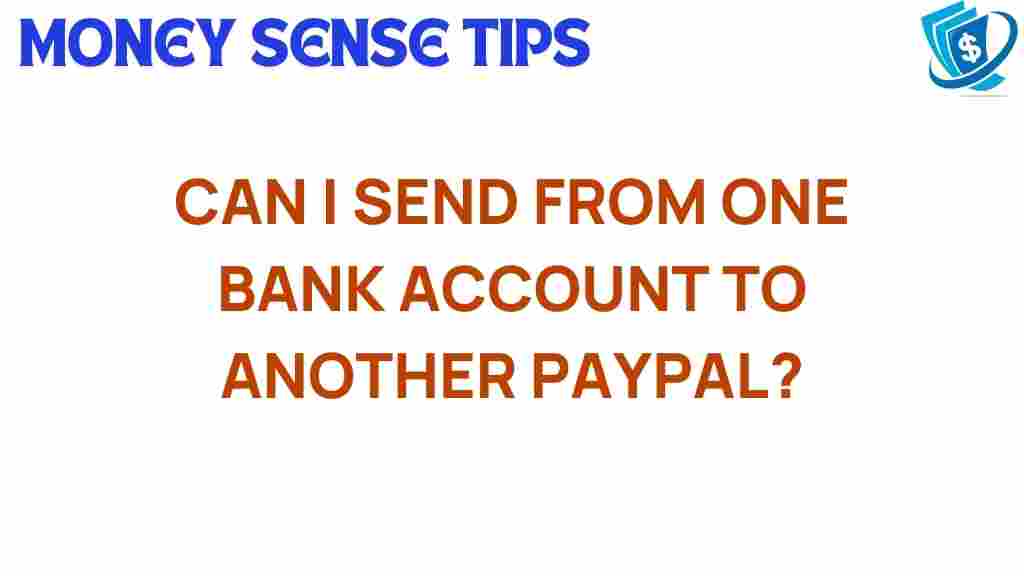Unlocking the Mystery: Can You Transfer Funds Between Bank Accounts and PayPal?
In today’s digital world, managing finances efficiently is crucial for both individuals and businesses. The rise of online payments and digital wallets has transformed how we handle money. One of the most popular platforms for online transactions is PayPal, which allows users to send and receive money securely. However, many people often wonder, “Can you transfer funds between bank accounts and PayPal?” This article explores the various aspects of PayPal transfer, including how it works, the steps involved, and troubleshooting tips for a smooth experience.
Understanding PayPal and Bank Accounts
PayPal is a well-known digital wallet that facilitates online payments and money transfers. It provides a secure way to make purchases, send money to friends and family, and receive payments for goods and services. On the other hand, a bank account is a traditional financial service that allows individuals to deposit, withdraw, and manage their funds.
The integration of PayPal with bank accounts enhances money management by allowing users to transfer funds easily between these two platforms. This functionality is vital for those who frequently engage in online payments or need access to their money in various forms.
How to Transfer Funds Between Bank Accounts and PayPal
Now that we understand the basics, let’s dive into the step-by-step process of transferring funds between your bank account and PayPal. This process is crucial for anyone looking to effectively manage their finances through payment processing.
Step 1: Link Your Bank Account to PayPal
Before making any transfers, you need to link your bank account to your PayPal account. Here’s how:
- Log in to your PayPal account.
- Go to the “Wallet” section.
- Click on “Link a bank account.”
- Enter your bank account information (account number and routing number).
- Follow the prompts to verify your bank account.
Once your bank account is linked, you can easily transfer funds between the two.
Step 2: Transferring Funds from PayPal to Your Bank Account
If you have funds in your PayPal account that you want to transfer to your bank account, follow these steps:
- Log in to your PayPal account.
- Click on “Transfer Funds.”
- Select “Transfer to your bank.”
- Enter the amount you wish to transfer.
- Choose your linked bank account.
- Confirm the transfer.
Transfers from PayPal to your bank account can take 1-3 business days, depending on your bank’s processing times.
Step 3: Transferring Funds from Your Bank Account to PayPal
To add funds from your bank account to your PayPal account, follow these steps:
- Log in to your PayPal account.
- Go to the “Wallet” section.
- Click “Add funds.”
- Select your linked bank account.
- Enter the amount you wish to add.
- Confirm the transaction.
This transfer may also take a few days to reflect in your PayPal balance.
Benefits of Using PayPal for Funds Transfer
Using PayPal for transfers between your bank account and PayPal offers several advantages:
- Security: PayPal provides robust security features to protect your financial information.
- Convenience: Transfers can be done quickly and easily from anywhere with internet access.
- Flexibility: You can use your PayPal balance for online purchases or transfer it back to your bank account.
- Global Reach: PayPal allows you to send and receive money internationally with ease.
Troubleshooting Common Issues
While transferring funds between your bank account and PayPal is generally straightforward, issues can arise. Here are some common problems and solutions:
Issue 1: Transfer Delays
If your transfer is taking longer than expected, consider the following:
- Check if you’ve entered the correct bank account details.
- Confirm that your bank account is fully verified with PayPal.
- Contact your bank to ensure there are no issues on their end.
Issue 2: Transfer Limits
PayPal imposes certain limits on transfers, especially for unverified accounts. To resolve this:
- Verify your identity with PayPal to increase your transfer limits.
- Check your account settings for any restrictions.
Issue 3: Account Security Concerns
If you notice suspicious activity on your account, take immediate action:
- Change your PayPal password.
- Enable two-factor authentication for added security.
- Contact PayPal support to report any unauthorized transactions.
Conclusion
In conclusion, transferring funds between bank accounts and PayPal is not only possible but also a practical way to manage your finances effectively. With the ability to use PayPal for online payments and as a digital wallet, you can enjoy a seamless financial experience. Whether you are running a small business or simply managing personal expenses, understanding how to navigate funds transfer is essential.
For more information on digital wallets and financial services, consider visiting this helpful resource. Additionally, if you’re interested in learning more about the benefits of online payments, check out this article.
By mastering the art of money management through platforms like PayPal, you can streamline your financial processes and enjoy the convenience of modern banking. Happy transferring!
This article is in the category Services and created by MoneySenseTips Team