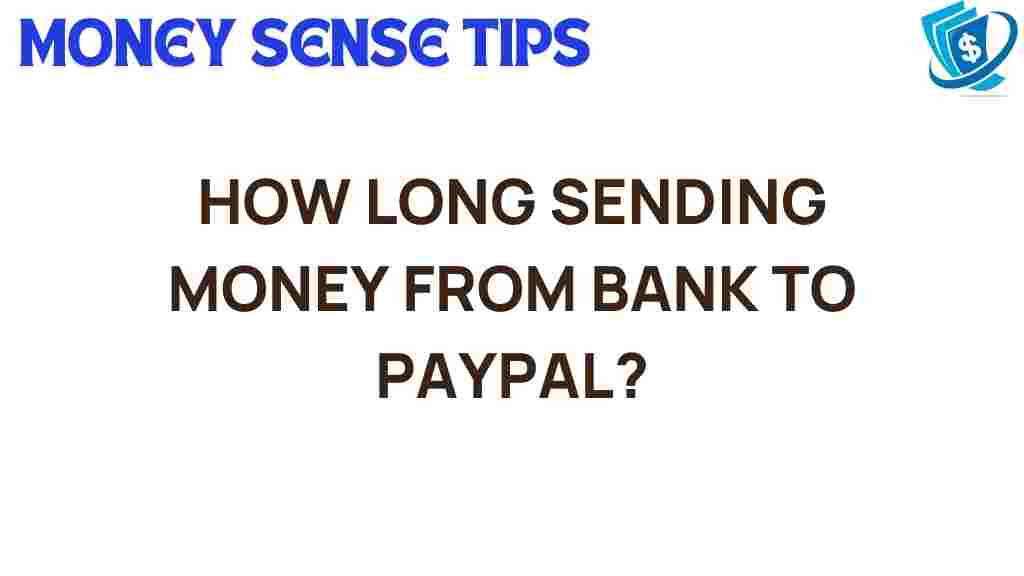Understanding PayPal Transfer Time: How Long Does It Really Take to Send Money from Bank to PayPal?
In today’s fast-paced digital economy, the ability to transfer money quickly is more important than ever. With the rise of online payments and digital wallets, services like PayPal have become essential for both personal and business transactions. However, many users often wonder: how long does it actually take to send money from a bank to PayPal? In this article, we will explore the PayPal transfer time, the factors affecting transaction duration, and provide you with a comprehensive guide to understand the intricacies of money movement in the realm of financial services.
The Basics of PayPal Transfers
PayPal is one of the most popular digital wallets worldwide, allowing users to send and receive money quickly and securely. When you transfer funds from your bank account to your PayPal account, several factors come into play that can influence the overall transfer time. Here’s a breakdown of how the process works:
- Initiating the Transfer: You start by linking your bank account to your PayPal account. This is a one-time process that requires verification.
- Transfer Processing: Once you initiate a transfer, PayPal processes your request.
- Bank Processing Time: The bank also has its own processing time, which can vary.
- Funds Availability: Finally, the availability of funds in your PayPal account depends on both PayPal’s and your bank’s policies.
The Factors Affecting PayPal Transfer Time
Various factors can influence how long it takes for money to move from your bank to PayPal. Understanding these can help you manage your expectations for money transfer times.
1. Bank Processing Times
Each bank has its own processing times, which can significantly affect the transaction duration. On average, bank transfers to PayPal can take anywhere from 3 to 5 business days. Some banks may process transfers faster, while others might take longer due to internal policies or weekends and holidays.
2. PayPal’s Processing Policies
PayPal typically processes bank transfers fairly quickly. However, they may hold funds for security reasons, particularly for new accounts or large amounts. This can delay when the funds become available for use.
3. Weekends and Holidays
Transfers initiated during weekends or public holidays can take longer due to non-processing days. If you initiate a transfer on a Friday, it may not be processed until the following Monday.
4. Transfer Method
PayPal provides different transfer options, including:
- Standard Transfer: Typically takes 3-5 business days.
- Instant Transfer: Allows you to transfer funds almost immediately but may involve fees.
Choosing the right method can greatly affect your PayPal transfer time.
Step-by-Step Process to Transfer Money from Bank to PayPal
Here’s a step-by-step guide on how to initiate a transfer from your bank account to PayPal:
Step 1: Link Your Bank Account
If you haven’t already, you need to link your bank account to your PayPal account:
- Log in to your PayPal account.
- Go to “Wallet” and select “Link a bank account.”
- Follow the prompts to enter your bank details.
- Confirm your bank account by following the verification process.
Step 2: Initiate the Transfer
Once your bank account is linked, you can initiate a transfer:
- Log in to PayPal and click on “Add funds.”
- Select your linked bank account.
- Enter the amount you wish to transfer.
- Confirm the transaction.
Step 3: Monitor Your Transfer
You can monitor the status of your transfer within your PayPal account. This will show you if the funds are pending or have been successfully added to your balance.
Troubleshooting Tips for Delayed Transfers
If you find that your transfer is taking longer than expected, here are some troubleshooting tips:
1. Check Your Bank Account
Ensure that the transfer was successfully initiated from your bank account. Sometimes, banks may have issues that delay processing.
2. Review PayPal Notifications
PayPal often sends notifications regarding the status of your transfer. Check your email and PayPal messages for any alerts about your transaction.
3. Contact Customer Support
If the transfer is significantly delayed, consider reaching out to PayPal’s customer service for assistance. They can provide insights into any issues with your account or the transfer.
4. Verify Your Account
Make sure your PayPal account is fully verified. Unverified accounts may experience delays or restrictions on transferring funds.
Conclusion
Understanding the PayPal transfer time is crucial for anyone using this platform for money transfer. While the standard wait time is between 3 to 5 business days, various factors such as bank processing times and PayPal’s own policies can influence how quickly your funds become available. By following the steps outlined above and being aware of potential delays, you can better manage your expectations with transaction duration.
For more information on digital wallets and online payment processing, visit this resource. If you’re interested in comparing other financial services, check out this guide to understand your options better.
With this knowledge, you’ll be better equipped to navigate the world of online payments and ensure your funds are always at your fingertips when you need them!
This article is in the category Services and created by MoneySenseTips Team